1.0.3 • Published 7 years ago
react-nes-component v1.0.3
React NES Component
this is a 8 bit style component
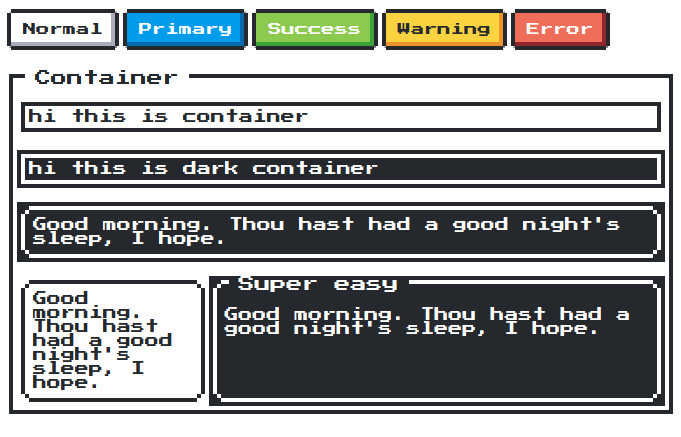
Doc
https://chnbohwr.github.io/react-nes-component/
requirement
- React 16.4^
Download from NPM
npm install react-nes-componentHow to use
import React from 'react';
import { render } from 'react-dom';
import {FontFace, Button, Container} from 'react-nes-component';
const Main = () => (
<div>
<FontFace />
<div>
<Button>Normal</Button>
<Button type="primary">Primary</Button>
<Button type="success">Success</Button>
<Button type="warning">Warning</Button>
<Button type="error">Error</Button>
</div>
<br />
<Container title="Container">
<Container>hi this is container</Container>
<br />
<Container isDark>
<div>hi this is dark container</div>
</Container>
<br />
<Container isDark isRounded>
<div>Good morning. Thou hast had a good nights sleep, I hope.</div>
</Container>
<br />
<div style={{ display: 'flex' }}>
<Container isRounded style={{ width: 300 }}>
<div>Good morning. Thou hast had a good nights sleep, I hope.</div>
</Container>
<Container isDark isRounded title="Super easy">
<div>Good morning. Thou hast had a good nights sleep, I hope.</div>
</Container>
</div>
</Container>
</div>
);
render(<Main />, document.getElementById('app'));