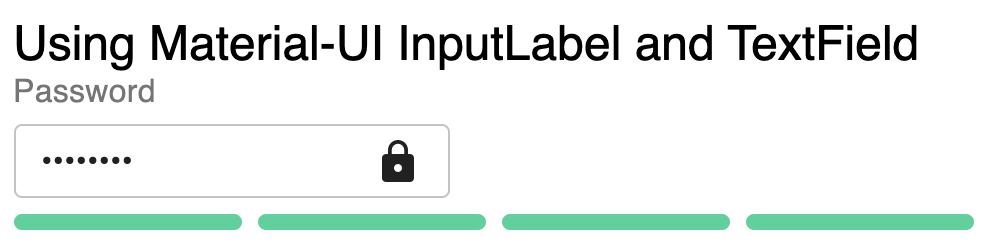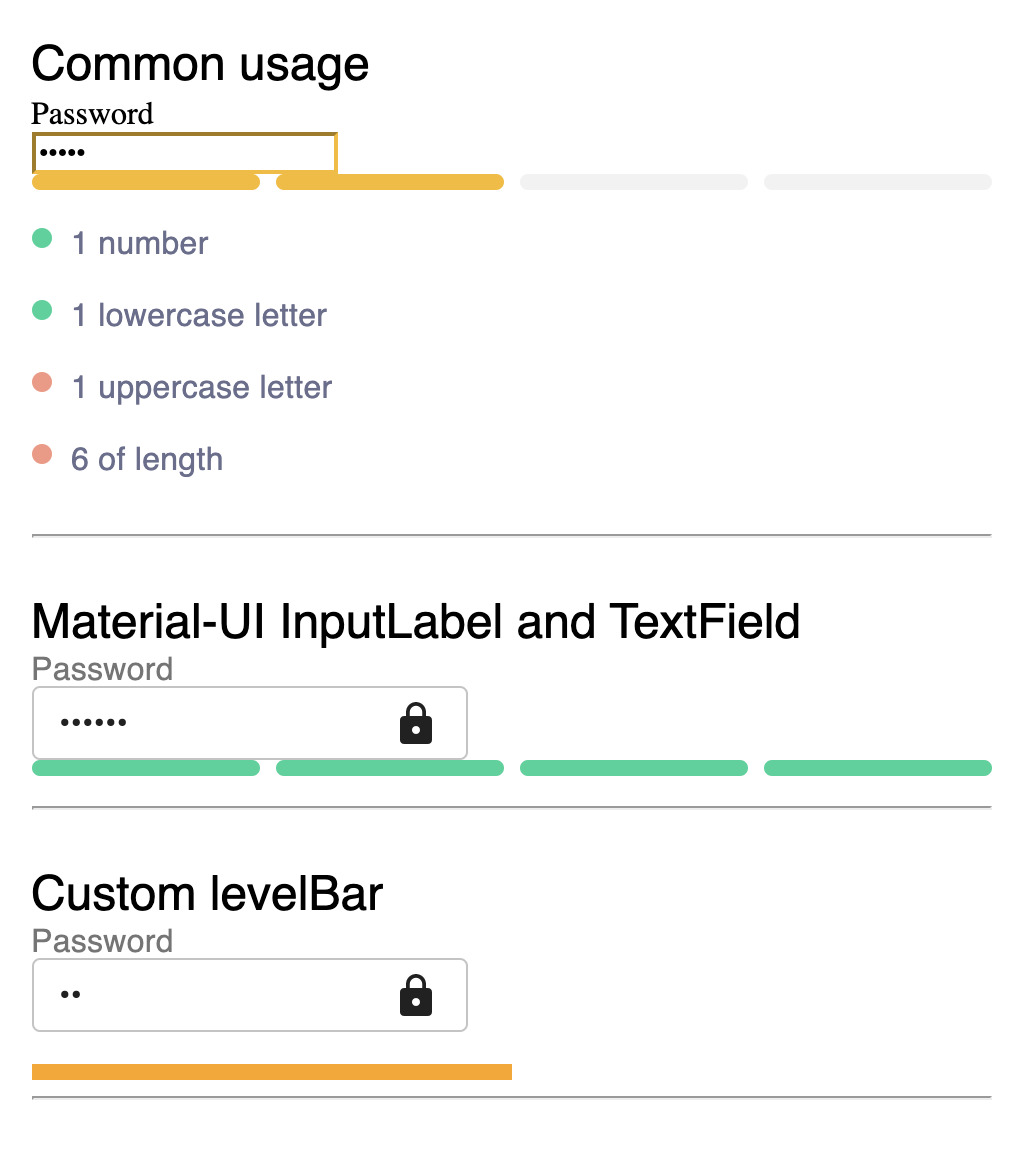react-nice-input-password v2.7.0
React-Nice-Input-Password
An input password built with and for React and works nicely with Material-UI
Demo
https://codesandbox.io/s/o1v16rqqrz
Material UI Support
And more ...
Installation
npm install react-nice-input-password --saveUsage
import NiceInputPassword from 'react-nice-input-password';
import 'react-nice-input-password/dist/react-nice-input-password.css';React-Nice-Input-Password uses the traditional inputtype=password behinde the cenes.
The strenght configuration can be passed as an array of objects to the prop securityLevels.
You can see a sample of code bellow:
import React from 'react';
import NiceInputPassword from 'react-nice-input-password';
import 'react-nice-input-password/dist/react-nice-input-passord.css';
class App extends React.Component {
state = {}
handleChange = (data) => {
this.setState({
[data.name]: data.value,
});
}
render() {
const { passwordField } = this.state;
const value = passwordField && passwordField.value;
return (
<NiceInputPassword
label="My password field"
name="passwordField"
value={value}
securityLevels={[
{
descriptionLabel: '1 number',
validator: /.*[0-9].*/,
},
{
descriptionLabel: '1 lowercase letter',
validator: /.*[a-z].*/,
},
{
descriptionLabel: '1 uppercase letter',
validator: /.*[A-Z].*/,
},
]}
showSecurityLevelBar
showSecurityLevelDescription
onChange={this.handleChange}
/>
);
}
}Usage with Material-UI
import React from 'react';
import NiceInputPassword from 'react-nice-input-password';
import {TextField, InputLabel, Typography} from '@material-ui/core';
import LockIcon from '@material-ui/icons/Lock';
class App extends React.Component {
state = {}
handleChange = (data) => {
this.setState({
[data.name]: data.value,
});
}
render() {
const { passwordField } = this.state;
const value = passwordField && passwordField.value;
return (
<NiceInputPassword
label="My password field"
name="passwordField"
value={value}
showSecurityLevelBar
onChange={this.handleChange}
LabelComponent={InputLabel}
InputComponent={TextField}
InputComponentProps={{
variant: 'outlined',
InputProps: {
endAdornment: <LockIcon />,
}
}}
securityLevels={[
{
descriptionLabel: <Typography>1 number</Typography>,
validator: /.*[0-9].*/,
},
{
descriptionLabel: <Typography>1 lowecase letter</Typography>,
validator: /.*[a-z].*/,
},
{
descriptionLabel: <Typography>1 uppercase letter</Typography>,
validator: /.*[A-Z].*/,
},
]}
/>
);
}
}Custom classNames
You can provide a custom className to the Nice Input Password and custom className to the color levels, which will be added to input, description and bullets level elements using dangerClassName, warningClassName and successClassName.
Select Props
| Property | Type | Default | Description |
|---|---|---|---|
| label | string or function | undefined | The label showned on top of input element |
| name | string | undefined | The name used on input element name={name} |
| visible | boolean | false | Make the password visible by changing the input type to text |
| placeholder | string | (empty string) | The placeholder used on input element placeholder={placeholder} |
| className | string | (empty string) | Optional class to be passed to niceinputpassword context |
| style | object | undefined | Optional style to be passed to input field |
| LabelComponent | ReactComponent | input | Optional label component to be used |
| InputComponent | ReactComponent | input | Optional input component to be used |
| InputComponentProps | Object | null | Optional object to be passed to the custom InputComponent |
| renderLevelBarComponent | Render function | null | Optional function to return a custom levelbar component |
| normalClassName | string | 'none' | The className used on level color |
| dangerClassName | string | 'danger' | The className used on level color |
| warningClassName | string | 'warning' | The className used on level color |
| successClassName | string | 'success' | The className used on level color |
| startAdornment | ReactNode | undefined | Start adornment for this component |
| endAdornment | ReactNode | undefined | End adornment for this component |
| value | string | undefined | The value to be renderized on element |
| showSecurityLevelBar | bool | false | Key to show or not the security level bullets of password |
| showSecurityLevelDescription | bool | false | Key to show or not the security level description securityLevels object |
| securityLevels | array of objects | [] | The array containing the objects to validate the password, see a sample of this object on after this table |
| onChange | func | undefined | onChange handler: @params: { name, value, isValid} |
License
MIT Licensed. Copyright (c) Renan Borges.
5 years ago
5 years ago
5 years ago
5 years ago
5 years ago
5 years ago
6 years ago
6 years ago
6 years ago
8 years ago
8 years ago
8 years ago
8 years ago
8 years ago
8 years ago
8 years ago
8 years ago
8 years ago
8 years ago
8 years ago
8 years ago
8 years ago
8 years ago
8 years ago
8 years ago
8 years ago
8 years ago
8 years ago
8 years ago
8 years ago
8 years ago