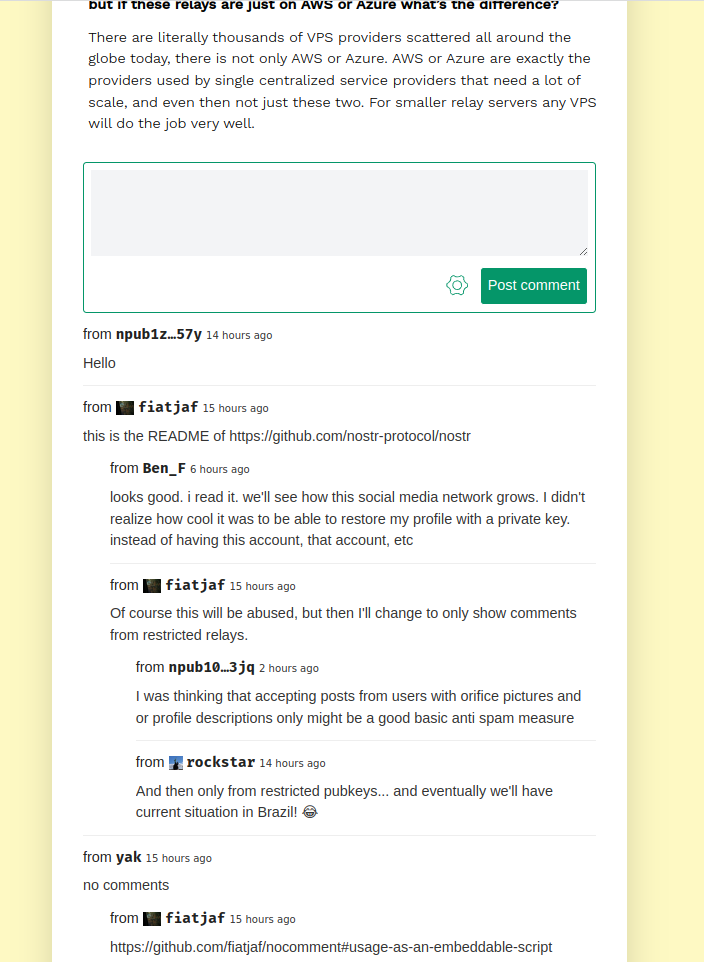0.5.0 • Published 2 years ago
react-nocomment-fork v0.5.0
nocomment
A Nostr-powered embeddable website comments widget that just works.
Usage as an embeddable script
Anywhere in your website you want to see the comment box, include
<script src="https://nocomment.fiatjaf.com/embed.js" id="nocomment"></script>You can pass special attributes to that <script> tag, such as
data-relays='["wss://my.custom.relay", "..."]', a JSON list of relay URLs to use instead of the default ones.data-custom-base="reference", an optional event id in hex,note1ornevent1format, or anaddrreference to a nip33 entity. This will prevent the creation of generic base events.data-skip="/", an optional path of your website to skip rendering the widgets in. The default is"/".data-owner="reference", an optional string with the post owner's public key in hex,npub1ornprofile1format.data-placeholder="reference", an optional string with the placeholder for the textarea
Custom CSS variables for styling:
--nc-background: #003049;
--nc-container-font-family: arial;
--nc-container-font-size: 1.2em;
--nc-comment-author-font-size: 1.2em;
--nc-comment-author-font-family: monospace;
--nc-comment-author-font-color: inherit;
--nc-comment-date-color: inherit;
--nc-comment-date-font-family: sans-serif;
--nc-comment-date-font-size: 0.7em;
--nc-link-text-decor: none;
--nc-link-text-decor-hover: underline;
--nc-textarea-font-family: inherit;
--nc-textarea-font-size: inherit;
--nc-text-background: #dddddd;
--nc-text-color: #eae2b7;
--nc-text-color-dark: #fcbf49;
--nc-primary-color: #fcbf49;
--nc-primary-contrast: #003049;Usage as a React component
yarn add react-nocomment- Don't create an account anywhere.
- Don't configure a database.
- It just works. The URL is the identifier.
import { NoComment } from 'nocomment'
function App() {
return (
...
<NoComment relays={[
'wss://nostr.drss.io',
'wss://nostr-relay.freeberty.net',
'wss://nostr.unknown.place',
'wss://nostr-relay.untethr.me',
'wss://relay.damus.io'
]} />
...
);
}License
Public domain.