1.0.19 • Published 9 months ago
react-notification-pro v1.0.19
React Notification Pro
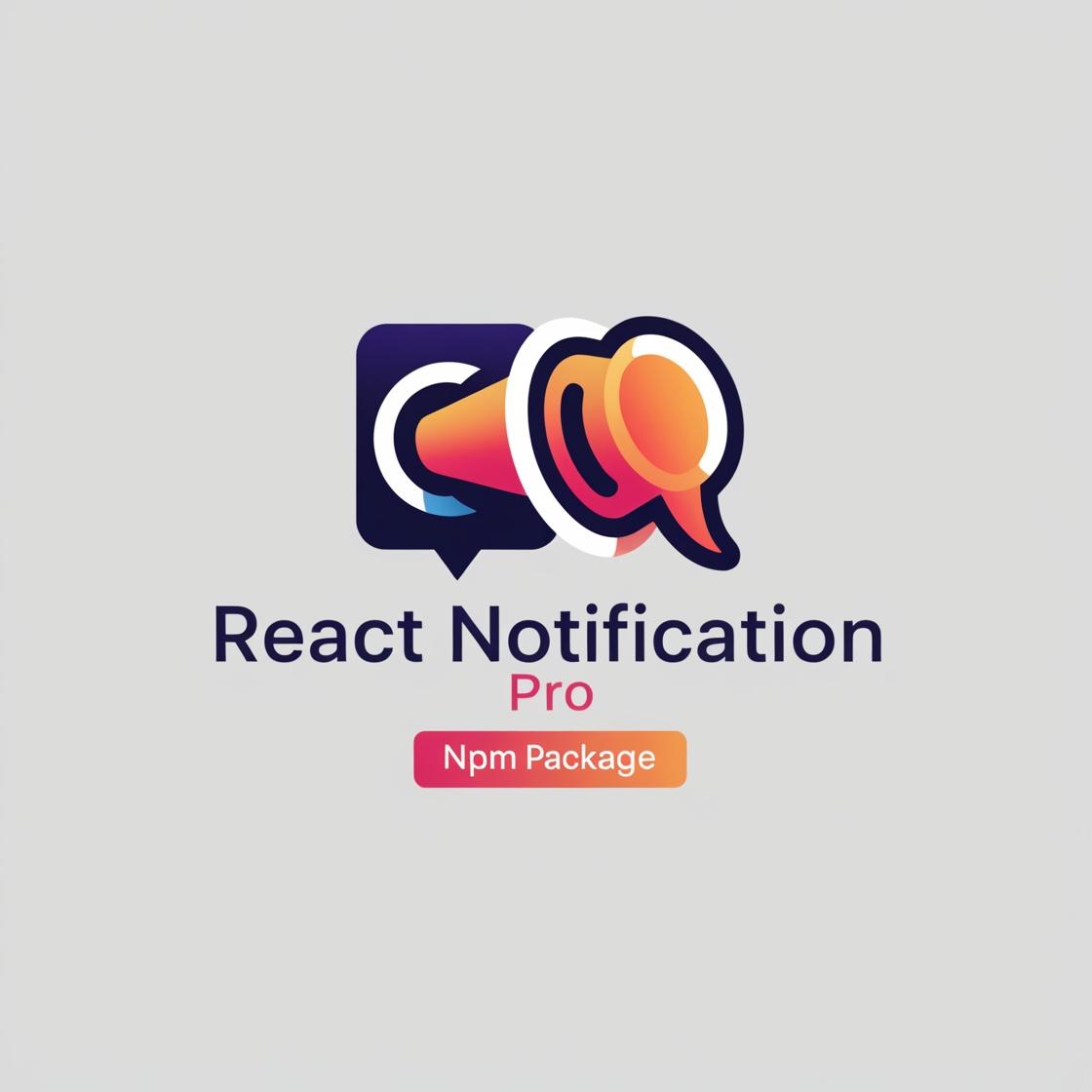 A lightweight, customizable, and animated notification system for React applications.
A lightweight, customizable, and animated notification system for React applications.
Features
- 🎨 Multiple notification types (success, warning, error, info)
- 📍 5 positioning options (top-right, top-left, bottom-right, bottom-left, center)
- ⚡️ Smooth animations with customizable transitions
- ⏱️ Configurable duration with permanent notification support
- 🎯 Custom styling with CSS classes
- 📐 Adjustable width for notifications
- 🔄 Group notifications by position
- 🗑️ Clear all notifications at once
- 📱 Responsive design
- 🔧 TypeScript support
Installation
npm install react-notification-pro
# or
yarn add react-notification-proQuick Start
import { NotificationProvider, useNotification } from 'react-notification-pro';
// Wrap your app with NotificationProvider
function App() {
return (
<NotificationProvider>
<YourApp />
</NotificationProvider>
);
}
// Use in any component
function YourComponent() {
const { notify } = useNotification();
const showNotification = () => {
notify({
type: 'success',
title: 'Success',
text: 'Operation completed successfully!',
position: 'top-right',
duration: 3000
});
};
return <button onClick={showNotification}>Show Notification</button>;
}API Reference
NotificationOptions
interface NotificationOptions {
type: 'success' | 'warn' | 'error' | 'info';
title?: string;
text: string;
position?: 'top-right' | 'top-left' | 'bottom-right' | 'bottom-left' | 'center';
duration?: number; // milliseconds (0 for permanent)
width?: number; // pixels
classes?: string; // custom CSS classes
}useNotification Hook
const { notify, clear } = useNotification();
// Show notification
notify({
type: 'success',
title: 'Title',
text: 'Message'
});
// Clear all notifications
clear();Examples
Different Types
// Success notification
notify({
type: 'success',
title: 'Success',
text: 'Operation completed'
});
// Warning notification
notify({
type: 'warn',
title: 'Warning',
text: 'Please check your input'
});
// Error notification
notify({
type: 'error',
title: 'Error',
text: 'Something went wrong'
});
// Info notification
notify({
type: 'info',
title: 'Info',
text: 'New updates available'
});Position Control
notify({
type: 'success',
text: 'Positioned notification',
position: 'top-right' // 'top-left', 'bottom-right', 'bottom-left', 'center'
});Duration Control
// Auto-dismiss after 5 seconds
notify({
type: 'info',
text: 'Will disappear in 5 seconds',
duration: 5000
});
// Permanent notification (click to dismiss)
notify({
type: 'info',
text: 'Click to dismiss',
duration: 0
});Custom Styling
// Using custom CSS class
notify({
type: 'success',
text: 'Custom styled notification',
classes: 'my-custom-notification'
});
// Custom width
notify({
type: 'success',
text: 'Wide notification',
width: 400
});CSS Customization
You can override the default styles:
.react-notification {
/* Base notification styles */
}
.react-notification.success {
background: #68CD86;
border-left-color: #42A85F;
}
.react-notification.warn {
background: #ffb648;
border-left-color: #f48a06;
}
.react-notification.error {
background: #E54D42;
border-left-color: #B82E24;
}
.react-notification.info {
background: #44A4FC;
border-left-color: #187FE7;
}Browser Support
- Chrome
- Firefox
- Safari
- Edge
- IE11 (with appropriate polyfills)
Contributing
Contributions are welcome! Please feel free to submit a Pull Request.
License
MIT © Ömer YALDIRGAN
Support
- Star the repo ⭐️
- Create pull requests
- Follow updates
- Report bugs
- Suggest new features
For detailed examples and documentation, visit our GitHub repository.
Next.js Usage (13+)
When using with Next.js 13 or later, you need to mark your component as a client component by adding the 'use client' directive at the top of your file:
'use client';
import { NotificationProvider } from 'react-notification-pro';
export default function Layout({ children }) {
return (
<NotificationProvider>
{children}
</NotificationProvider>
);
}Also, make sure to wrap the NotificationProvider in a client component:
// app/providers.tsx
'use client';
import { NotificationProvider } from 'react-notification-pro';
export function Providers({ children }) {
return <NotificationProvider>{children}</NotificationProvider>;
}
// app/layout.tsx
import { Providers } from './providers';
export default function RootLayout({ children }) {
return (
<html>
<body>
<Providers>{children}</Providers>
</body>
</html>
);
}