0.1.1 • Published 8 months ago
react-notion-table v0.1.1
React Notion Table
React Notion Table is a modern and flexible editable table library for React with TypeScript support.
!NOTE Implementation of editable tables with a rich user interface and intuitive features inspired by Notion.
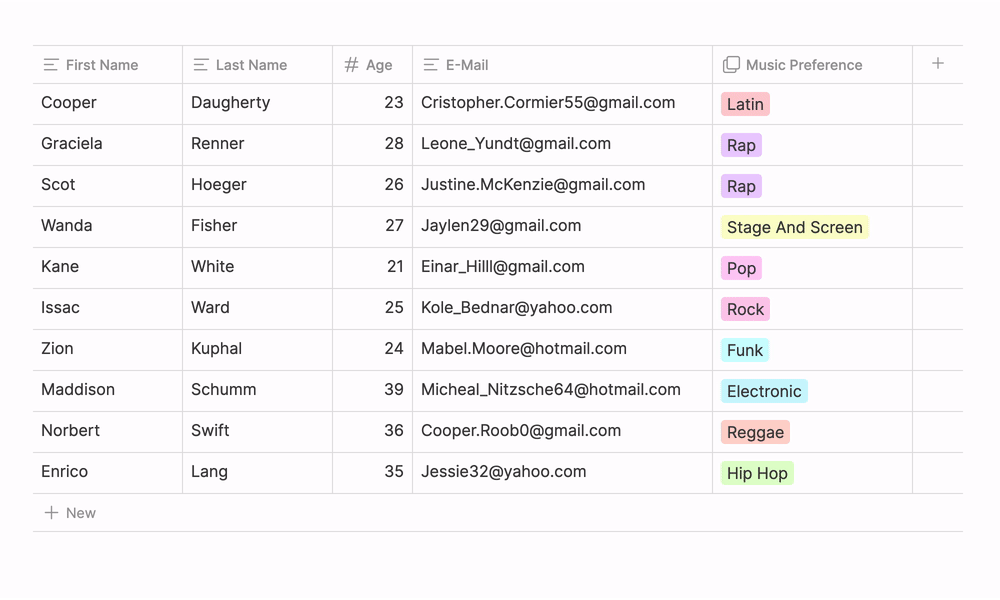
Installation
npm install react-notion-table
# or
yarn add react-notion-tableKey Features
- ✅ Resizable columns
- ✅ Cell data types: text, number, select
- ✅ Rename column headers
- ✅ Sort individual columns
- ✅ Add columns to the left or right
- ✅ Add a new column to the end
- ✅ Edit data in cells
- ✅ Add a new row of data
- ✅ Delete a column
- ✅ Change column data types
- ✅ Add options for select-type cells
- ✅ Support for virtualized rows
- ✅ Full TypeScript support
Quick Start
import { NotionTable } from 'react-notion-table';
import 'react-notion-table/dist/style.css'; // optional, if you want to use basic styles
// Example data and columns
const columns = [
{
id: 'name',
label: 'Name',
accessor: 'name',
dataType: 'text',
},
{
id: 'age',
label: 'Age',
accessor: 'age',
dataType: 'number',
},
{
id: 'status',
label: 'Status',
accessor: 'status',
dataType: 'select',
options: ['Active', 'Blocked', 'Pending'],
},
];
const data = [
{ id: '1', name: 'Ivan', age: 25, status: 'Active' },
{ id: '2', name: 'Maria', age: 30, status: 'Pending' },
];
function App() {
const [tableData, setTableData] = useState(data);
const [tableColumns, setTableColumns] = useState(columns);
return (
<NotionTable
columns={tableColumns}
data={tableData}
onDataChange={setTableData}
onColumnsChange={setTableColumns}
virtualized={true}
height={500}
/>
);
}API
TableProps
| Property | Type | Default | Description |
|---|---|---|---|
| columns | Column[] | required | Array of column definitions |
| data | Row[] | required | Array of row data |
| onDataChange | (data: Row[]) => void | undefined | Callback when data changes |
| onColumnsChange | (columns: Column[]) => void | undefined | Callback when columns change |
| height | number | undefined | Table height (px) |
| width | number | undefined | Table width (px) |
| rowHeight | number | 35 | Row height (px) |
| virtualized | boolean | false | Enable row virtualization |
| editable | boolean | true | Allow table editing |
Column
| Property | Type | Description |
|---|---|---|
| id | string | Unique identifier for the column |
| label | string | Displayed column header |
| accessor | string | Key to access the property in the data object |
| dataType | 'text' | 'number' | 'select' | Data type of the column |
| options | string[] | Options for the 'select' type |
| width | number | Column width (px) |
| minWidth | number | Minimum column width (px) |
| maxWidth | number | Maximum column width (px) |
Row
interface Row {
id: string;
[key: string]: any;
}Roadmap
- Support for virtualized rows
- Full TypeScript typing
- Date data type
- Multi-select data type
- Checkbox data type
- Animated dropdowns
- Performance - support for 100,000+ rows
Contributing
Contributions are welcome! Feel free to pick an item from the roadmap or open a new issue!
- Fork the repository
- Create a branch for your feature (
git checkout -b feature/amazing-feature) - Commit your changes (
git commit -m 'Added an amazing feature') - Push to the branch (
git push origin feature/amazing-feature) - Open a Pull Request
License
Distributed under the MIT License. See LICENSE.md for more information.