react-nummus-checkout v1.0.11
React Nummus Checkout
Nummuspay is a Payment Service Provider https://nummuspay.com/ and the reason you should deploy them as a PSP is quite simply because they are a very good ALT to Stripe and friendly.
Henry Davison - Lead DEV @vshop.vadoo.co.uk
react-nummus-checkout is at https://bitbucket.org/houseofdavison/react-nummus-checkout
An example of integration can be seen at vShop or see this in a React demo vShop
Status
Version 1.0.x Production
Installation
Get started by installing with npm
npm install react-nummus-checkoutCode
import React from 'react'
import NummusCheckout from 'react-nummus-checkout';
// Basic Usage
<NummusCheckout
publicKey=""
email=""
amount=""
onSuccess={...OnPaymentReceived handler}
onClose={...OnCloseCheckout handler}
/>
// Options
<NummusCheckout
...
currency=""
name=""
address=""
zip=""
cardNumber=""
CVC=""
expiry="mm/yy"
sandbox
/>Parameters
| publicKey | your Client Public KEY |
| email | your client's email address, e.g. johndoe@gmail.com |
| amount | to pay as an integer or decimal, e.g. '123.99' |
Options
| currency | Codes: GBP, USD, EUR, JPY, RUB, INR, CNY |
| name | first-last e.g. 'John Doe' |
| address | Billing Address, e.g. '1 London Lane' |
| zip | e.g. 'N1 5AB' in London |
| cardNumber | full 16-digit number, no spaces |
| CVC | CVC or CVV number normally 3-digits |
| expiry | format MM/YY as a string, eg. '05/25' |
| sandbox | if supplied shows Test Debit/Credit card numbers |
Callbacks
Within your React Component - where you invoke NummusCheckout - you will have two Callback functions e.g.
paymentReceived (token) {
...
}
paymentCancelled () {
...
}So in your <NummusCheckout .../> you would have:
<NummusCheckout
...
onSuccess={this.paymentReceived}
onClose={this.paymentCancelled}
/>If these callbacks require prop or state variables you will probably want to say:
this.paymentReceived = this.paymentReceived.bind(this);
this.paymentCancelled = this.paymentCancelled.bind(this);in your Constructor, e.g.
class NummusGateway extends React.Component {
constructor(props, defaultProps) {
super(props, defaultProps);
this.paymentReceived = this.paymentReceived.bind(this);
this.paymentDeclined = this.paymentDeclined.bind(this);
...Interface
The below is an example
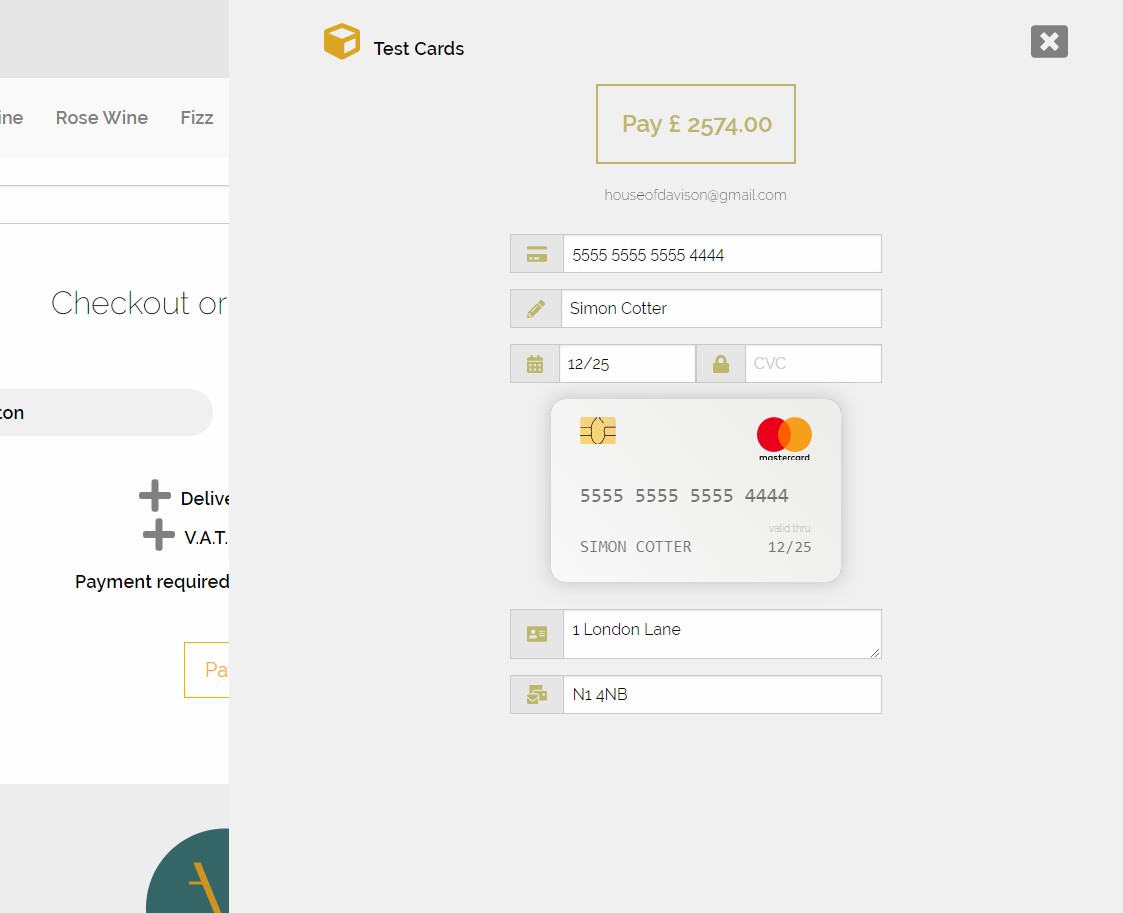
Current Requirements:
- The CCS file for NummusCheckout ...called modal.css
- Please feel free to override any settings
- Zurb Foundation CSS; current UI which will be made generic
- jQuery for Foundation which you may already have ! - if not see below for Web Pack
- authorising.gif in your /dist/images folder
1-2-3 / In your app.jsx:
require('style-loader!css-loader!foundation-sites/dist/css/foundation.min.css');
require('style-loader!css-loader!react-nummus-checkout/dist/modal.css');4 / and in your webpack.config.js
i.e. to load up any 3rd-party JS Sorry this is just a Web Pack Example...
module.exports = {
....
entry: [
....
'script-loader!jquery/dist/jquery.min.js',
'script-loader!foundation-sites/dist/js/foundation.min.js',
....
'./app/app.jsx'
],
externals: {
....
jquery: 'jQuery'
},
plugins: [
....
new webpack.ProvidePlugin({
'$': 'jquery',
'jQuery': 'jquery'
})5 / in your node_modules/react-nummus-checkout/dist folder you will see a file called authorising.gif as shown below

Please copy this file into your React /dist folder under a folder called images, so it will become
{your-app}/dist/images/authorising.gif
You may also like to use money-bag.gif in the /dist folder in your paymentReceived (token) callback as the back-end processing can take a short while so as not to leave the customer wondering ?
{your-app}/dist/images/money-bag.gif