react-orcus v0.2.1
React Orcus
React library for creating an app with a windowed desktop interface.
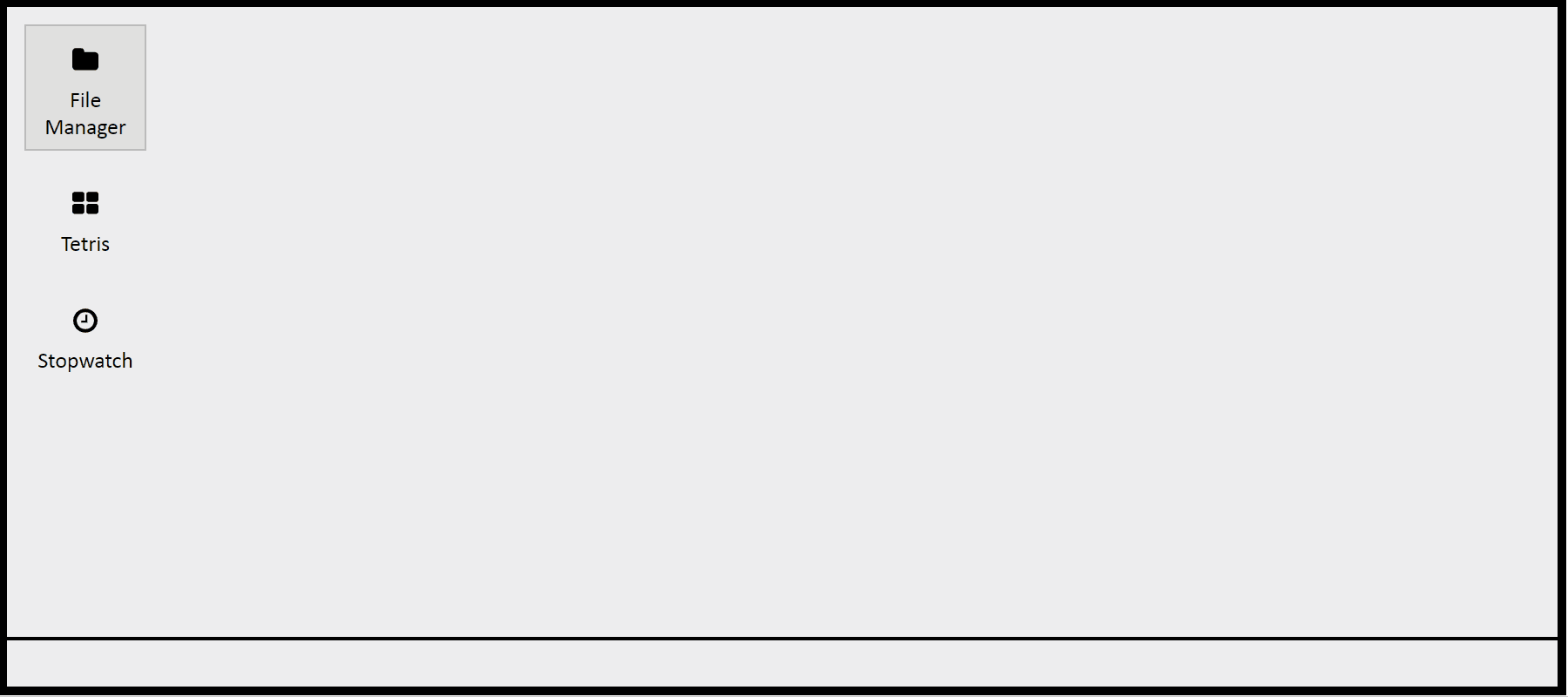
Installation/Setup
Run:
npm install react-orcus
and then import it in your app:
import Orcus from 'react-orcus';
-- OR --
Include it in your HTML header:
<script type="text/javascript" src="./react-orcus/dist/react-orcus.min.js"></script>
Then, in your React component:
var Desktop = (
<Orcus.Desktop taskbar="right">
<Orcus.App
slug="file-manager"
name="File Manager"
icon="fa:folder"
initialOpened={true}
initialPosition={[150, 200, 500, 300]} // [x, y, w, h]
>
<h1>Welcome to my File Manager</h1>
<p>Yeah so.... building a file manager is really hard.
But please enjoy this complimentary welcome paragraph!</p>
</Orcus.App>
<Orcus.App
slug="tetris"
name="Tetris"
icon="fa:th-large"
initialPosition={[550, 200, 280, 450]} // [x, y, w, h]
>
<p>Does anyone know how to build a tetris game?</p>
</Orcus.App>
</Orcus.Desktop>
);Examples
API
Development & Contributions
Branches
The master branch contains the latest production release. The develop branch
contains the latest stable build. Most PRs should be submitted to the develop
branch in order to ensure they are based on the most recent version of the code.
Most PRs submitted to master will be rebased onto develop. Exceptions
include changes like critical bugfixes that need to be pushed ahead of the next
planned release.
Roadmap
Environment Setup
nvm
Run:
curl -o- https://raw.githubusercontent.com/nvm-sh/nvm/v0.39.3/install.sh | bashAutoenv
Installing autoenv eliminates the need to run nvm use every time you cd
into the project.
Run:
curl -#fLo- 'https://raw.githubusercontent.com/hyperupcall/autoenv/master/scripts/install.sh' | shThe above command will append a line to your ~/.bashrc file that sources
autoenv/activate.sh. Add the following variables to your ~/.bashrc file
immediately before the source line:
AUTOENV_ENABLE_LEAVE=yes
AUTOENV_ENV_FILENAME=.autoenv
AUTOENV_ENV_LEAVE_FILENAME=.autoenv.leaveProject
Once all above dependencies are installed, run:
nvm use
npm installBuilding and testing
Run npm install to install/update dependencies.
Run npm run build to build the app.
Run npm test to run the tests.
Run npm start to run the demo example.
