1.0.0-1 • Published 5 years ago
react-passwords-checklist v1.0.0-1
react-passwords-checklist
A React package that shows a checklist of rules a user's password should fulfil. Very customizable!
Example
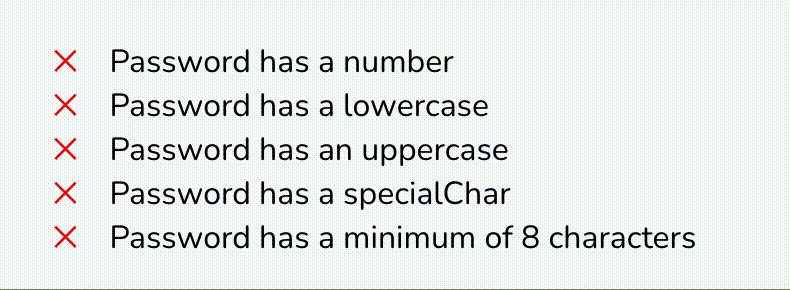
Install
npm install --save react-passwords-checklistUsage
import React, { Component } from 'react'
import PasswordChecklist from 'react-passwords-checklist'
const App = () => {
return <PasswordChecklist password={password} />
}Props
| Props | Description | Type | Default value | options |
|---|---|---|---|---|
| password | Password for testing | String | - | - |
| minLength | Minimum password length | Number | 8 | - |
| conditions | Array of custom conditions you want to check for on password | Array | 'length', 'number','specialChar', 'uppercase', 'lowercase' | 'length', 'number','specialChar', 'uppercase', 'lowercase' |
| checkIcon | Icon to indicate that the test passed | String | '✓' | Desired icon |
| failIcon | Icon to indicate that the test failed | String | '✕' | Desired icon |
| checkIconColor | Color of checkIcon | String | 'green' | Desired color in rgba, hex, etc. |
| failIcon | Color of failIcon | String | 'red' | Desired color in rgba, hex, etc. |
| fontSize | Font size of checklist | String | '1rem' | Desired font-size in px, rem, etc |
| className | className for component | String | - | Desired className |
Example Usage with various props
import React from 'react'
import PasswordChecklist from 'react-passwords-checklist'
const App = () => {
const password = '123abcABc@'
return (
<PasswordChecklist
password={password}
minLength={3}
conditions={['length', 'number', 'specialChar', 'uppercase', 'lowercase']}
checkIconColor={'green'}
failIconColor={'red'}
fontSize='1rem'
/>
)
}License
MIT © temmietope

