1.0.3 • Published 3 years ago
react-phrase v1.0.3
react-phrase
Internationalization for react apps
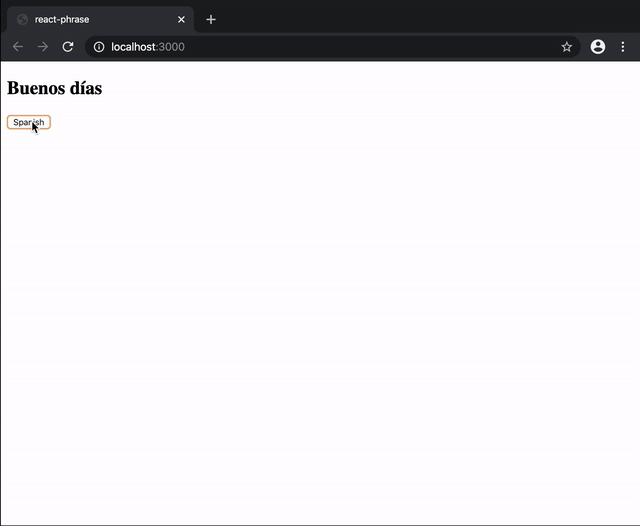
Demo
Install
npm install --save react-phraseUsage
Provider
import React, { Component } from "react";
import Provider from "react-phrase";
import Child from "./Child";
const en = {
"Good morning": "Good morning"
};
const es = {
"Good morning": "Buenos días"
};
export default class App extends Component {
state = {
lang: "en"
};
render() {
const { lang } = this.state;
return (
<Provider phrases={{ en, es }} lang={lang}>
<Child
onLangChange={() =>
this.setState({ lang: lang === "en" ? "es" : "en" })
}
/>
</Provider>
);
}
}Props
| prop | type | default | required |
|---|---|---|---|
| phrases | Object | {} | true |
| lang | string | en | false |
Note:
langprops will always fallback to locale.
Child
translate function will be injected via Props
import React from "react";
import { withTranslate } from "react-phrase";
interface Props {
translate: (phrase: string, options?: any) => string;
onLangChange: () => void;
}
const Child = ({ translate, onLangChange }: Props) => {
return (
<div>
<h2>{translate("Good morning")}</h2>
<button onClick={() => onLangChange()}>Spanish</button>
</div>
);
};
export default withTranslate(Child);Note:
translatefunction hasoptionsas 2nd argument, you could pass an object with your keys if you have variable inside your message, check below:
const es = {
"Hello %{name}":"Hola %{name}",
}
....
<h2>{translate("Hello %{name}")}</h2>Hooks
Without HOC(wihtTranslate) You could use a hook useTranslate to get translate values.
import React, { useState } from "react";
import { useTranslate } from "react-phrase";
const en = {
"Good morning": "Good morning"
};
const es = {
"Good morning": "Buenos días"
};
export const MyComponent = () => {
const [lang] = useState("es");
const translate = useTranslate({ en, es }, lang);
return <div>{translate("Good morning")}</div>;
};useTranslate Props
| prop | type | default | required |
|---|---|---|---|
| phrases | Object | {} | true |
| lang | string | en | false |
Note:
langprops will always fallback to locale.
License
MIT © musti-91

