1.0.0 • Published 6 years ago
react-picture-in-picture v1.0.0
react-picture-in-picture
React Component that allow you to easily implement the Picture-in-Picture API (https://w3c.github.io/picture-in-picture/) in your app
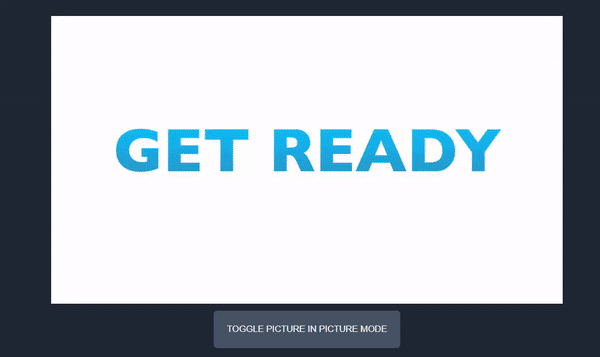
Install
npm install --save react-picture-in-pictureor
yarn add react-picture-in-pictureUsage
import React, { useState } from 'react'
import Reactpip from 'react-picture-in-picture'
const ReactpipExemple = () =>{
const[active, setActive] = useState(false)
render () {
return (
<>
<Reactpip isActive= {active} >
<source src="https://cdn.arnellebalane.com/videos/original-video.mp4"/>
</Reactpip>
<button onClick = {() => setActive(!active)}>Toggle Picture in Picture</button>
</>
)
}
}
export default ReactpipExempleProps
Here the list of all props :
| Name | type | Description | Is required ? | Default value |
|---|---|---|---|---|
| id | string | set a custom id to the video player | no | 'videopip' |
| isActive | boolean | state that allow to turn on or of the pip mode | no | false |
| callBackSuccessOnEnable | function | function that would be called if the media where successfully go to pip mode | no | :x: |
| callBackSuccessOnDisable | function | function called when the pip mode is successfully disabled | no | :x: |
| style | style object | style that would be apply to the video element | no | :x: |
| className | string | className that would be apply to the video element | no | :x: |
| autoplay | boolean | enable autoplay on the video player | no | false |
| controls | boolean | enable or not video controls | no | true |
| children | node | children element that can be include between the element (eg : < source > tag) | no | :x: |
| loop | boolean | enable loop play on the video | no | false |
| muted | boolean | mute the video player sound | no | false |
| classOnEnable | string | css class that would be activate on the video player when pip mode is enable | no | :x: |
License
MIT © Thomascogez
1.0.0
6 years ago

