1.0.1 • Published 7 years ago
react-png-flipcard v1.0.1
Install
Use in bash CLI:
$ npm install --save react-png-flipcard
Showcase
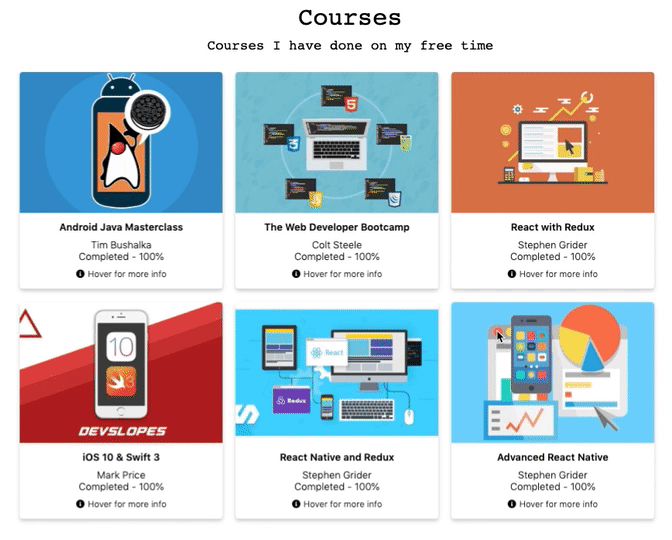
React Plug-N'-Go Flipcard
Renders a card that provides animation to transition between its front and back JSX. The animation is activated on Hover.
Instructions
- literally, just plug and go.
- import FlipCard from "react-png-flipcard";
- declare the component and pass the required props (front, back, direction, height, width) look below for more details.
- style front and back as you wish using the frontClass and backClass props.
Features
- Nice animation transition between front and back of the card.
Props
| Props | Functionality | Default | Data Type |
|---|---|---|---|
front | this props receive JSX to be rendered on the front of the card. Look down for examples on how to do it. | Front here | JSX |
back | this props receive JSX to be rendered on the back of the card. Look down for examples on how to do it. | back here | JSX |
width | Width of the card | 300 | number |
height | height of the card | 300 | number |
direction | flip direction | "horizontal" | string |
flipSpeed | Speef of flip animation, in ms | 600ms | number (ms) |
style | style object to customize the card | NA | object |
containerClass | CSS class to style the card | NA | css class |
manual | Boolean that set animation to be on action (for example on click) this is good to be managed by a state | NA | boolean |
flip | Boolean state that keeps track of wether card is flipped or not | False | boolean |
frontStyle | style object to customize the front of the card | NA | object |
backStyle | style object to customize the back of the card | NA | object |
frontClass | CSS class to style the front of the card | NA | css class |
backClass | CSS class to style the back of the card | NA | css class |
margin | Number to set margin | NA | number |
Usage
For React.js version ^16.8
Uses React Hooks
import FlipCard from 'react-png-flipcard';For React.js version ^15.0.0
Uses React Classes to handle state
Pending...
Example
<FlipCard
front={
<div className="CardContent">
<img
src="https://images.unsplash.com/photo-1501509497947-782640bc1412?ixlib=rb-1.2.1&ixid=eyJhcHBfaWQiOjEyMDd9&auto=format&fit=crop&w=1050&q=80"
alt="Miami"
className="CardImage"
/>
<h3>Miami</h3>
<div className="HoverInfo" onClick={() => setFlip(true)}>
<p style={{ margin: 5 }}>Click here to learn more</p>
<i className="fas fa-arrow-right" style={{ marginTop: 7 }} />
</div>
</div>
}
back={
<div className="CardContent">
<ul style={{ margin: 15, marginLeft: 5 }}>
<li>Miami, officially the City of Miami</li>
<li>
is the cultural, economic and financial center of South Florida.
</li>
<li>
Miami is the seat of Miami-Dade County, the most populous county in
Florida.
</li>
</ul>
<div
className="HoverInfo"
onClick={() => setFlip(false)}
style={{ marginLeft: 15 }}
>
<p style={{ margin: 5 }}>Go back</p>
<i className="fas fa-arrow-left" style={{ marginTop: 7 }} />
</div>
</div>
}
backClass={backClass}
frontClass={frontClass}
margin={20}
width={300}
height={300}
borderRadius={50}
direction="horizontal"
manual
flip={flip}
/>Pending
- Support for react older versions
License
MIT © jorgebaralt


