react-png-modal v2.1.6
React Plug-N'-Go Modal
Renders a mode that disables the main window but keeps it visible, with a react.js component modal window as a child window in front of it capable of rendering any children passed to it.
Install
npm install --save react-png-modalShowcase
Servify
Instructions
- Declare and define a state with a
booleanvariable that will handle the Modal rendering inside a classful or functional 'hooked' component. - Create an open & close setter functions for said boolean, the close setter will need to be passed down to the modal as
closeModaland the boolean asopen. - The modal will close after:
- Pressing the ESC key on desktop.
- Clicking the X button on the modal window.
- Clicking anywhere on the backdrop overlay.
Features
- ESC key event listener triggered for desktop users, pressing it will close the modal.
- You can place it anywhere on your DOM tree and have multiple modals (think of it like a HOC for whatever you pass as children), the modals will be placed below your
#rootdiv or below your body if#rootis not found by using react Portals. - Can handle any type of children.
- The modal window's CSS may be changed without disrupting the functionality of the modal by passing a CSS class.
- Removes parasitic page content jump to the right after the modal is opened (this happens because the scrollbar may disappear).
- Locks the body scrolling.
- Focus-locks (thanks to
react-focus-lock) within the opened modal.- NOTE: If you used
create-react-app, the modal will work correctly by default because it targets the div with an id equal toroot. If there are none then it will target the body. However, you can pass abodyRefprop (typeHTMLElement) to target that element instead (e.g. if your "root" div's id is not equal torootbut instead is equal toapp, then you should pass the reference asdocument.getElementById('app)respectively). You can disable this feature by passing the propshouldContentJumpif for some reason the programmer may wish for it, more details about props down below. This feature is also disabled on mobile, since mobile devices have no scroll bar, Portals will still work on mobile..
- NOTE: If you used
Props
| Props | Functionality |
|---|---|
open | Reference to element to modify its paddingRight when the scrollbar disappears. |
alwaysOpen | This property will prevent the cancel button from being rendered and automatically open the modal. I assume the modal won't receive closeModal functionalities being passed down. e.g. Commonly used for modals while uploading data to a backend, the modal dismounts when alwaysOpen turns false, removed from the DOM from outside. |
closeModal | Callback passed to the modal to close it, should change the open type boolean prop value to false. |
shouldContentJump | The shouldContentJump prop enables the parasitic jump, in case for some reason the programmer may want it. shouldContentJump is automatically disabled on mobile. |
bodyRef | A variable that stores an element for the contentJump and the react Portal (ReactDOM.createPortal) to work correctly (not always necessary, read Features point 5 for more details), make sure that's it's the element (type HTMLElement), not the React reference object. |
center | Vertically centers the opened modal. |
className | You can use your own CSS class for the modal window by passing said class as a prop (you'll be able to change everything, such as background, border, etc.). |
animationClassName | The animationClassName prop will be used to decide which animations the modal will use during opening and closing. If a string is passed then it will use one of the available (fadeIn, translateX, translateY) ones or fallback to the default zoom-in and zoom-out, otherwise it a prop type object is passed, then it must contain the open and close keys with their respective values as the class animations, for info check out the Different Animations Modals example. |
animationDuration | Mounting and unmount animation duration, must be in milliseconds. Defaults to 250ms. |
overlayColor | Overlay's background-color CSS style property. |
modalBackgroundColor | Modal's dialog window background-color CSS style property. |
modalMaxWidth | Modal's dialog window max-width CSS style property. |
CSS Variables
The modal component by default comes with a default class named Aesthetics that affects the "window" of the modal. This defaut aesthetics CSS class is defined as:
.Aesthetics {
background-color: var(--modal-background-color, rgb(255, 255, 255));
color: var(--modal-color, inherit);
position: relative;
max-width: 1024px;
width: auto;
height: 100%;
padding: 8px 16px 16px;
border-radius: 4px;
}If you want to modify the window's color or background color you can simply set up those CSS variables in a parent element node, it will end up affecting every modal, you can set this up too by making use of the bodyRef prop. The same applies with the overlay color, its variable is:
background-color: var(--modal-overlay-color, rgba(0,0,0,.7)Usage for React.js version ^15.0.0 || ^16.0.0
import React, { Component } from 'react'
import Modal from 'react-png-modal'
class Example extends Component {
state = {
bIsModalOpen: false
}
openModal = () => {
this.setState({
bIsModalOpen: true
})
}
closeModal = () => {
this.setState({
bIsModalOpen: false
})
}
render () {
return (
<React.Fragment>
<Modal
closeModal={this.closeModal}
open={this.state.bIsModalOpen}>
<h1>Hello world!</h1>
</Modal>
<div>
<button onClick={this.openModal}>Toggle Modal</button>
</div>
</React.Fragment>
)
}
}Alternative that uses React Hooks
import React, { useState } from 'react'
import Modal from 'react-png-modal'
const HookedModal = () => {
const [bIsModalOpen, setIsModalOpen] = useState(false)
return (
<>
<Modal
closeModal={() => setIsModalOpen(false)}
open={bIsModalOpen}>
<h1>This is the hooked modal alternative!</h1>
</Modal>
<div>
<button onClick={() => setIsModalOpen(true)}>Open Modal</button>
</div>
</>
)
}License
MIT © rmolinamir
7 years ago
7 years ago
7 years ago
7 years ago
7 years ago
7 years ago
7 years ago
7 years ago
7 years ago
7 years ago
7 years ago
7 years ago
7 years ago
7 years ago
7 years ago
7 years ago
7 years ago
7 years ago
7 years ago
7 years ago
7 years ago
7 years ago
7 years ago
7 years ago
7 years ago
7 years ago
7 years ago
7 years ago
7 years ago
7 years ago
7 years ago
7 years ago
7 years ago
7 years ago
7 years ago
7 years ago


