react-pubflux v1.1.0
React-PubFlux
Release
1.1.0: fix major bug.. any prev. versions would break on safari.
a simpler alternative to redux that use mix of pubsub and flux patterns to speed up app building
Install
npm install --save react-pubfluxdemo
tutorial
Demo Tutorial: Create a Todo app in 10min with pubflux
Concept
- same power of redux/flux (immutable store, centralized storage, etc..)
- Work with Remote Redux Dev tools browser extension
- 0 dependencies, except for "remotedev" which is used in dev mode only
- ease spliting app into 2 distinct areas, UI and SDK
- app logic is separated into multiple small functions, each can be configured to run only on certain events, or on any event
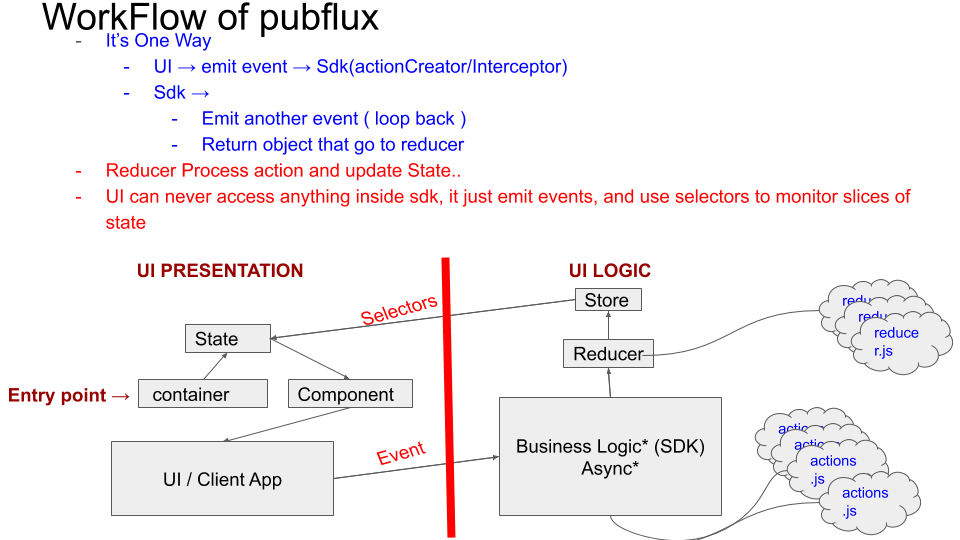
so reasoning is, UI emit events, and that's it, fire and forget.. and UI react to changes in app state.
SDK job is to listen to those events, and decide what to do with it. result can be punch more events, or a change to app state.
so Why again ??
in perfect world, your UI developers now do not need to know anything about your SDK/how data getting fetched. just tell them what events to listen for, and they are good to go :).
and your sdk developers do not need to know anything about how data is presented, they are responsible for logic part powering your platform.
Team work.
Versions & Road map
1.0.0 : initial Release 1.0.1 : added Actionless Events emit can now send event directly to rootReducer skipping any actions 1.0.3 : allow actionless events to trigger global actions;
upcoming
1.1.0 : utilize React Hooks to replace withFlux HOC with useFlux 1.2.0 : introduce reducerLess events;
Usage
you start by wrapping your app with provider.
provider accepts following props
reducer : rootReducer of app actions : array of all actions to be registered -more on that later- selectors: optional include object that contain selectors to ease selecting chunks of data in your app lateron onChange: a callback that is called everytime your store changes initialState: the initialState for store :).
import React, { Component } from "react";
import { Provider } from "react-pubflux";
import rootReducer, { actions, selectors } from "./appSdk";
function persistState(state) {
localStorage.setItem("STORAGE_ADDR", JSON.stringifiy(state));
}
const initialState = localStorage.getItem("STORAGE_ADDR");
class Example extends Component {
render() {
return (
<Provider
reducer={rootReducer}
actions={actions}
selectors={selectors}
onChange={persistState}
initialState={initialState || {}}
>
<App />
</Provider>
);
}
}Root Reducer
// example configReducer.js
export default function configReducer(state, action, store){
// remember this reducer will never run except if event type was CONFIG.. so you dont need to check.
return {
...state,
action.data,
}
}
configReducer.eventName = 'CONFIG';
// we recommend you export selectors after reducer
export const getConfig = store => store.config || {};
// example rootReducer.js
export default combineReducers({
config: configReducer,
})Selectors
we recommend you follow example folder.
- export default function from reducer.js file as your reducer
- export named exports for selectors.
- selectors you pass into provider has 2 cool features
- it automaticlly get store as first argument, so u dont have to pass store yourself everytime you use it
- avoid import hell !
example folder contain simpleset form of reducer and selectors
Actions
- A.K.A brain of app.
- you can split your loggic into as many small functions as you need. and limit which one run when too,
- actions are async functions, if they resolve with an object that has a type property it will trigger reducers, otherwise it will end execution.
async function shouldICare(event, eventData, emit, getState) {
const appState = getState();
const condition = Math.random();
// run some login to determine if i should care
if(.5 > condition)
return 'no i should not :).. this end there';
// well i decided that another function should continue on.
if(.4 > condition)
return void emit('YO_ANOTHER_FUNCTION', eventData);
// or i can return this object so that reducers can process it
return {
type: 'CONFIG',
data: {number: condition};
}
}
shouldICare.eventName = 'CONFIG';
async function logger(event, eventData){
// i log everything to console ! yp that easy
console.log('Event :'+event);
console.table(eventData);
}
// no need for logger.eventName, we want this to run with any emit.
export default [ logger, shouldICare ] // plug this into provider actionsEmitting events
now that we have everything in place, enough with sdk developement, lets code our UI.
its time to try it out..
class Example extends Component {
static stateToProps = (store, selectors) => ({
data: selectors.config.getConfig(store)
}); // selector object we passed to provider is given here to spare you importing hell.
componentDidMount() {
this.unlisten = this.props.listen("YO_ANOTHER_FUNCTION", () => {
// did you know you can listen for events here too ?
// call this.unlisten() to unsubscribe..
});
}
add = num => {
const { data } = this.props;
const value = data.value || 0;
this.props.emit("CONFIG", { value: value + num });
};
render() {
const { data } = this.props;
return (
<div>
<button onClick={this.add.bind(this, 1)}>Add one</button>
<button onClick={this.add.bind(this, -1)}>Subtract</button>
<h1> {data.value} </h1>
</div>
);
}
}
export default withFlux(Example);Example provided i hope clear things up !
Happy coding
License
MIT © alzalabany

