1.3.3 • Published 1 year ago
react-qrcode-pretty v1.3.3
react-qrcode-pretty
Qrcode generator for react apps with many customization options.
Installation
Run the command below in the terminal to install react-qrcode-pretty in your project
npm i react-qrcode-prettyOr with Yarn
yarn add react-qrcode-prettyQrCode Props
| Prop | Type | Default | Details |
|---|---|---|---|
| value | string | Qrcode payload (required) | |
| size | number | auto | Size of the qrcode without margin and padding |
| resize | number | undefined | Resize ready qrcode with CSS |
| color | string { 'eyes': string, 'body': string } | '#000000' | Foreground color for the entire qrcode or for each part (eyes and body) of the qrcode |
| mode | Numeric Alphanumeric Byte Kanji | 'Byte' | Mode that payload (value) will be logged |
| level | L M Q H | 'M' | Error correction level |
| modules | [0-40] | 0 | Number of qrcode modules. 0 is auto |
| image | string | undefined | Location (src) of an image to be inserted into the center of the qrcode |
| imageBig | boolean | false | Image to be displayed in full size |
| overlap | boolean | false | For the image to overlay the qrcode without cropping it |
| margin | number | 0 | Margin size. Area without background color |
| padding | number | 0 | Padding size. Area with background color |
| variant | standard rounded dots fluid reverse shower gravity morse { 'eyes': variant, 'body': variant } | 'standard' | Style applied to the entire qrcode or each part (eyes and body) of it |
| divider | boolean | false | Active a small separation between the qrcode body points |
| bgColor | string | '#FFFFFF' | Background color |
| bgRounded | boolean | false | Background color rounded |
| children | React.ReactNode | undefined | The canvas tag children |
| canvasProps | React.HTMLAttributes<HTMLCanvasElement> | {} | The canvas attributes |
| onReady | (canvas : HTMLCanvasElement) => void | undefined | Provides canvas properties and methods when available. |
Code Example
import { QrCode } from "react-qrcode-pretty";
export default function QrCodeCustom({ value = 'react-qrcode-pretty' }) {
return (
<QrCode
value={ value }
variant={{
eyes: 'gravity',
body: 'fluid'
}}
color={{
eyes: '#223344',
body: '#335577'
}}
padding={ 20 }
margin={ 20 }
bgColor='#ddeeff'
bgRounded
divider
/>
);
}Qrcode Examples
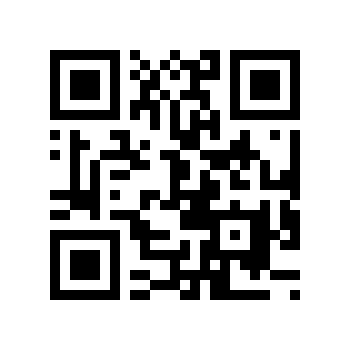
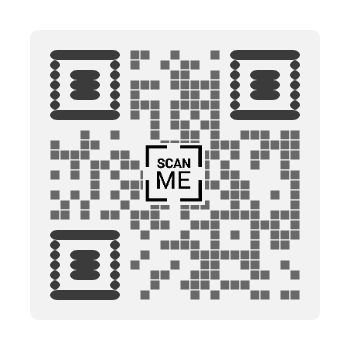
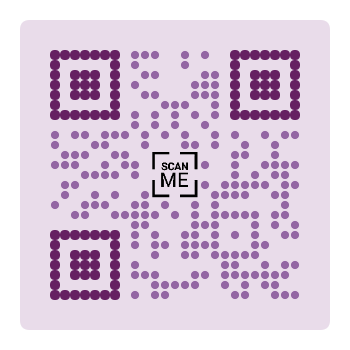
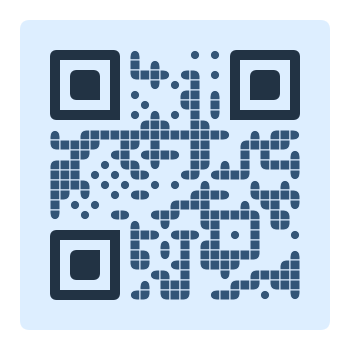
Author
License
This project is under the MIT license - see file LICENSE for details.

