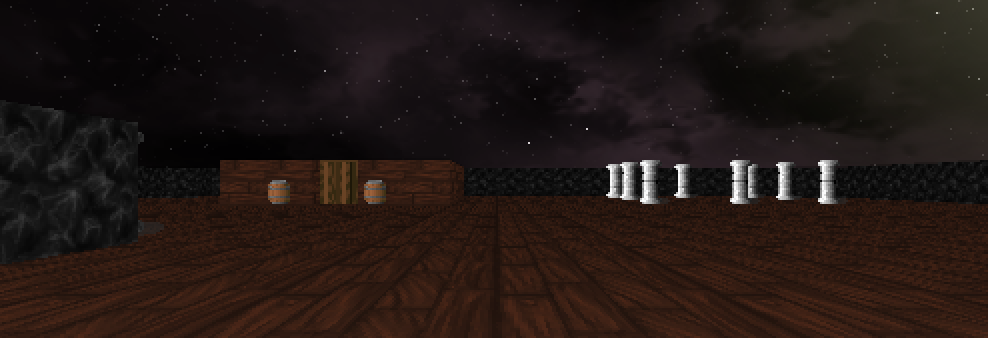0.1.1 • Published 2 years ago
react-raycaster v0.1.1
React Raycaster (react-raycaster)
A fully customizable raycaster game engine as a React component.
Check out a cool example here.
Installation
npm install react-raycasteror
yarn add react-raycasterHow to use
import Raycaster from "react-raycaster";
// ...
const map = [
[1, 1, 1, 1, 1, 1, 1, 1, 1, 1, 1, 1, 1, 1, 1, 1, 1, 1, 1, 1, 1, 1, 1, 1],
[1, 1, 0, 0, 0, 0, 0, 0, 0, 0, 0, 0, 0, 0, 0, 0, 0, 0, 0, 0, 0, 0, 1, 1],
[1, 0, 0, 0, 0, 0, 0, 0, 0, 0, 0, 0, 0, 0, 0, 0, 0, 0, 0, 0, 0, 0, 0, 1],
[1, 0, 0, 0, 0, 0, 1, 1, 1, 1, 1, 0, 0, 0, 0, 0, 0, 0, 0, 0, 0, 0, 0, 1],
[1, 0, 0, 0, 0, 0, 1, 0, 0, 0, 1, 2, 0, 0, 0, 0, 0, 0, 0, 0, 0, 0, 0, 1],
[1, 0, 0, 0, 0, 0, 1, 0, 0, 0, 3, 0, 0, 0, 0, 0, 0, 0, 0, 0, 0, 0, 0, 1],
[1, 0, 0, 0, 0, 0, 1, 0, 0, 0, 1, 2, 0, 0, 0, 0, 0, 0, 0, 0, 0, 0, 0, 1],
[1, 0, 0, 0, 0, 0, 1, 1, 1, 1, 1, 0, 0, 0, 0, 0, 0, 0, 0, 0, 0, 0, 0, 1],
[1, 0, 0, 0, 0, 0, 0, 0, 0, 0, 0, 0, 0, 0, 0, 0, 0, 0, 0, 0, 0, 0, 0, 1],
[1, 1, 0, 0, 0, 0, 0, 0, 0, 0, 0, 0, 0, 0, 0, 0, 0, 0, 0, 0, 0, 0, 1, 1],
[1, 1, 1, 1, 1, 1, 1, 1, 1, 1, 1, 1, 1, 1, 1, 1, 1, 1, 1, 1, 1, 1, 1, 1]
];
const tiles = {
1: {
type: "wall",
src: "https://raw.githubusercontent.com/kingdcreations/react-raycaster/main/example/src/assets/tex/oak_planks.png",
collision: true,
},
2: {
type: "sprite",
src: "https://raw.githubusercontent.com/kingdcreations/react-raycaster/main/example/src/assets/tex/barrel.png",
collision: true,
},
3: {
type: "door",
src: "https://raw.githubusercontent.com/kingdcreations/react-raycaster/main/example/src/assets/tex/wood.png",
collision: true,
},
}
<Raycaster
map={map}
tiles={tiles}
player={{
x: 5,
y: 17,
rotation: -90
}}
/>Using the game context
import Raycaster from "react-raycaster";
import { Joystick } from 'react-joystick-component';
// ...
<Raycaster
map={map}
tiles={tiles}
player={player}
>
{g =>
<>
<Joystick
move={(e) => e.x && e.y && g.joystickMove(e.x, e.y)}
stop={() => g.joystickMove(0, 0)} />
<Joystick
move={(e) => {e.x && e.y && g.joystickCamera(e.x)}}
stop={() => g.joystickCamera(0)} />
</>
}
</Raycaster>Props
| Prop | Type | Default | Description |
|---|---|---|---|
map | number[][] | required | 2D map array containing tiles |
tiles | Tiles | required | Map tiles definition (See below) |
player | Player | required | Player initial values |
mouse | boolean | false | Allows mouse camera rotation |
inputs | Inputs | (See below) | Sets the rotation speed |
width | number | 500 | Game x resolution in pixels |
height | number | 300 | Game y resulition in pixels |
shading | boolean | true | Allows depth shading |
bobbing | boolean | true | Enables run animation |
showFPS | boolean | false | Displays frames per second |
skybox | string | none | Source from the skybox to display |
floor | string | none | Source from the floor to display |
ceiling | string | none | Source from the ceiling to display |
speed | number | 20 | Sets movement speed |
rotSpeed | number | 3 | Sets the rotation speed |
Game context
| Method | Description |
|---|---|
joystickMove(x: number, y: number) | Changes player x and y position on the map |
joystickCamera(x: number) | Rotates camera / player view |
Types
Tiles
| Name | Type | Default | Description |
|---|---|---|---|
[number] | Tile | required | The tile identified by a number |
Tile
| Name | Type | Default | Description |
|---|---|---|---|
type | "wall" \| "sprite" \| "door" | required | Type of the tile |
src | string | required | Source image of the tile |
collision | boolean | false | Player collision against the tile |
Player
| Name | Type | Default | Description |
|---|---|---|---|
x | number | required | Player x value on map |
y | number | required | Player y value on map |
rotation | number | 0 | Player rotation in degree |
Inputs
| Name | Type | Default | Description |
|---|---|---|---|
north | string | "ArrowUp" | Key code for north mouvement |
east | string | "ArrowRight" | Key code for east mouvement |
south | string | "ArrowDown" | Key code for south mouvement |
west | string | "ArrowLeft" | Key code for west mouvement |
cameraL | string | undefined | Key code for left camera rotation |
cameraR | string | undefined | Key code for right camera rotation |
action | string | "Space" | Key code for action triggering |
TODO
- Add sounds
- Add more tile types
- Add moving sprites
- Add different walls height
About
I discovered raycasting as a project from 42 in C, this project is inspired by the world-famous Wolfenstein3D game, which was the first FPS ever.
Here is some useful links:
- http://wolf3d.atw.hu/ (Original Wolfenstein 3D online)
- https://lodev.org/cgtutor/raycasting.html (The main tutorial and code inspiration)
- https://thais-marcon.com/raycasting/ (An example of this component in use online)
- https://github.com/kingdcreations/cub3d (My 42 project in C)
License
MIT