1.1.1 • Published 4 years ago
react-reactive-nav v1.1.1
React Reactive Nav
React navbar component that mimics Android-like toolbar scrolling behavior.
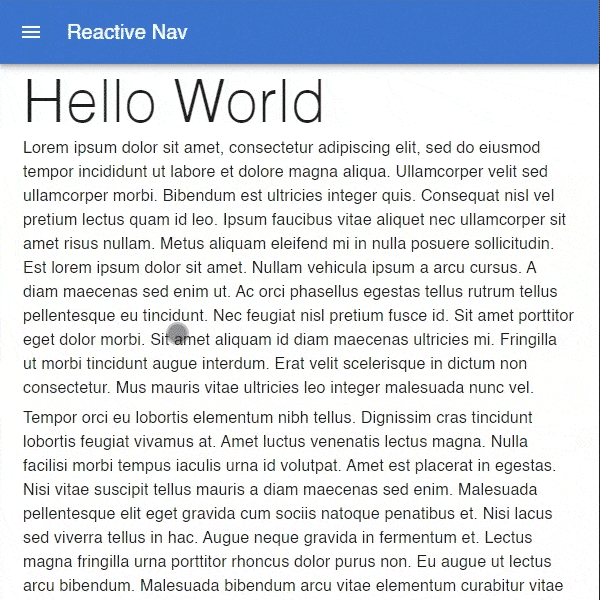
Installation
yarn add react-reactive-navor
npm i react-reactive-navBasic Usage
import { ReactiveNav } from 'react-reactive-nav';
const MyComponent = () => (
<ReactiveNav height={64}>
{/* navbar / appbar content goes here */}
</ReactiveNav>
);Props
| Name | Type | Default | Description |
|---|---|---|---|
children | ReactNode | The content of the navbar. | |
height* | number | Height of the navbar. | |
snap | boolean | false | Snap to the closest state of the navbar based on the scroll amount. |
snapDelay | number | 200 | Set the delay of snap checking after scrolling (in ms). Only applies if snap is set to true. |
snapDuration | number | 200 | Specify how long the snap animation should run (in ms). Only applies if snap is set to true. |
paddingElementProps | HTMLAttributes<HTMLDivElement> | Props passed to the padding element (blank div with a set height). |
* Required
Examples
MUI (Material-UI)
import {
AppBar,
Toolbar,
IconButton,
Typography,
useTheme,
useMediaQuery,
} from '@mui/core';
import { Menu as MenuIcon } from '@mui/icons-material';
import { ReactiveNav } from 'react-reactive-nav';
const MyComponent = () => {
const theme = useTheme();
const smUp = useMediaQuery(theme.breakpoints.up('sm'));
return (
<ReactiveNav height={smUp ? 64 : 56}>
<AppBar>
<Toolbar>
<IconButton
edge='start'
color='inherit'
aria-label='menu'
sx={{ mr: 2 }}
>
<MenuIcon />
</IconButton>
<Typography variant='h6' color='inherit' component='div'>
App Bar
</Typography>
</Toolbar>
</AppBar>
</ReactiveNav>
);
};