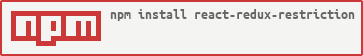react-redux-restriction v1.2.11
react-redux-restriction
react-redux-restriction provides React components which allow redux dependent conditional rendering.
Table of contents
React, Redux
This package provides mainly React components. See React for more details.
It also depends on Redux.
React Router
You can use this package with React Router. The Route provides the bindings.
Reselect
It is recommended to use Reselect for the condition property.
You can use it like this:
import { createSelector } from 'reselect';
const state = { someData: { someOtherData: { a: undefined, b: 'value' } } };
const selectSomeData = state => state.someData;
const selectSomeOtherData = createSelector(
selectSomeData,
someData => someData.someOtherData
);
const selectIsASet = createSelector(
selectSomeOtherData,
someOtherData => !!someOtherData.a
);
<Restriction
not
data={selectIsASet}
>
This will be rendered
</Restriction>You can also create a selector which depends on a value outside of the store. For this you have two options:
Use the makeSelector structure:
const state = { someData: { someOtherData: { a: 'someVal', b: 'value' } } }; const makeSelectAEquals = (valueToEqual) => createSelector( selectSomeOtherData, someOtherData => someOtherData.a === valueToEqual ); <Restriction data={makeSelectAEquals('someVal')}> This will be rendered </Restriction>Please note that each selector has its own cache so that you may get redundant calls to the state. See Memoized selectors for more details about reselect's memoizing approach.
Use props:
const state = { someData: { someOtherData: { a: 'someVal', b: 'value' } } }; const selectAEqualsValueToEqualProp = createSelector( // selector list selectSomeOtherData, (state, props) => props && props.valueToEqual, // reducer (someOtherData, valueToEqual) => someOtherData.a === valueToEqual ); <Restriction data={selectAEqualsValueToEqualProp} valueToEqual="someVal"> This will be rendered </Restriction>Use
byprop:const state = { someData: { someOtherData: { a: 'someVal', b: 'value' } } }; const selectA = createSelector( selectSomeOtherData, someOtherData => someOtherData.a ); <Restriction data={selectA} by={value => value === "someVal"}> This will be rendered </Restriction>
When would I need this?
This package provides simple bindings for components which depend on the current state of your application.
You could surely also simply use the react-redux connect function directly but then you would need to add code on multiple places only for a simple check
- you would need to add the
connectfunction and create the correspondingmapStateToPropsparameter to your component - you would need to add the new prop to your PropTypes
- you would eventually need to pass the prop down to your dumb component if you have one
- you would need to add the conditional code itself
When using react-redux-restriction you only would need to have a selector and the restriction component.
Typical use cases for this package would be if
- your navigation would need to adapt to the permissions of the signed in user or if a user is signed in or not
- you would like to create data filters
- you would like to restrict routes to e.g. signed in users
- you would like to alter your state if a specific condition is met and your component is rendered e.g. you would need to receive additional information from your API for your component if the component meets some filters
Passing children
This package uses react-resolve-element for passing children.
This package provides a named export for react-resolve-element's supportChildren wrapper.
Please look at the compatibility notes for information on how to use it.
import { supportChildren } from 'react-redux-restriction';API
\<Restriction>
Only renders the underlying children if the condition is met. It also can be used to alter the store based on a condition.
import Restriction from 'react-redux-restriction';
<Restriction
not={boolean}
condition={string | (state, ownProps) => boolean} // deprecated
data={string | (state, ownProps) => value}
by={(value) => boolean}
updateState={(dispatch, ownProps) => void}
fixState={(dispatch, ownProps) => void}
component={ReactComponent}
render={(ownProps) => ReactNode}
{...ownProps}
>
{ReactNode}
</Restriction>Properties
not:boolean
Specifies whether the condition should be falsy (if set to
true) or not. In fact this reverts the result ofcondition.condition:string | condition(state, ownProps):boolean
Checks the state for a condition. This is ignored if
datais set.string:
Dot notated path to the value which should be tested for trueness. For example
subState.data.1with{ subState: { data: [ 'a', 'b' ] } }returns'b'which is truthy whereassubState.data.2returnsundefinedwhich is falsy.function:
- Function parameters
state: the current redux stateownProps: the components props beside Restriction specific ones
- Return value
- A truthy value if the condition is met, a falsy value otherwise
- Function parameters
data:string | data(state, ownProps):value
Resolves data from the state to be checked for a condition. The data is then evaluated by the
byprop.string:
Dot notated path to the value which should be resolved. For example
subState.data.1with{ subState: { data: [ 'a', 'b' ] } }returns'b'.function:
- Function parameters
state: the current redux stateownProps: the components props beside Restriction specific ones
- Return value
- A value to be checked for a condition
- Function parameters
by(value):boolean
Checks the value resolved from
dataorconditionfor a condition.- Function parameters
value: the value to be checked
- Return value
- True if the condition is met, false otherwise
Default value:
value => valuewhich checks the value for trueness.- Function parameters
updateState(dispatch, ownProps):void
Gets called before the component gets rendered to alter the store if the condition meets the requirements.
- Function parameters
dispatch: the store's dispatch functionownProps: the components props beside Restriction specific ones
- Function parameters
fixState(dispatch, ownProps):void
Gets called before the component gets rendered to alter the store if the condition doesn't meet the requirements.
- Function parameters
dispatch: the store's dispatch functionownProps: the components props beside Restriction specific ones
- Function parameters
component:ReactComponent, render(ownProps):ReactNode, children:ReactNode
See Passing children
\<RestrictionRoute>
Wrapps a Route into Restrictions in order to create state dependent conditional routes.
// Either
import { RestrictionRoute } from 'react-redux-restriction';
// Or
import Restriction from 'react-redux-restriction';
const RestrictionRoute = Restriction.Route;
<RestrictionRoute
conditions={[
{
not,
condition, // deprecated
data,
by,
updateState,
fixState,
...ownProps
},
...
]}
component={ReactComponent}
render={(ownProps) => ReactComponent}
{...ownProps}
>
{ReactNode}
</RestrictionRoute>Properties
conditions:array
The conditions to be met. Each condition is mapped to a
Restriction. They are handled in the order in which they are provided. See Restriction to get further information on which props to pass to theRestrictionsin particular. Note that you can also pass custom properties to the individualRestrictions. TheownPropsprovided directly to the RestrictionRoute also get passed to the individualRestrictionsbut get overwritten if also set for the specific condition.component:ReactComponent, render(ownProps):ReactNode, children:ReactNode
See Passing children
8 years ago
8 years ago
8 years ago
8 years ago
8 years ago
8 years ago
8 years ago
8 years ago
8 years ago
8 years ago
8 years ago
8 years ago
8 years ago
9 years ago
9 years ago
9 years ago
9 years ago
9 years ago
9 years ago