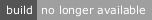0.1.0 • Published 8 years ago
react-refine v0.1.0
react-refine
Composable components for flexible filtering and sorting!
Installation
yarn add react-refineDOCS ARE WIP!
Usage
Consuming refine results
Within a scope filter and sorting can be applied using (withSorter and withFilter) HoCs.
The result can then be consumed using Refine (filtered & sorted), Filter and Sort components.
import { RefineScope, Refine } from 'react-refine';
<RefineScope>
<FreeTextSearch />
<Refine items={['abc', '123', 'def']}>{items => items.map(item => <div>{item}</div>)}</Refine>
</RefineScope>;withFilter HOC
To create components which provides filters in the scope you can use the filterController HOC, which will provide removeFilter() and setFilter(filterFunc) functions to your component.
Example usage of withFilter
import { withFilter } from 'react-refine';
class FreeTextSearch extends Component {
onChange = evt => {
const query = evt.target.value;
if (query.length === 0) {
this.props.unsetFilter();
} else {
this.props.setFilter(items => items.filter(item => item.includes(query)));
}
};
render() {
return <input onChange={this.onChange} />;
}
}
export default withFilter(FreeTextSearch);Example SortControl usage
import { SortControl, ASC, DESC, OFF } from 'react-refine';
const Column = ({ column, comparator }) => (
<SortControl comparator={comparator}>
{({ toggleSorter, removeSorter, sortDirection }) => (
<th>
{column}{' '}
<Arrow
direction={sortDirection === DESC ? 'down' : 'up'}
disabled={sortDirection === OFF}
/>
</th>
)}
</SortControl>
);const alphabeticSort = (field) => (a, b) => a[field] < b[field] ? -1 : a[field] > b[field] ? 1 : 0
<Column column={'Name'} comparator={alphabeticSort('name')} />
<Column column={'Adress'} comparator={alphabeticSort('street')} />0.1.0
8 years ago