2.0.5 • Published 10 years ago
react-refresh-control v2.0.5
RCTRefreshControl
A pull down to refresh control for react native.
Screen Shot
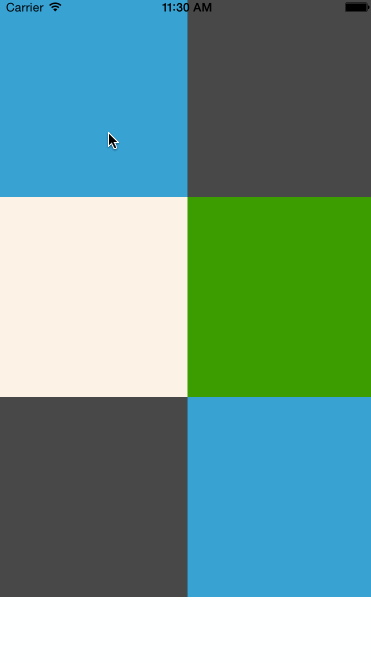
Installation
- Run
npm install react-refresh-control --savein your project directory. - Drag
RCTRefreshControl.xcodeprojto your project on Xcode. - Click on your main project file (the one that represents the .xcodeproj) select Build Phases and drag
libRCTRefreshControl.afrom the Products folder inside theRCTRefreshControl.xcodeproj. - Add
var RCTRefreshControl = require('RCTRefreshControl');to your code.
Usage
'use strict';
var React = require('react-native');
var TimerMixin = require('react-timer-mixin');
var RCTRefreshControl = require('react-refresh-control');
var {
AppRegistry,
ListView,
ScrollView,
StyleSheet,
Text,
View
} = React;
var SCROLLVIEW = 'ScrollView';
var LISTVIEW = 'ListView';
var RCTRefreshControlDemo = React.createClass({
mixins: [TimerMixin],
getInitialState: function() {
var ds = new ListView.DataSource({rowHasChanged: (r1, r2) => r1 !== r2});
return {
dataSource: ds.cloneWithRows(['#484848', '#2F9C0A', '#05A5D1']),
};
},
componentDidMount: function() {
// ScrollView
RCTRefreshControl.configure({
node: this.refs[SCROLLVIEW],
tintColor: '#05A5D1',
activityIndicatorViewColor: '#05A5D1'
}, () => {
this.setTimeout(() => {
RCTRefreshControl.endRefreshing(this.refs[SCROLLVIEW]);
}, 2000);
});
// ListView
RCTRefreshControl.configure({
node: this.refs[LISTVIEW]
}, () => {
this.setTimeout(() => {
RCTRefreshControl.endRefreshing(this.refs[LISTVIEW]);
}, 2000);
});
},
render: function() {
return (
<View style={styles.container}>
<ScrollView ref={SCROLLVIEW} style={styles.scrollView}>
<View style={{backgroundColor: '#05A5D1', height: 200}} />
<View style={{backgroundColor: '#FDF3E7', height: 200}} />
<View style={{backgroundColor: '#484848', height: 200}} />
</ScrollView>
<ListView
ref={LISTVIEW}
style={styles.listView}
dataSource={this.state.dataSource}
renderRow={(rowData) => {
var color = rowData;
return (
<View style={{backgroundColor: color, height: 200}} />
);
}}
/>
</View>
);
}
});
var styles = StyleSheet.create({
container: {
flex: 1,
flexDirection: 'row'
}
});
AppRegistry.registerComponent('RCTRefreshControlDemo', () => RCTRefreshControlDemo);License
Available under the MIT license. See the LICENSE file for more informatiion.