1.0.0 • Published 10 years ago
react-refresh-infinite-tableView v1.0.0
React-Refresh-Infinite-TableView
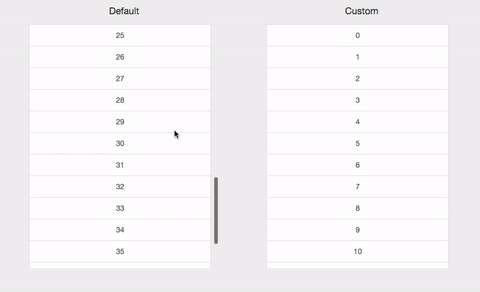
Features 👀
- Pull to Refresh
- Pull to Load More
- Fully Customizable Loading Indicator
- Subclass-able React Component
How to Use 🤔?
import ReactRefreshInfiniteTableView from 'ReactRefreshInfiniteTableView.js'Use Default Spinners
- subclass the
ReactRefreshInfiniteTableView
class ExampleTableView extends ReactRefreshInfiniteTableView { //... }- subclass the
attach an scroll event listener to your scrollview
<div className="tableView" onScroll={this.viewDidScroll}>- set props to your tableview component
<ExampleTableView dataSource={this.state.data} onScrollToTop={this.handleScrollToTop} onScrollToBottom={this.handleScrollToBottom} /> handle scroll events
// handle onScrollToTop handleScrollToTop(completed) { // refresh data // ... // once received data completed() this.setState({data: newData}) } // handle onScrollToBottom handleScrollToBottom(completed) { // load more data // ... // once received data completed() this.setState({data1: newData}) }see ExampleTableView1 for details
Use your own loading indicators
- first, you need to follow the basic set up as the above(use default spinner)
- set useDefaultIndicator to false for your component
useDefaultIndicator={false}- construct your own indicators with jsx
// customize your Refresh Indicator here refreshIndicator() { if (this.state.isRefreshing) { return ( <div className="list-group-item text-center indicator">🏃...</div> ) } return } // customize your Load-more Indicator here loadMoreIndicator() { if (this.state.isLoadingMore) { return ( <div className="list-group-item text-center indicator">...🏃</div> ) } return }- render your indicators with your tableview
<div className="tableView" onScroll={this.viewDidScroll}> {this.refreshIndicator()} {cells} {this.loadMoreIndicator()} </div>- see ExampleTableView2 for details
You can also disable the scrollToTop or scrollToBottom by just by just not setting the props.
<ExampleTableView
dataSource={this.state.data}
onScrollToBottom={this.handleScrollToBottom}
/>Demo
- run the demo
npm install
npm start1.0.0
10 years ago