0.0.3 • Published 3 years ago
react-reorder-draggable v0.0.3
This is a simple React component that will enable you to reorder HTML elements. You can drag any component and change their position.
NOTE: this is fork of react-drag-reorder with updated packages, supports react 16, 17, 18 and bug fixes
Installation
Installation is done using the
npm install command:
$ npm install react-drag-reorderExample
Import Draggable from react-drag-reorder and wrap it between the components that you would like to drag and reorder.
// ES6
import { Draggable } from "react-drag-reorder";You would have to wrap the Draggable component to the components that you would like to reorder.
import React, { Component } from "react";
import { Draggable } from "react-drag-reorder";
class Drag extends Component {
state = {
words: ["Hello", "Hi", "How are you", "Cool"],
};
render() {
return (
<div className="flex-container">
<div className="row">
<Draggable>
{this.state.words.map((word, idx) => {
return (
<div key={idx} className="flex-item">
{word}
</div>
);
})}
</Draggable>
</div>
</div>
);
}
}
export default Drag;Getting the current position and new position of element
| Props | Description | type |
|---|---|---|
| onPosChange | subscribe to change events | function (currentPos , newPos) |
Example
import React, { Component } from "react";
import { Draggable } from "react-drag-reorder";
class Drag extends Component {
state = {
words: ["Hello", "Hi", "How are you", "Cool"],
};
getChangedPos = (currentPos, newPos) => {
console.log(currentPos, newPos);
};
render() {
return (
<div className="flex-container">
<div className="row">
<Draggable onPosChange={this.getChangedPos}>
{this.state.words.map((word, idx) => {
return (
<div key={idx} className="flex-item">
{word}
</div>
);
})}
</Draggable>
</div>
</div>
);
}
}
export default Drag;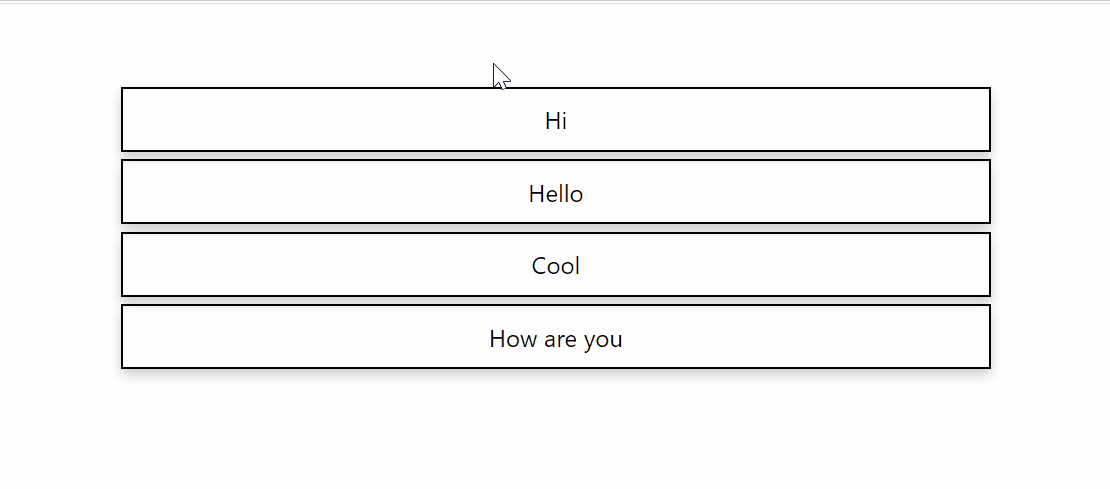
Updates
1.0
Support added to contain nested draggable components.
Please make sure to sort the parent components first before reordering the child.
class Test extends Component {
state = {
words: ["Hello", "Hi", "How are you", "Cool"],
languages: ["C", "C++", "Java", "JS"],
shows: ["GOT", "Friends", "Big Bang"],
};
render() {
return (
<Draggable>
<div className="row">
<p className="text">Words</p>
<Draggable>
{this.state.words.map((word, idx) => {
return (
<div key={idx} className="flex-item">
{word}
</div>
);
})}
</Draggable>
</div>
<div className="row">
<p className="text">Languages</p>
<Draggable>
{this.state.languages.map((lng, idx) => {
return (
<div key={idx} className="flex-item">
{lng}
</div>
);
})}
</Draggable>
</div>
<div className="row">
<p className="text">Shows</p>
<Draggable>
{this.state.shows.map((lng, idx) => {
return (
<div key={idx} className="flex-item">
{lng}
</div>
);
})}
</Draggable>
</div>
</Draggable>
);
}
}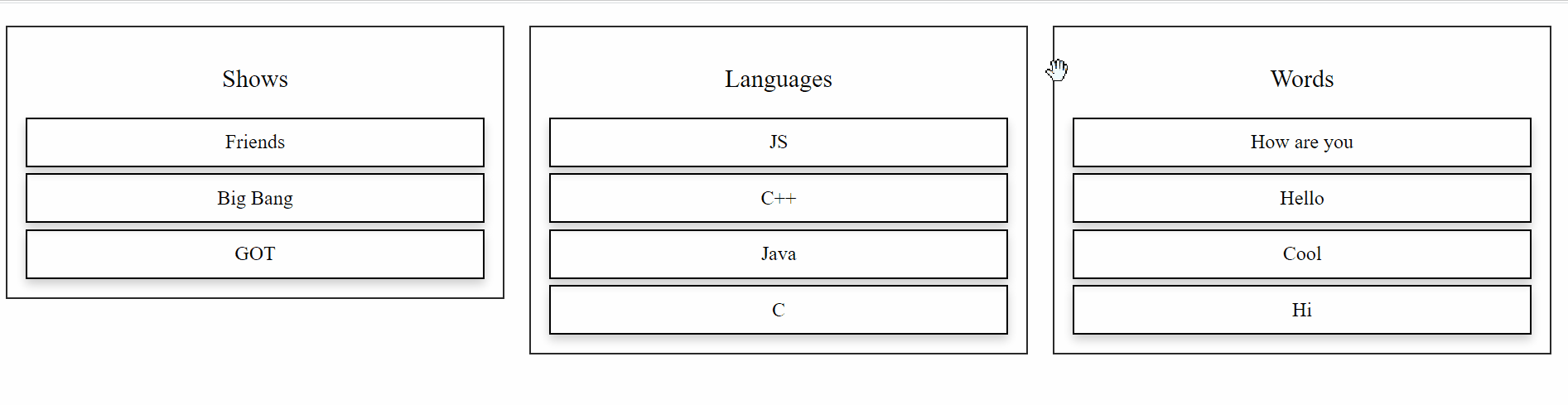
Contributors are welcome ! :smiley: