0.5.1 • Published 3 years ago
react-resizable-layout-mobile v0.5.1
react-resizable-layout
Lightweight, accessible headless React component and hook for drag-and-drop resizable layouts.
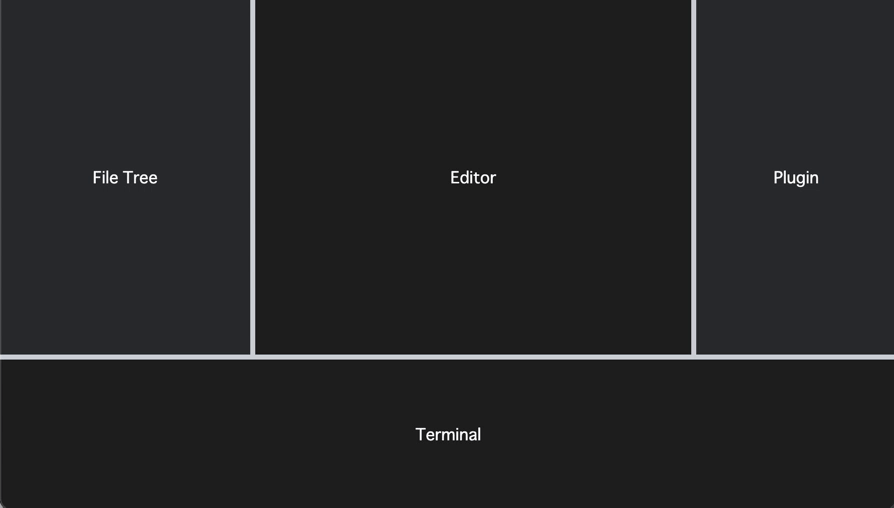
Features
- 📦 Lightweight
- 🕳 Headless
- 🫶🏽 Accessible
- 🤏 Drag and Drop Support
- ⌨️ Keyboard Support
- 🫙 Zero Dependencies
Installation
Install from npm:
# Using npm
npm install react-resizable-layout
# Using Yarn
yarn add react-resizable-layoutUsage
Resizable component
import Resizable from 'react-resizable-layout';
<Resizable axis={'x'}>
{({ position, separatorProps }) => (
<div className="wrapper">
<div className="left-block" style={{ width: position }} />
<YourSeparatorComponent {...separatorProps} />
<div className="right-block" />
</div>
)}
</Resizable>useResizable hook
import { useResizable } from 'react-resizable-layout';
const Component = () => {
const { position, separatorProps } = useResizable({
axis: 'x',
})
return (
<div className="wrapper">
<div className="left-block" style={{ width: position }} />
<YourSeparatorComponent {...separatorProps} />
<div className="right-block" />
</div>
)
}Aria Props
The following attributes have been added to separatorProps in accordance with W3C.
https://www.w3.org/TR/wai-aria-1.2/#separator
| Attribute | Value |
|---|---|
| role | 'separator' |
| aria-valuenow | position |
| aria-valuemin | props.min |
| aria-valuemax | props.max |
| aria-orientation | 'vertical' or 'horizontal' |
| aria-disabled | props.disabled |
Configuration
Common Props
| Name | Type | Default | Required | Description |
|---|---|---|---|---|
| axis | 'x' or 'y' | - | ◯ | Resize direction |
| containerRef | ReactRef | - | - | Reference to container for calculating position |
| disabled | boolean | false | - | Disable resize |
| initial | number | 0 | - | Initial size |
| min | number | 0 | - | Minimum size |
| max | number | Infinity | - | Maximum size |
| reverse | boolean | false | - | If true, returns position of the opposite side |
| step | number | 10 | - | Pixel steps when operating with keyboard |
| shiftStep | number | 50 | - | Pixel steps when operating with keyboard while holding down the shift key |
| onResizeStart | function | - | - | Callback on resize start |
| onResizeEnd | function | - | - | Callback on resize end |
Resizable component children args
useResizable hook returns same.
| Name | Type | Description |
|---|---|---|
| position | number | Separator's position (Width for 'x' axis, height for 'y' axis) |
| isDragging | boolean | If dragging then true |
| separatorProps | object | Separator's props like onMouseDown |
About keyboard support
The following keyboard operations are supported.
| Key | Operation |
|---|---|
Arrow (↑,→,↓,←) | Move the separator by 10px (default) |
Shift + Arrow (↑,→,↓,←) | Move the separator by 50px (default) |
Enter | Reset the separator to the initial position |
About mouse support
Double-click on the separator to return it to its initial position.
Contribution
Please feel free to open an issue or make a pull request.
License
Distributed under the MIT License. See LICENSE for more information.
0.5.1
3 years ago


