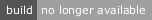1.0.8 • Published 8 years ago
react-retailer-map v1.0.8
react-retailer-map
a react google maps component used to display retailers.
Installation
npm
npm install --save react-retailer-mapyarn
yarn add react-retailer-mapKey Features
- Automatic clustering of retailer markers
- Usage of geolocation to find nearest retailer
- Search field that allows for an address lookup and the closest retailer to the given location
- Responsive
- Customized infobox popups
- Somewhat customizable, you can change the map styles using the
optionsprop and you can change the marker colors using thecolorprop
Usage
import React from "react"
import { render } from "react-dom"
import RetailerMap from "react-retailer-map"
import "react-retailer-map/lib/styles/retailer-map.scss"
const googleMapURL = `https://maps.googleapis.com/maps/api/js?v=3&key=...&language=en®ion=BH&libraries=geometry,drawing,places`
const retailers = [
{
id: 1,
location: "Example 1",
coordinates: {
lat: 26.178696,
lng: 50.552151
}
},
{
id: 2,
location: "Example 2",
coordinates: {
lat: 26.138895,
lng: 50.610392
}
},
]
render(<RetailerMap retailers={retailers} color="#f00" placeholder="Find nearest retailer" countryCode="BH" googleMapURL={googleMapURL} />, document.getElementById('app'))Props
| Prop | Type | Default Value | Description |
|---|---|---|---|
retailers | array | undefined | An array of retailers to display on the map, each item must have a coordinates property contain lat and lng value |
options | object | undefined | Google maps options object passed to react-google-maps wrapper google.maps.MapOptions |
color | string | undefined | The color that will be used as a fill color on the marker svgs (this includes clusters, markers and the geolocation indicator) |
countryCode | string | undefined | The country to set as the initial center of the map (accepts standard ISO-3166 codes) |
placeholder | string | undefined | The placeholder text that will be shown in the searchbox |
geolocate | boolean | false | Determines whether or not the map should intialize with the users current position as the center |
googleMapURL | string | undefined | Your google map url; which should contain your api key and the following libraries -- geometry, drawing & places |
License
MIT