1.0.3 • Published 5 years ago
react-scaled-timeline v1.0.3
react-scaled-timeline
React component to generate a customizable timeline that displays time ranges to scale
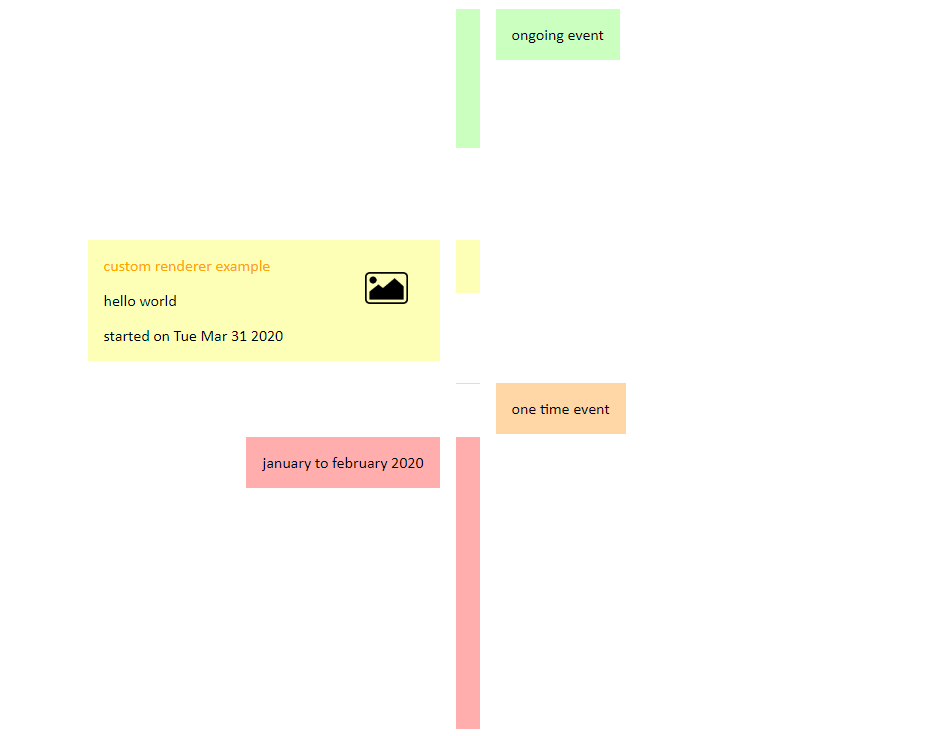
Features
- Time ranges are represented to-scale
- Configurable colors and positions
- Supports fully custom renderers
Install
npm install --save react-scaled-timelineUsage
The following example snippet will create what is shown in the example screenshot.
import ScaledTimeline from 'react-scaled-timeline';
const exampleData = [
{
data: 'january to february 2020',
dateRange: {
start: Date.UTC(2020, 0, 1),
end: Date.UTC(2020, 1, 31),
},
},
{
data: 'one time event',
dateRange: {
start: Date.UTC(2020, 2, 13),
},
},
{
data: {
myTitle: 'custom renderer example',
someOtherCustomField: 'hello world',
},
dateRange: {
start: Date.UTC(2020, 3),
end: Date.UTC(2020, 3, 12),
},
renderer: (dataEntry) => (
<div style={{ margin: '1rem', width: '20rem', borderRadius: '1rem' }}>
<span style={{ color: 'orange' }}>{dataEntry.data.myTitle}</span>
<img
src="https://cdn.onlinewebfonts.com/svg/img_148071.png"
alt="some pic"
style={{ float: 'right', margin: '1rem', height: '2rem' }}
/>
<p>{dataEntry.data.someOtherCustomField}</p>
<p>{`started on ${new Date(dataEntry.dateRange.start).toDateString()}`}</p>
</div>
),
},
{
data: 'ongoing event',
dateRange: {
start: new Date(2020, 4),
end: new Date(),
},
},
];
ReactDOM.render(
<ScaledTimeline
entryPosition="alternate"
timelineData={exampleData}
/>,
document.getElementById('root'),
);API Documentation
ScaledTimeline
This is the component that creates the scaled timeline.
| Name | Type | Description | Default Value |
|---|---|---|---|
| timelineData REQUIRED | array | array of TimelineData objects | N/A |
| className | string | Additional css class name(s) of the timeline container | N/A |
| colorCycle | array | array of colors for the timeline segments to cycle through | ['#ffadad','#ffd6a5','#fdffb6','#caffbf','#9bf6ff','a0c4ff','bdb2ff','ffc6ff','fffffc'] |
| entryOffset | string | global setting for the space between the event cards and their respective bars on the timeline | '1rem' |
| entryPosition | string | global setting which side of the timeline event cards will be placed (left, right, top, bottom, alternate) - 'alternate' will switch between left/right for a vertical orientation, and top/bottom for a horizontal orientation | 'alternate' |
| entryRenderer | function | optional custom default renderer for the event cards | N/A |
| orientation | string | orientation of the timeline (vertical, horizontal, vertical-reversed, horizontal-reversed) | 'vertical' |
| reverseAlternation | bool | only applies if entryPosition is set to 'alternate' - will start with the opposite alternation | false |
| scaleType | string | specify the scaling of the timeline (linear, logarithmic*) | 'linear' |
*The logarithmic scaleType is not yet implemented.
TimelineData object
Each event object in the ScaledTimeline's timelineData must have a minimum of the following fields:
| Name | Type | Description |
|---|---|---|
| data REQUIRED | object | your data object |
| dateRange REQUIRED | object | must contain at least a start, which can be a Date object or number; can also contain an optional end property, which if left out, will represent this as an instant in time rather than a time span, making the bar 1 pixel wide |
| entryOffset | string | if specified, will override the global entryOffset for this specific entry |
| renderer | function | if specified, will override the global entryRenderer for this specific entry |
License
ISC