react-scratch-ticket v1.1.5
This is a scratch ticket component, basic on React
🚨🚨 Readme First Please 🚨🚨
This package is inspired by react-scratchcard-v2 and scratch-card. Upon initial installation, I found that the former did not work on mobile devices, and the latter lacked the feature to reveal the entire scratch ticket with one click. After some consideration, I decided to create this scratch ticket component using canvas and React.
To address mobile usage, I implemented canvas.addEventListener('touchstart', startScratching), canvas.addEventListener('touchend', startScratching) and canvas.addEventListener('touchmove', touchMoveHandler) for touch events. For the "Clear card" feature, I used ctx.clearRect(0, 0, width, height) to reveal the canvas layer.
If you have any ideas or features you'd like to see added to this package, feel free to leave them in the issues section. The author will continue to update with more ideas. A todo-list will be available below. Lastly, I hope this package enhances your experience, and I wish you a wonderful day. Thank you!
🏠 Homepage
📦 NPM
📝 Blog
Preview
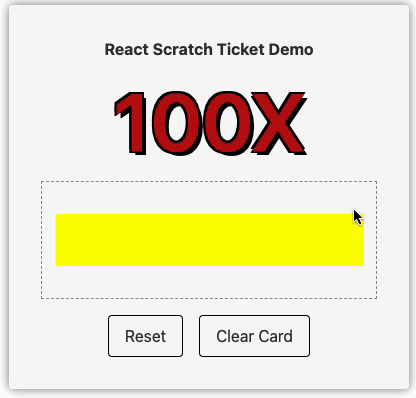
With Background Color Demo
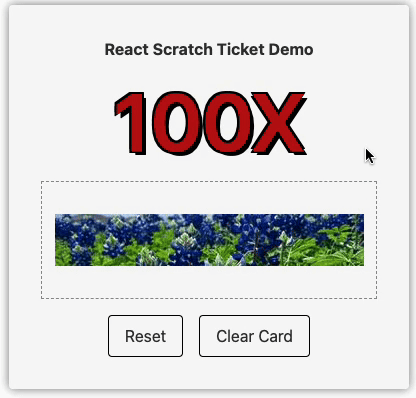
With Background Image Demo
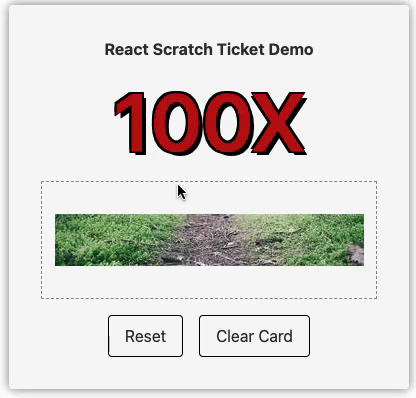
Reset and Clear function
Prerequisites
- npm >=10.0.0
- node >=20.0.0
Install
npm i react-scratch-ticketyarn i react-scratch-ticketpnpm i react-scratch-ticketUsage
Use in your Component
import React from "react";
import ScratchTicket from "react-scratch-ticket";
import useIndexController from "./useIndexController.ts";
import './style.scss';
const App = () => {
const { prizeInfo, scratchTicketRef, completeHandler, initDoneHandler, resetDoneHandler, clickResetBtnHandler, clickClearCardBtnHandler } = useIndexController();
return (
<div className="container">
<h2 className="font-bold">React Scratch Ticket Demo</h2>
<p className="container__title">100X</p>
<div className="content">
<ScratchTicket
ref={scratchTicketRef}
containerClassName="rounded-[10px] my-4"
brushSize={10}
width={309}
height={52}
childrenCenter
maskingLayerImg='https://picsum.photos/309/52'
maskingLayerColor="yellow"
finishPercent={70}
onComplete={completeHandler}
onInitDone={initDoneHandler}
onResetDone={resetDoneHandler}
>
{prizeInfo.name}
</ScratchTicket>
</div>
<div className="flex gap-4 mt-4">
<button onClick={clickResetBtnHandler} className="button">Reset</button>
<button onClick={clickClearCardBtnHandler} className="button">Clear Card</button>
</div>
</div>
);
};useIndexController.tsx
import { useEffect, useRef, useState } from "react";
import { ScratchTicketImperative } from "react-scratch-ticket";
/**
* @description Fake Prize Array
*/
const fakePrizeArray = [
{ name: "You will have a nice day" },
{ name: "Keep up the good work" },
{ name: "You are awesome, win $9999 cash" },
{ name: "You are the best, win a car" },
{ name: "$1000 cash" },
{ name: "$5000 cash" },
];
const useIndexController = () => {
const scratchTicketRef = useRef<ScratchTicketImperative>(null);
const [prizeInfo, setPrizeInfo] = useState({ name: "Keep up the good work" });
/**
* @description init done handler
*/
const initDoneHandler = () => console.log("init done");
/**
* @description complete handler
*/
const completeHandler = () => console.log("complete");
/**
* @description reset done handler
*/
const resetDoneHandler = () => console.log("reset done");
/**
* @description click reset button handler
*/
const clickResetBtnHandler = () => {
scratchTicketRef.current?.reset()
};
/**
* @description click clean card button handler
*/
const clickClearCardBtnHandler = () => scratchTicketRef.current?.clearCard();
/**
* @description Init Random Prize
*/
useEffect(() => {
const randomIndex = Math.floor(Math.random() * fakePrizeArray.length);
setPrizeInfo(fakePrizeArray[randomIndex]);
}, []);
return {
prizeInfo,
scratchTicketRef,
completeHandler,
initDoneHandler,
resetDoneHandler,
clickResetBtnHandler,
clickClearCardBtnHandler,
}
};
export default useIndexController;Type
Props
| Name | Type | Required | Default |
|---|---|---|---|
| width | number | ✅ | |
| height | number | ✅ | |
| children | React.ReactNode | ✅ | |
| brushType | 'circle' \| 'square' | 'circle' | |
| brushSize | number | 20 | |
| finishPercent | number | 50 | |
| maskingLayerImg | string | ||
| maskingLayerColor | string | #ddd | |
| animationDuration | number | 50 | |
| containerClassName | string | ||
| childrenCenter | boolean | false | |
| onComplete | () => void | () => {} | |
| onInitDone | () => void | () => {} | |
| onResetDone | () => void | () => {} |
Ref
| Name | Type | Description |
|---|---|---|
| reset | () => void | Resets the scratch ticket to its initial state, allowing it to be scratched again. |
| clearCard | () => void | Immediately clears the scratch ticket, revealing the prize underneath. |
TODO List
- Multiple scratchable areas on the same scratch ticket
- Clear animation optimization (e.g., automatic scratch animation from left to right, instead of disappearing all at once)
- Add a restricted area for scratch completion on the scratch ticket
- Release the first version
Author
👤 RexHung0302
- Website: https://rexhung0302.github.io/
- Github: @RexHung0302
- LinkedIn: @https:\/\/www.linkedin.com\/in\/chiatse-hung-908b72204\/
🤝 Contributing
Contributions, issues and feature requests are welcome!Feel free to check issues page. You can also take a look at the contributing guide.
Show your support
Give a ⭐️ if this project helped you!
📝 License
Copyright © 2025 RexHung0302. This project is MIT licensed.
This README was generated with ❤️ by readme-md-generator