1.0.2 • Published 7 years ago
react-scrollable-pagination v1.0.2
react-scrollable-pagination
React component for scrollable bidirectional data pagination...
Demo
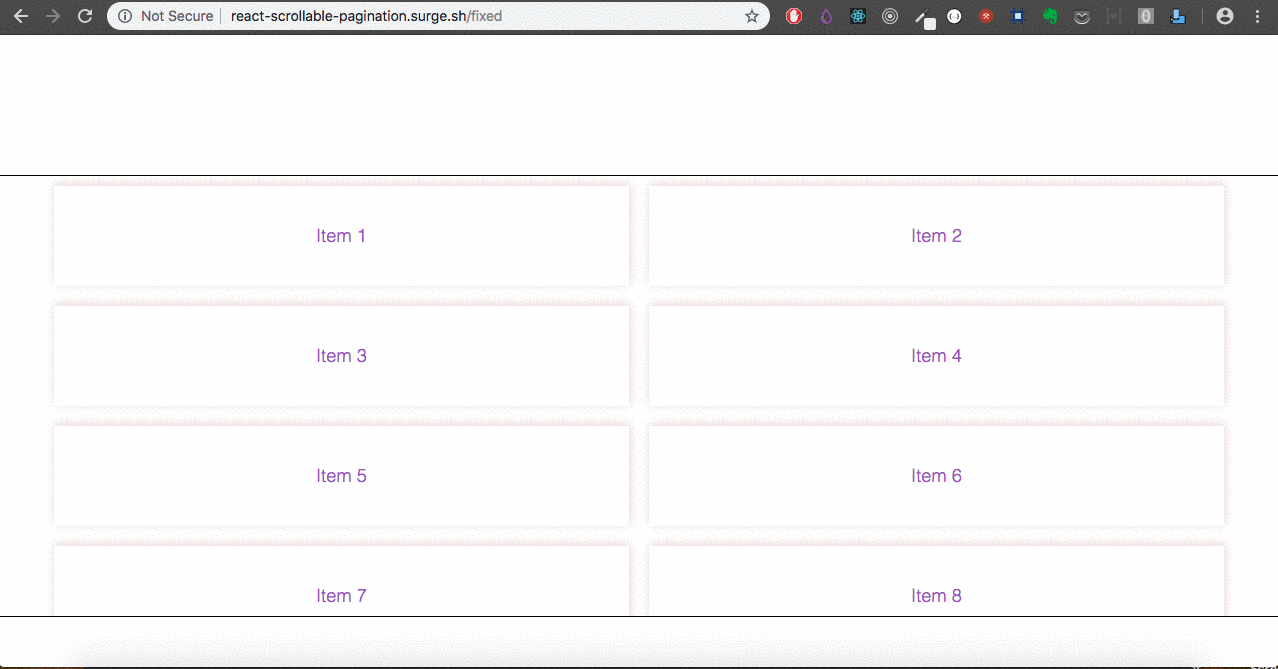
Installation
npm install --save react-scrollable-paginationor
yarn add react-scrollable-paginationUsage
import React from 'react';
import ReactScrollablePagination from 'react-scrollable-pagination';
import {withrouter} from 'react-router-dom';
// inject history and location props
const Scroller = withRouter(ReactScrollablePagination);
const Component = () => (
<div>
<h3>Example</h3>
<Scroller
className="scroller"
style={{height: '70vh', border: '1px solid black'}}
pageParam="page"
fixed
fetchData={page => {
return fetch(`${URL}?page=${page}`);
}}
dataSelector={res => res}
metaSelector={res => res.meta || {totalPages: 10}}
loader={<div className="loader" />}
beforeInitialLoad={() => console.log('Init')}
afterInitialLoad={() => console.log('Done')}
>
/* IF USING FIXED: you will probably need to give minHeight of the div to
be at least the same as the height of the component itself, to maintain
scrollability even when there is not enough items to overflow. But if you
have only one page, setting won't be neccessary, and will only add
unneccessary scrollbar, so make sure you have more than one page before
giving it the minHeight property */
{(data, meta) => (
<div style={meta.totalPages > 1 ? {minHeight: '70vh'} : {}}>
data.map(item => (
<div key={item}>
<Link to={`/item/${item}`}>{item}</Link>
</div>
))
</div>
)}
</Scroller>
</div>
);For more detailed example you can check out the example folder.
Props
Todo
- Make it independent of react-router (At the moment, the user must wrap it
inside
withRouterto be able to use it properly ) - Add option to add top and bottom offset. (At the moment, it scrolls up and down when scroller reaches top and bottom.)
License
MIT © alan2207

