react-signify v1.5.6
React Signify
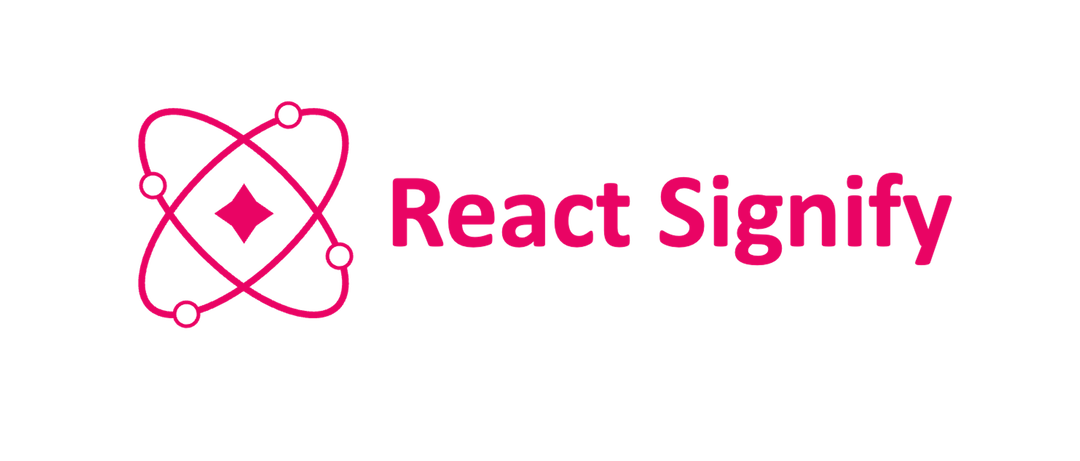
Introduction
React Signify is a simple library that provides features for managing and updating global state efficiently. It is particularly useful in React applications for managing state and auto-syncing when their values change. Advantages of the library:
- Lightweight library
- Simple syntax
- Supports effective re-render control
Project information
Installation
React Signify is available as a package on NPM for use with React applications:
# NPM
npm install react-signify
# Yarn
yarn add react-signifyOverview
Initialize
You can initialize Signify in any file, please refer to the following example
import { signify } from 'react-signify';
const sCount = signify(0);Here we create a variable sCount with an initial value of 0.
Used in many places
The usage is simple with the export/import tool of the module. File Store.js (export Signify)
import { signify } from 'react-signify';
export const sCount = signify(0);Component A (import Signify)
import { sCount } from './store';
export default function ComponentA() {
const countValue = sCount.use();
const handleUp = () => {
sCount.set(pre => (pre.value += 1));
};
return (
<div>
<h1>{countValue}</h1>
<button onClick={handleUp}>UP</button>
</div>
);
}From here we can see the flexibility of Signify, simple declaration, usable everywhere.
Basic features
Display on the interface
We will use the html attribute to display the value as a string or number on the interface.
import { signify } from 'react-signify';
const sCount = signify(0);
export default function App() {
return (
<div>
<h1>{sCount.html}</h1>
</div>
);
}Update value
import { signify } from 'react-signify';
const sCount = signify(0);
export default function App() {
const handleSet = () => {
sCount.set(1);
};
const handleUp = () => {
sCount.set(pre => (pre.value += 1));
};
return (
<div>
<h1>{sCount.html}</h1>
<button onClick={handleSet}>Set 1</button>
<button onClick={handleUp}>UP 1</button>
</div>
);
}Pressing the button will change the value of Signify and will be automatically updated on the interface.
Advanced features
Use
The feature allows retrieving the value of Signify and using it as a state of the component.
import { signify } from 'react-signify';
const sCount = signify(0);
export default function App() {
const countValue = sCount.use();
const handleUp = () => {
sCount.set(pre => {
pre.value += 1;
});
};
return (
<div>
<h1>{countValue}</h1>
<button onClick={handleUp}>UP</button>
</div>
);
}watch
The feature allows for safe tracking of the value changes of Signify.
import { signify } from 'react-signify';
const sCount = signify(0);
export default function App() {
const handleUp = () => {
sCount.set(pre => {
pre.value += 1;
});
};
sCount.watch(value => {
console.log(value);
});
return (
<div>
<button onClick={handleUp}>UP</button>
</div>
);
}Wrap
The feature applies the value of Signify in a specific interface area.
import { signify } from 'react-signify';
const sCount = signify(0);
export default function App() {
const handleUp = () => {
sCount.set(pre => (pre.value += 1));
};
return (
<div>
<sCount.Wrap>
{value => (
<div>
<h1>{value}</h1>
</div>
)}
</sCount.Wrap>
<button onClick={handleUp}>UP</button>
</div>
);
}Hardwrap
The feature applies the value of Signify in a specific interface area and limits unnecessary re-renders when the parent component re-renders.
import { signify } from 'react-signify';
const sCount = signify(0);
export default function App() {
const handleUp = () => {
sCount.set(pre => (pre.value += 1));
};
return (
<div>
<sCount.HardWrap>
{value => (
<div>
<h1>{value}</h1>
</div>
)}
</sCount.HardWrap>
<button onClick={handleUp}>UP</button>
</div>
);
}reset
A tool that allows restoring the default value. Helps free up resources when no longer in use.
import { signify } from 'react-signify';
const sCount = signify(0);
sCount.reset();See more
1 year ago
1 year ago
1 year ago
1 year ago
1 year ago
2 years ago
2 years ago
2 years ago
2 years ago
2 years ago
2 years ago
2 years ago
2 years ago
2 years ago
2 years ago
2 years ago
2 years ago
2 years ago
2 years ago
2 years ago
2 years ago
2 years ago
2 years ago
2 years ago
2 years ago
2 years ago
2 years ago
2 years ago
2 years ago
2 years ago
2 years ago
2 years ago
2 years ago
2 years ago
2 years ago
2 years ago
2 years ago
2 years ago
2 years ago
2 years ago
2 years ago
2 years ago
2 years ago
2 years ago