react-smart-tabs v0.3.2

A simple to use tab system built with react.
Description
react-smart-tabs is an intuitive tab system built with react, inspired by chrome's tab functionality.
They're simple to use both as a developer and as a user, and take care of all the tab handling logic, so all you need to care about is what components to display.
Features
- Option to allow tabs to be added
- Option to allow tabs to be closed
- Option to allow tabs to be reordered via drag-and-drop
- Tab nesting
- Data Persistence
Usage example
Most basic example. Static Tab Bar with predefined tabs:
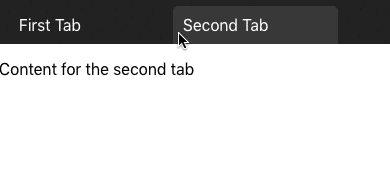
import React from 'react';
import { Tab, TabBar } from 'react-smart-tabs';
//This is our default CSS. Feel free to make your own.
import 'react-smart-tabs/dist/bundle.css';
const App = () => (
<div className="App">
<TabBar>
<Tab id='YourTabId1' text="First Tab">
<div>
<p>
Content for the first tab
</p>
</div>
</Tab>
<Tab id='YourTabId2' text="Second Tab">
<div>
<p>
Content for the second tab
</p>
</div>
</Tab>
</TabBar>
</div>
);
export default App;Medium example. Tab Bar that allows the user to create new tabs, close existing tabs, and reorder them by via drag-and-drop:
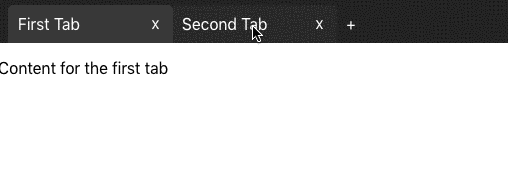
import React from 'react';
import { Tab, TabBar } from 'react-smart-tabs';
import 'react-smart-tabs/dist/bundle.css'; //This is our default CSS. Feel free to make your own.
const App = () => {
let dumbId = 0; // Use UUID, or something smarter. This is just an example.
// This is what the function passed to newTab should look like.
const AddNewTab = () => {
// You can customize this however you want.
dumbId++
return (
<Tab id={dumbId} text="New Tab">
<h1>
This is a brand new tab. Imagine the possibilities.
</h1>
</Tab>
)
}
return (
<div className="App">
<TabBar
newTab={AddNewTab} // Function that returns a <Tab>
closeable // Allows the user to close tabs
reorderable // Allows the user to reorder tabs via drag-and-drop
>
<Tab id='YourTabId1' text="First Tab">
<div>
<p>
Content for the first tab
</p>
</div>
</Tab>
<Tab id='YourTabId2' text="Second Tab">
<div>
<p>
Content for the second tab
</p>
</div>
</Tab>
</TabBar>
</div>
);
}
export default App;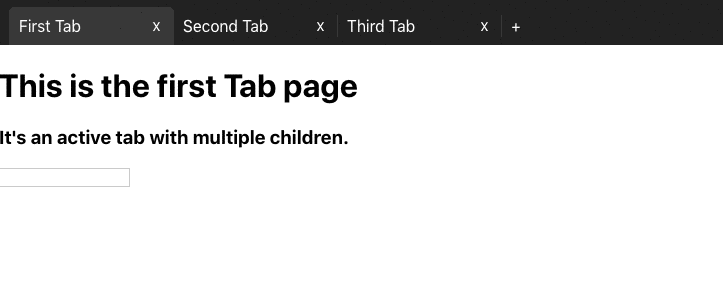
import React from 'react';
import { Tab, TabBar } from 'react-smart-tabs';
//This is our default CSS. Feel free to make your own.
import 'react-smart-tabs/dist/bundle.css';
// Here you can see a Component with a static tab bar within.
const SecondTabPage = () => (
<div>
<h1>
Second tab w/ static subtabs
</h1>
<TabBar>
<Tab id='yourSubTabId1' text="subtab1">
<h3>
subtab contents 1
</h3>
</Tab>
<Tab id='yourSubTabId2' text="subtab2">
<h3>
subtab contents 2
</h3>
</Tab>
<Tab id='yourSubTabId3' text="subtab3">
<h3>
subtab contents 3
</h3>
<input/>
</Tab>
</TabBar>
</div>
)
// And here's a simple component with a form
const ThirdTabPage = () => (
<div>
<h1>
Third tab
</h1>
<form className='frm'>
<h1>
Form inside the third tab.
</h1>
<p>
Notice that it doesnt lose the input content.
</p>
<p>
Name
</p>
<input/>
<p>
Surname
</p>
<input/>
<p>
Adress
</p>
<input/>
<p>
Telephone
</p>
<input/>
</form>
</div>
)
function App() {
let dumbId = 0; // Use UUID to make your IDs. This is just a quick, dumb example.
const createNewTab = () => {
// This is what the function passed to newTab should look like.
// You can customize this however you want.
dumbId++
return (
<Tab id={dumbId} text="Newly Added Tab">
This is a newly created tab
</Tab>
)
}
return (
<div className="App">
<TabBar
newTab={createNewTab} // Allows you to add new tabs
reorderable // Defines if you can reorder the tabs by drag and drop
closeable // Defines if you can close tabs
>
<Tab
id='YourTabId1' // An ID so you can more easily identify the tabs
text="First Tab" // The text that will display in the tab bar
active // Decides if this tab is the active one when you mount
>
<h1>This is the first Tab page</h1>
<p>Its an active tab with multiple children.</p>
<input/>
</Tab>
<Tab id='YourTabId2' text="Second Tab">
<SecondTabPage/>
</Tab>
<Tab id='YourTabId3' text="Third Tab">
<ThirdTabPage/>
</Tab>
</TabBar>
</div>
);
}
export default App;Installation
Install the lib as a dependency
npm install --save react-smart-tabsThen import and use them like the demos above.
import { Tab, TabBar } from 'react-smart-tabs';
//This is our default CSS. You can use it or make your own.
import 'react-smart-tabs/dist/bundle.css';Release History
- 0.0.14
- FIX: Fixed the NPM bundle so it's lighter.
Want to contribute?
Follow these steps:
0. Check the open issues. Assign one to yourself or create one.
1. Fork the repository (https://github.com/EvoluxBR/react-smart-tabs/fork)
2. Create your branch (git checkout -b feature/fooBar) within your forked version
3. Make your feature :D
4. Commit your changes (git commit -am 'Add some fooBar')
4. Push to the branch (git push origin feature/fooBar)
5. Create a new Pull Request and wait for feedback.
Distributed under the MIT license. See LICENSE for more information.
6 years ago
6 years ago
6 years ago
6 years ago
6 years ago
6 years ago
6 years ago
6 years ago
6 years ago
6 years ago
6 years ago
6 years ago
6 years ago
6 years ago
6 years ago
6 years ago
6 years ago
6 years ago
6 years ago
6 years ago
6 years ago
6 years ago
6 years ago
6 years ago
6 years ago
6 years ago
6 years ago

