react-smart-toaster v0.0.4
react-smart-toaster
Super light-weight React component for flash messages
Checkout Example Demo - Codesandbox Playground
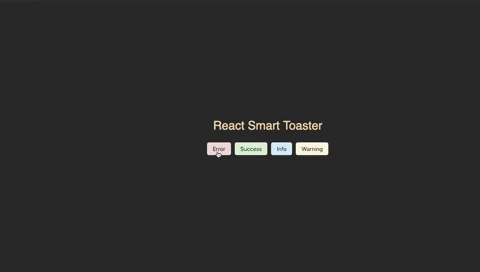
Installation
npm install react-smart-toasterOverview
Import SmartToaster and toast in your project file
import { SmartToaster, toast } from 'react-smart-toaster';Place SmartToaster component in a file that will be render on every page. Like Navbar, Header, Footer or whatever you want to place. Like this:-
<SmartToaster
store={toast}
lightBackground={true}
position={"top_left"}
/>
<button onClick={
() => toast.success("React Smart Toaster - Success")
}>
Success
</button>Properties (For SmartToaster)
lightBackground {boolean} default: false (Optional)
lightBackground property will be change the background color of toaster slide. If you don't want to change it, then don't set this attribute. The default value is false for lightBackground.
position {string} default: top_left (Optional)
The position is used for render location of toaster. The default value of toaster position is top_left. You can change location to following options:-
- top_left
- top_right
- bottom_left
- bottom_right
- top_center
- bottom_center
fadeOutTimer {number} default: 3000 (Optional)
fadeOutTimer also an optional attribute of SmartToaster. You can increase or decrease the fade-out time of toaster message. Default value for fadeOutTimer is 3000 ms.
Properties (For toast)
toast.TYPE(MESSAGE, CLASSNAME)TYPE {function}
Type parameter defined the function type. Like if you want to flash success toaster.
Enter like this toast.success(MESSAGE). There are four kind of function for diffrent diffrent flash message.
- success
- error
- info
- warning
MESSAGE (Required)
Message value can be anything that you want to flash in toaster.
CLASSNAME (Optional)
If you want to set custom style for any message, then you can pass second parameter of class name, this class style will be implemented on this toast.
License
See the License file.

