react-snackbar-ui-customizable v0.0.14
Example
| without timer progressbar | with timer progressbar |
|---|---|
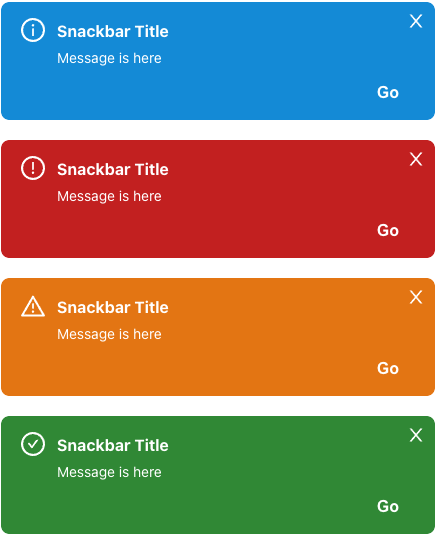 | 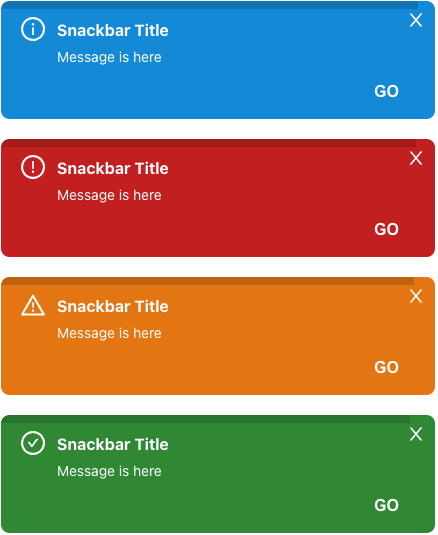 |
Getting Started
Installation
$ npm i react-snackbar-ui-customizable
or
$ yarn add react-snackbar-ui-customizableFeatures
Snackbar Provider Setup
To use snackbar, you must wrap the SnackbarContextProvider at the top of your application
import { SnackbarContextProvider } from 'react-snackbar-ui-customizable'
const App = () => {
return (
<SnackbarContextProvider>
{children}
</SnackbarContextProvider>
)
}Snackbar Usage
Then you can use it by declaring it in a react hook method inside the component you need.
import { useSnackbar } from 'react-snackbar-ui-customizable'
const Example = (): JSX.Element => {
const snackbar = useSnackbar();
return (
<button onClick={() => snackbar.on({ title: 'snackbar title', message: 'this is snackbar message' })}>
Show Snackbar!
</button>
)
}API
SnackbarContextProvider
( Required)
| property name | Description | Type |
| ------------- | ------------------------------ | --------- |
| id | portal id. (default: snackbar-portal) | string |
| option | portal options | OptionType |
| `children` | your application components | JSX.Element |
option (all of the option property is optional) - OptionType
| property name | Description | Type |
|---|---|---|
position | will be displayed (top-left, top-center, top-right(default), bottom-left, bottom-center, bottom-right) | string |
zIndex | z index (default: 100) | number |
duration | 0: infinity, 1 ~ : for the given time, snackbar appears and disappears (default: 3s) | number(second(s)) |
successIcon | Success Icon (default: CheckCircleOutlined of @ant-design/icon) | React.ReactNode | JSX.Element |
errorIcon | Error Icon (default: WarningOutlined of @ant-design/icon) | React.ReactNode | JSX.Element |
warnIcon | Warning Icon (default: ExclamationCircleOutlined of @ant-design/icon) | React.ReactNode | JSX.Element |
infoIcon | Information Icon (default: InfoCircleOutlined of @ant-design/icon) | React.ReactNode | JSX.Element |
closeIcon | Close Icon (default: CloseOutlined of @ant-design/icon) | React.ReactNode | JSX.Element |
useSnackbar
| property name | Description | Type |
|---|---|---|
on | execution method for stacking snackbars on list | (option: SnackbarOption) => void |
off | excution method for removing snackbars on list | (id: number) => void |
length | length of snackbar list | number |
list | snack bar list currently being displayed on the screen | Array |
Snackbar Option (when you use on method of useSnackbar)
| property name | Description | Type |
|---|---|---|
id | snackbar unique id (default: auto generation using uuid()) | string |
title | snackbar title | string |
message* | snackbar message | string |
type | snackbar type | 'SUCCESS' | 'ERROR' | 'WARN' | 'INFO' |
onClose | event for close snackbar | (id: string) => void |
buttonText | action button text located on the bottom right | string |
onClickButton | action function when clicking action button, (caution) this property is always used with buttonText property | () => void |
duration | 0: infinity, 1 ~ : for the given time, snackbar appears and disappears (default: 3s) | number(second(s)) |
successIcon | Success Icon (default: CheckCircleOutlined of @ant-design/icon) | React.ReactNode | JSX.Element |
errorIcon | Error Icon (default: WarningOutlined of @ant-design/icon) | React.ReactNode | JSX.Element |
warnIcon | Warning Icon (default: ExclamationCircleOutlined of @ant-design/icon) | React.ReactNode | JSX.Element |
infoIcon | Information Icon (default: InfoCircleOutlined of @ant-design/icon) | React.ReactNode | JSX.Element |
closeIcon | Close Icon (default: CloseOutlined of @ant-design/icon) | React.ReactNode | JSX.Element |
Guide
- Local option setting value is always applied before global option setting value.
- In the example below, the duration is set to 10, which is set locally.
<SnackbarContextProvider
id="snackbar-portal-unique-id"
option={{ duration: 0 }}
>
<Example />
</SnackbarContextProvider>
...
import { useSnackbar } from 'react-snackbar-ui-customizable'
const Example = (): JSX.Element => {
const snackbar = useSnackbar();
return (
<button onClick={() => snackbar.on({ title: 'snackbar title', message: 'this is snackbar message', duration: 10 })}>
Show Snackbar!
</button>
)
}CSS Style
type is one of the injected snackbar type (SUCCESS, ERROR, WARN, INFO)
Snackbar Container
className: snackbar-container snackbar-container--{type}
Snackbar box
className: snackbar-box snackbar-box--{type}
Snackbar progressbar
className: snackbar-progressbar snackbar-progressbar--{type}
Snackbar title
className: snackbar-title snackbar-title--{type}
Snackbar description
className: snackbar-description snackbar-description--{type}
Snackbar button
className: snackbar-button snackbar-button--{type}