1.0.3 • Published 5 years ago
react-sp-cards-slider v1.0.3
react-sp-cards-slider
Demo
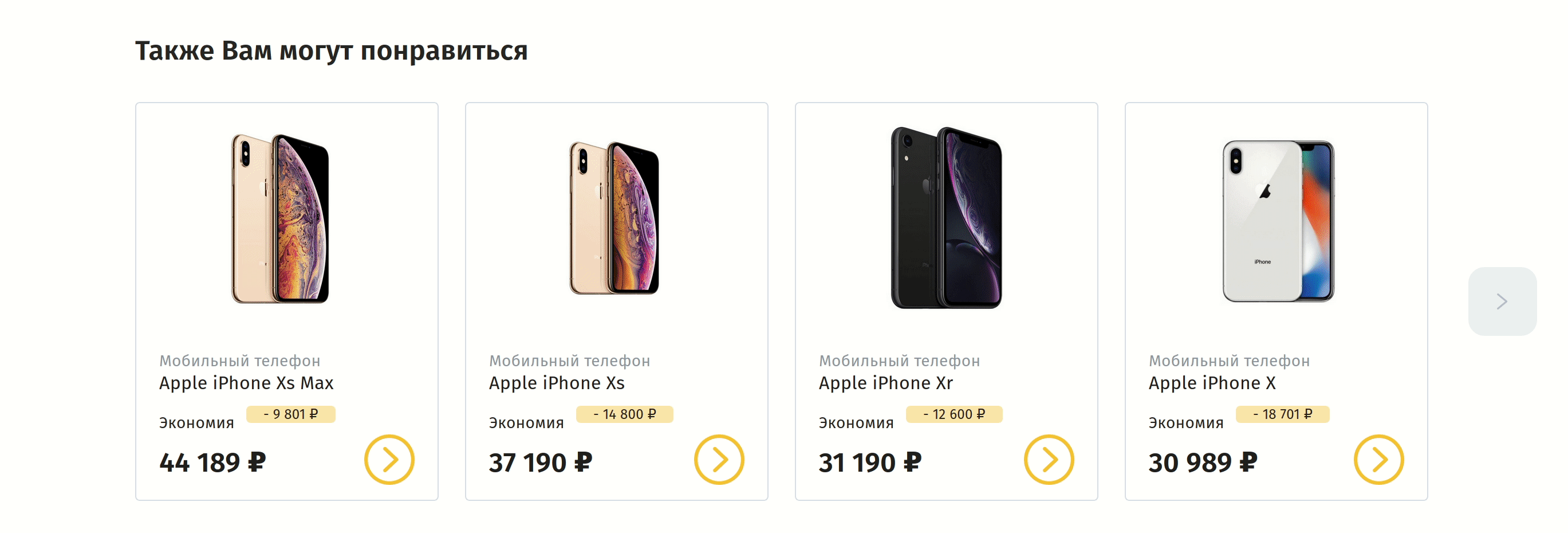
Install
yarn add react-sp-cards-sliderUsage
import React, { Component } from "react";
import ReactSPCardsSlider from "react-sp-cards-slider";
const App = () => {
return (
<div style={{ maxWidth: "1136px", margin: "0 auto" }}>
<ReactSPCardsSlider
title="Slider like SmartPrice"
items={[
{
src: "https://smartprice.ru/static/img/smartprice/models/apple/iphone-xs-max/_.jpg",
name: "iPhone Xs Max",
},
{
src: "https://smartprice.ru/static/img/smartprice/models/apple/iphone-x/_.jpg",
name: "iPhone X",
},
{
src: "https://smartprice.ru/static/img/smartprice/models/apple/iphone-8-plus/_.jpg",
name: "iPhone 8 Plus",
},
{
src: "https://smartprice.ru/static/img/smartprice/models/samsung/galaxy-fold/_.jpg",
name: "Samsung Galaxy Fold",
},
{
src: "https://smartprice.ru/static/img/smartprice/models/samsung/galaxy-s10-plus/_.jpg",
name: "Galaxy S10 plus",
},
{
src: "https://smartprice.ru/static/img/smartprice/models/huawei/p30-pro/_.jpg",
name: "Huawei P30 PRO",
},
{
src: "https://smartprice.ru/static/img/smartprice/models/samsung/galaxy-s20/_.jpg",
name: "Samsung Galaxy S20",
},
{
src: "https://smartprice.ru/static/img/smartprice/models/samsung/galaxy-s10-lite/_.jpg",
name: "Samsung Galaxy S10 lite",
},
{
src: "https://smartprice.ru/static/img/smartprice/models/samsung/galaxy-note-10/_.jpg",
name: "Samsung Galaxy Note 10",
},
]}
step={3}
itemRenderer={({ src, name }) => {
return (
<a style={{ display: "block", boxSizing: "border-box" }}>
<div className="img-box">
<img src={src} alt={name} className="sp-preview" />
<div>{name}</div>
</div>
</a>
);
}}
itemWidth={265}
itemsPadding={23}
mainWidthLimit={1136}
breakpoints={{
lg: 1350,
}}
/>
</div>
);
};With step settings
step={1}
itemWidth={265}
itemsPadding={23}
mainWidthLimit={1136}
breakpoints={{
lg: 1350,
}}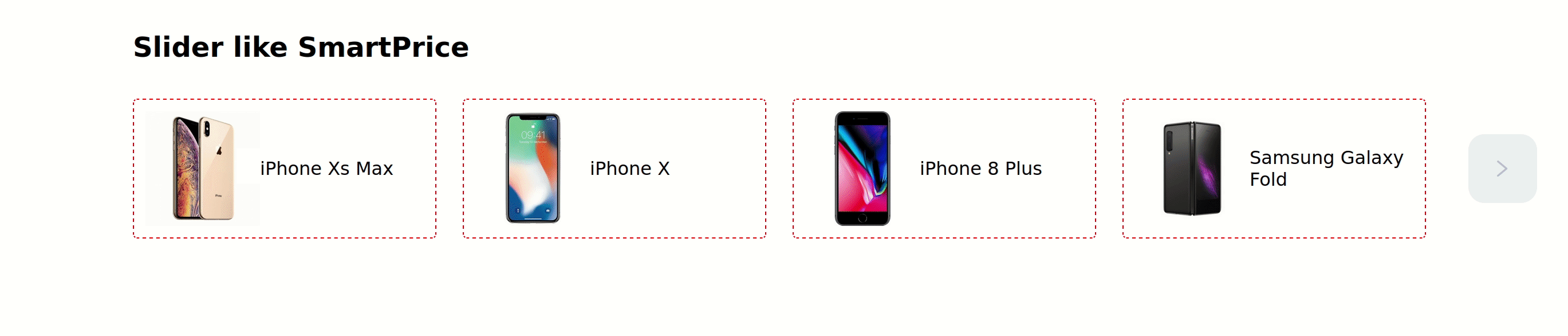
Or full width
step={1}
itemWidth={1136}
itemsPadding={23}
mainWidthLimit={1136}
breakpoints={{
lg: 1350,
}}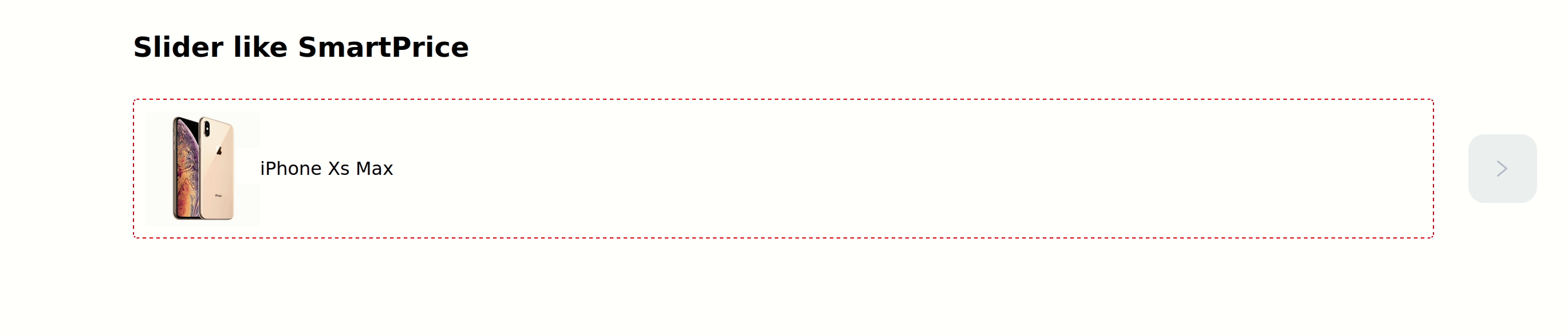
An example project setup that allows for publishing a TypeScript React component module to npm.
Initially setup using create-react-library and converted to use TypeScript.
Project structure
The project contains a src directory containing the module files that get published to npm, and an example directory containing a working create-react-app project that contains an example usage of the module.
CI
In progress...
Development
Whilst in the root directory, install dependencies
yarn && cd ./example && yarn redevBut! Check example deps:
"react-sp-cards-slider": "file://home/pravosleva/projects/react-sp-cards-slider/dist"1.0.3
5 years ago

