0.1.4 • Published 7 years ago
react-styled-calendar v0.1.4
React-Styled-Calendar



A simple React Datepicker component built with styled-components and date-fns
DEMO
DatePicker
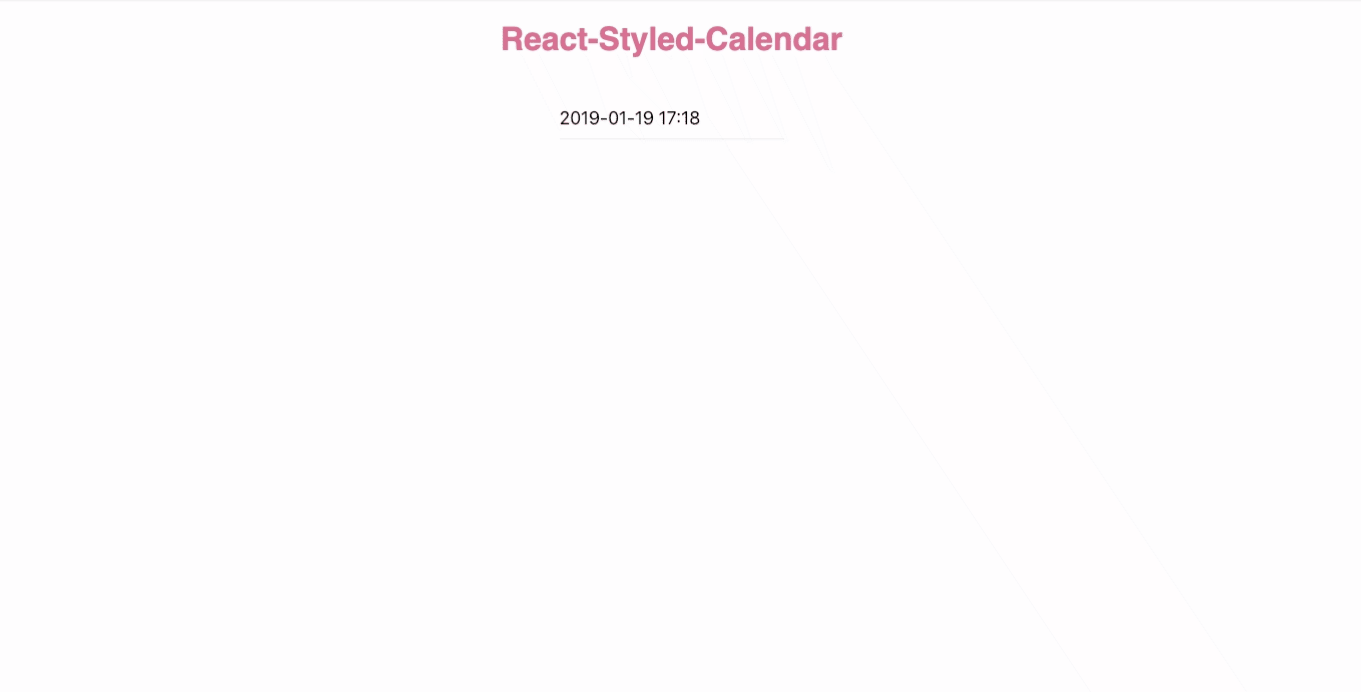
RangePicker
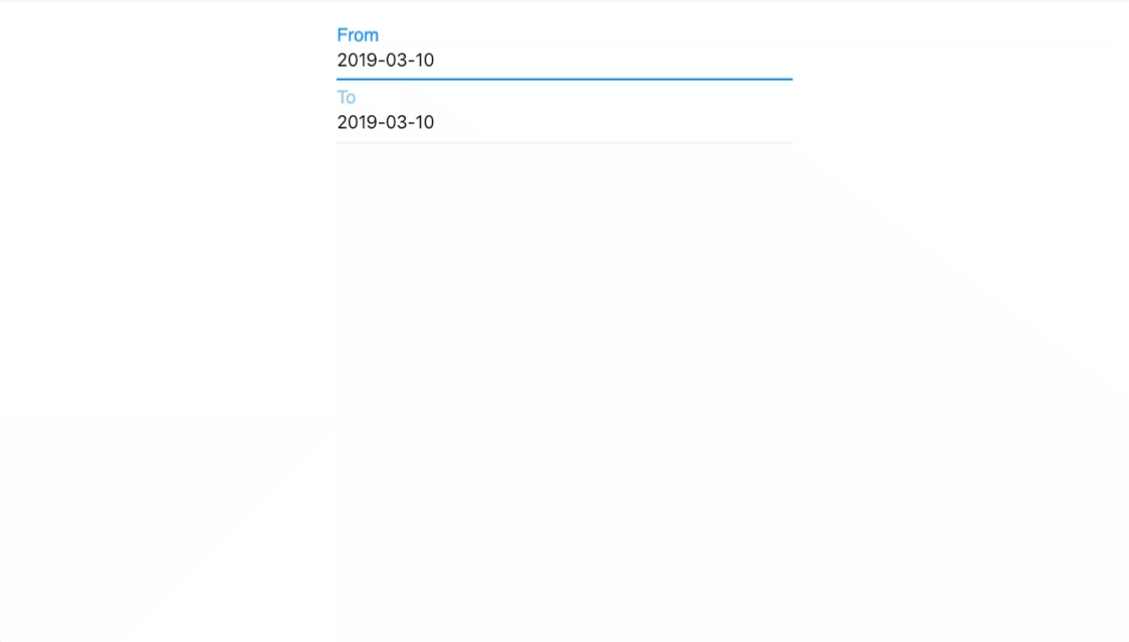
Installation
npm install react-styled-calendar --saveExample Usage
import react from 'react';
import ReactDOM from 'react-dom';
import { DatePicker } from 'react-styled-calendar';
function App() {
return (
<div>
<DatePicker />
</div>
);
}
const rootElement = document.getElementById("root");
ReactDOM.render(<App />, rootElement);Feature
- support IE9+, Chrome, Firefox, Safari, and Opera
- support en_US and zh_CN locale(UI)
- support several select panels(hour, date, week, month)
- support Range Selector
API
API for DatePicker
| name | type | default | description |
|---|---|---|---|
| showTimeSelector | Boolean | false | control the display of the TimeSelector |
| showConfirmButton | Boolean | false | control the display of the Confirm Button |
| showCancelButton | Boolean | true | control the display of the Cancel Button |
| formatWeek | String | 'dddd' | A string used to override the default formattting of the weekday in the Calendar Header |
| formatMonthYear | String | 'MMMM YYYY' | A string used to override the default formatting of the month and year in Calendar Header |
| formatDateInput | String | 'YYYY-MM-DD HH:mm' | A string used to specify the format of the date in dateinput component |
| confirmButtonMessage | String | 'Confirm' | A string specify the message shows up at the confirm button |
| cancelButtonMessage | String | 'Cancel' | A string specify the message shows up at the cancel button |
| timeSelectorMessage | String | 'Pick Up A Time !' | A string specify the content of the switch of the time selector |
| withLabel | Boolean | false | Whether show up the label of the Date input |
| labelMessage | String | 'Date' | The content of the date input label |
| minDate | Date | undefined | The minimum date that can be selected from the calendar |
| maxDate | Date | undefined | The maximum date that can be selected from the calendar |
| onDateSelected | Function | ( dateSelected ) => { console.log(dateSelected.toLocaleDateString()) }; | The handler function which is called once a date is selected |
| view | String | 'day' | It specifies the view of the datepicker, it can be one of 'day', 'week', 'month' |
| defaultDate | Date | new Date() | It specifies the initial selected date of the DatePicker component |
API for RangePicker
| name | type | default | description |
|---|---|---|---|
| minDate | Date | undefined | The minimum date that can be selected from the calendar |
| maxDate | Date | undefined | The maximum date that can be selected from the calendar |
| className | String | '' | The customized className which is used on the wrapper of the RangePicker |
| withLabel | Boolean | false | Whether show up the label of the Date input |
| fromInputLabel | String | 'From' | Specify the content of the first date input label |
| toInputLael | String | 'To' | Specify the content of the second date input label |
| onRangeSelected | Function | (from, to) => { console.log(from, to); } | The handler function which is called once a range is selected |
| defaultFromDate | Date | new Date() | Specify the initial selected date of the first (from) input |
| defaultToDate | Date | new Date() | Specify the initial selected date of the second (to) input |
Todos
- Implement the customized theme.
- test
