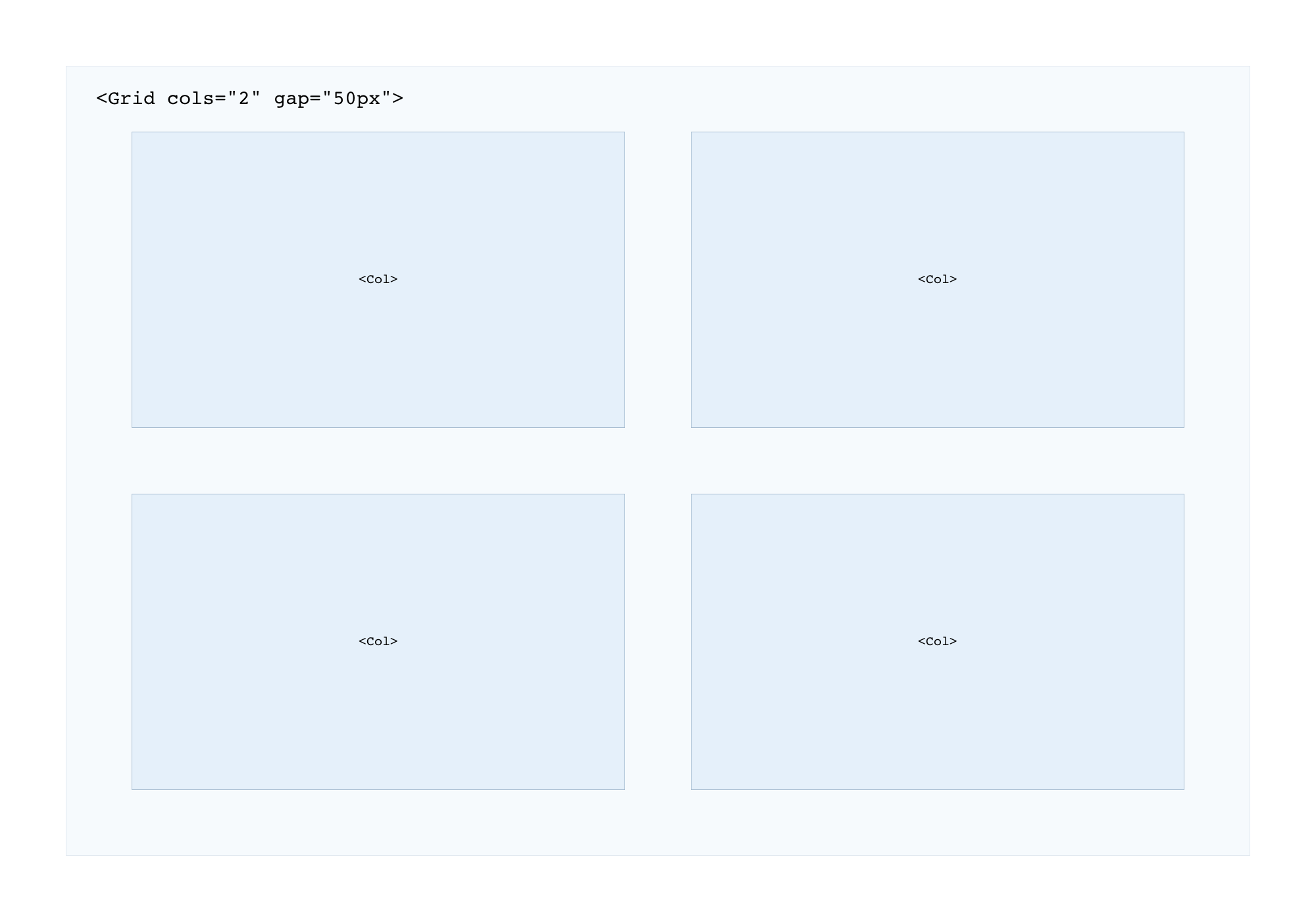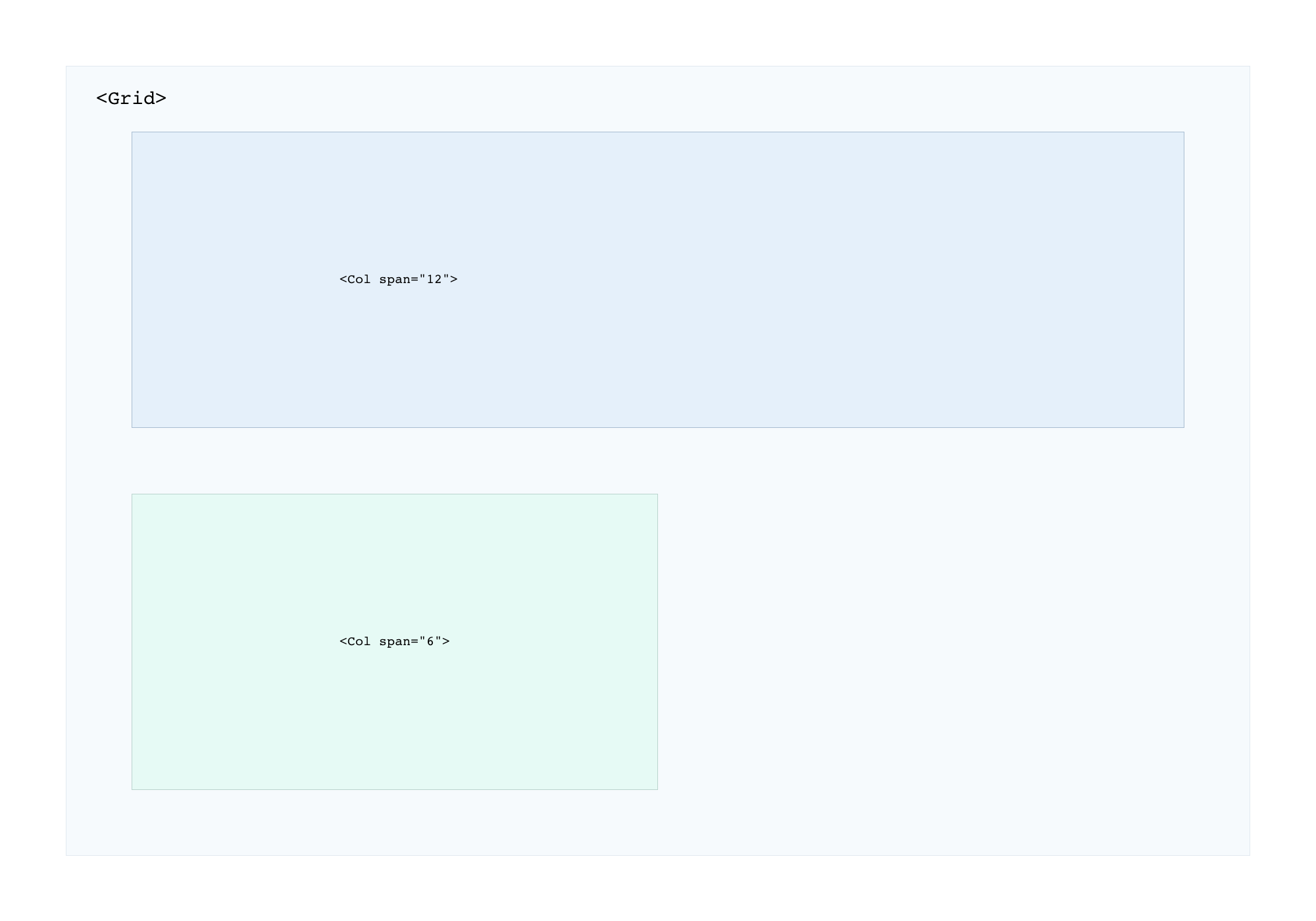1.0.15 • Published 5 years ago
react-styled-grid-layout-test v1.0.15
React Styled Grid Layout
\ Lightweight and very simple CSS Grid Layout library based on Styled Components for React, Gatsby and others.
Installation
npm i react-styled-grid-layout
Usage
import { Grid, Row, Col, Cell } from 'react-styled-grid-layout';
Examples
Correct order, everything must be wrapped in <Grid> tag.
<Grid>
<Col>...</Col>
</Grid><Grid>
<Row>
<Cell>...</Cell>
</Row>
</Grid>\ Simple two columns in one row:
<Grid cols="2">
<Col>...</Col>
<Col>...</Col>
<Col>...</Col>
<Col>...</Col>
</Grid>\ Simple four columns grid with media queries and gaps:
<Grid cols="12" gap="10px">
<Col xxl="3" md="6" sm="12">...</Col>
<Col xxl="3" md="6" sm="12">...</Col>
<Col xxl="3" md="6" sm="12">...</Col>
<Col xxl="3" md="6" sm="12">...</Col>
</Grid>\
You can easily position content within the <Row> container using align and justify props:
<Grid cols="12" gap="10px">
<Row height="400px">
<Cell align="center" justify="center"> Center </Cell>
<Cell align="center"> Left Center </Cell>
<Cell align="end" index="2"> Left Bottom </Cell>
</Row>
</Grid>\ React function component example:
import React from 'react';
import { Grid, Row, Col, Cell } from 'react-styled-grid-layout';
const Grids = () => {
return (
<>
<Grid cols="4">
<Col> 1 </Col>
<Col> 2 </Col>
<Col> 3 </Col>
<Col> 4 </Col>
</Grid>
<Grid>
<Row>
<Cell> 1 </Cell>
<Cell> 2 </Cell>
</Row>
</Grid>
</>
);
};
export default Grids;All props
<Grid>...</Grid>
| Props | CSS | Default | Test |
|---|---|---|---|
rows :number | grid-template-rows | auto | <Grid rows="1fr auto 100px ..."> |
cols | grid-template-columns | repeat(12, 1fr) | <Grid cols="12"> |
gap | grid-gap | 0 | <Grid gap="25px"> |
<Col>...</Col>
| Props | Breakpoints | Test |
|---|---|---|
xxl :number | 5120px | <Col xxl="3"> |
xl | 1200px | <Col xl="6"> |
lg | 992px | <Col lg="3"> |
md | 768px | <Col md="12"> |
sm | 576px | <Col sm="12"> |
xs | 320px | <Col xs="12"> |
\
| Props | CSS | Default | Test |
|---|---|---|---|
row :number | grid-row | auto | <Col row="1"> |
span | grid-column-end | 1 | <Col span="2"> |
from to | grid-column: from / to | none | <Col from="1" to="12"> |
width | max-width | none | <Col width="50%"> |
height | min-height | auto | <Col height="500px"> |
align | align-self: start, center, end | start | <Col align="center"> |
justify | justify-self: start, center, end | start | <Col justify="center"> |
text | text-align: left, center, right | left | <Col text="center"> |
<Row>...</Row>
| Props | CSS | Default | Test |
|---|---|---|---|
height | min-height | auto | <Row height="50px"> |
<Cell>...</Cell>
| Props | CSS | Default | Test |
|---|---|---|---|
align | align-self: start, center, end | start | <Cell align="center"> |
justify | justify-self: start, center, end | start | <Cell justify="center"> |
index | z-index: num | 1 | <Cell index="1"> |
width | max-width | auto | <Cell width="100px"> |
Github repository
https://github.com/koniecznytomek/react-styled-grid-layout
git clone https://github.com/koniecznytomek/react-styled-grid-layout
Live demo
https://react-styled-grid-layout.netlify.app/
Case study