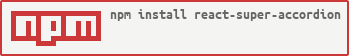react-super-accordion v1.2.0
react-super-accordion 
A hackable super simple accordion that you can customise completely to the core. It can't get more customisable than this.
Installation:
yarn add react-super-accordion
or
npm i react-super-accordion --save
Usage
Basic usage:
import React, { Component } from 'react';
import Accordion from 'react-super-accordion';
class App extends Component {
render() {
return (
<div style={{width: 300, textAlign:'center'}}>
<Accordion headText="This is the accordion head">
Lorem ipsum dolor sit amet,
consectetur adipiscing elit,
sed do eiusmod tempor incididunt ut
labore et dolore magna aliqua. Ut enim ad minim veniam,
quis nostrud exercitation ullamco laboris nisi
ut aliquip ex ea commodo consequat.
Duis aute irure dolor in reprehenderit in voluptate
velit esse cillum dolore eu fugiat nulla pariatur
</Accordion>
</div>
);
}
}
export default App;
Event Handler
Accordion also has a prop onToggle which can be used to pass in a callback function to execute when the accordion is toggled.
<Accordion headText="Hello World" onToggle={(state)=>console.log(state)}>
...some body...
</Accordion>The above example would print on the console the state of the accordion on toggle
{expanded: true} // when the accordion expandsCUSTOMIZATION
Customizing the body of the accordion: Since the body is a text/component that you provide, this one is pretty straight forward. Just add any component as the child for Accordion and that becomes the body. so Body is under your complete control.
<Accordion headText="The head text of the accordion">
<CustomBodyComponent /> //Your custom body
</Accordion>Customizing the head of the accordion: To customize the head of the accordion simply pass a Custom React component to the Accordion via the prop headComponent to render a custom Head component.
For example:
<Accordion headComponent={CustomHeadComponent}>
.... some body ...
</Accordion>Note that Accordion would pass two props to the CustomHeadComponent
- expanded : This is a
Booleanwhich specifies whether the accordion is in expanded state or collapsed state (true for expanded and false for collapsed). - toggle : This is a function to toggle the expanded state of the accordion.
Either you can directly call toggle like
toggle()- In which case it will just toggle the state of accordion or You can optionally pass a boolean to thetoggle(true)to make the Accordion expand ortoggle(false)to make the accordion collapse.
Complete example for a custom Accordion Head
import React, { Component } from 'react';
import Accordion from 'react-super-accordion';
const styles = {
container : {
flex: 1,
backgroundColor:'lightseagreen',
color:'white',
borderRadius:'15px',
display: 'flex',
border: '1px solid lightgrey',
padding: '10px',
cursor: 'pointer',
fontFamily: 'helvetica',
fontWeight: 'bold',
userSelect: 'none',
flexDirection: 'row',
},
sideArrowExpanded : {
textAlign: 'right',
transition: 'transform 0.25s',
},
sideArrow : {
textAlign: 'right',
transform: 'rotateZ(-180deg)',
transition: 'transform 0.25s',
},
title : {
display: 'flex',
flexGrow: 1,
justifyContent: 'center',
alignItems: 'center',
}
}
//CREATING A CUSTOM HEAD COMPONENT
class CustomHeadComponent extends React.Component {
render(){
const {text, ...accorionProps} = this.props;
const {expanded, toggle} = accorionProps; //Basically Accordion would pass two props to the custom header 1. expanded 2. toggle
return (
<div onClick={() => toggle()} style={styles.container} >
<div style={styles.title}>
{text || 'Hello World'}
</div>
<div style={expanded ? styles.sideArrowExpanded : styles.sideArrow}>
⌃
</div>
</div>
)
}
}
class App extends Component {
render() {
return (
<div style={{width: 300, textAlign:'center'}}>
<Accordion onToggle={console.log} headComponent={(props)=><CustomHeadComponent toggle={()=>props.toggle()} expanded={props.expanded} text="My Custom Head" />}>
{/* OR */}
{/* <Accordion onToggle={console.log} headComponent={(accordionProps)=><CustomHeadComponent {...accordionProps} text={'My custom header'} />}> */}
{/* OR even*/}
{/* <Accordion onToggle={console.log} headComponent={CustomHeadComponent}> */}
Lorem ipsum dolor sit amet,
consectetur adipiscing elit,
sed do eiusmod tempor incididunt ut
labore et dolore magna aliqua. Ut enim ad minim veniam,
quis nostrud exercitation ullamco laboris nisi
ut aliquip ex ea commodo consequat.
Duis aute irure dolor in reprehenderit in voluptate
velit esse cillum dolore eu fugiat nulla pariatur
</Accordion>
</div>
);
}
}
export default App;The above custom Accordion looks like this:

CONTRIBUTORS
Peace ! ✌🏻🍻