2.3.0 • Published 2 years ago
react-switch-selector v2.3.0
react-switch-selector · 

Storybook
https://gr34se.github.io/react-switch-selector/
Examples
Default
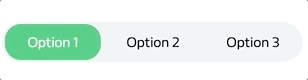
Custom colors

Outer border-radius
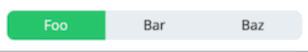
Installation
npm install react-switch-selector --saveor
yarn add react-switch-selectorUsage
SwitchSelector will stretch to fill its parent size (both width and height), so it's required create dedicated div container.
import SwitchSelector from "react-switch-selector";const options = [
{
label: <span>Foo</span>,
value: {
foo: true
},
selectedBackgroundColor: "#0097e6",
},
{
label: "Bar",
value: "bar",
selectedBackgroundColor: "#fbc531"
}
];
const onChange = (newValue) => {
console.log(newValue);
};
const initialSelectedIndex = options.findIndex(({value}) => value === "bar");
return (
<div className="your-required-wrapper" style={{width: 100, height: 30}}>
<SwitchSelector
onChange={onChange}
options={options}
initialSelectedIndex={initialSelectedIndex}
backgroundColor={"#353b48"}
fontColor={"#f5f6fa"}
/>
</div>
);Props
| Prop name | Type | Default | Required | Note |
|---|---|---|---|---|
| options | Array of OptionType | [] | true | Options array to render. Each item has a label, value and optional styling props |
| onChange | Function | (v) => (console.log(v)) | true | onChange callback that returns selected Option's value |
| name | string | undefined | false | HTML input name. Needed if you want to have multiple instances of the component |
| initialSelectedIndex | number | 0 | false | Initially selected index of options array |
| forcedSelectedIndex | number | undefined | false | Force selectedIndex with this prop (can be also used to resetting the toggle) |
| border | string/number | 0 | false | Border of wrapping div |
| backgroundColor | string | #ecf0f1 | false | Background color of wrapping div |
| selectedBackgroundColor | string | #2ecc71 | false | Background of selected Option |
| wrapperBorderRadius | number/CSS.Property.BorderRadius | 20 | false | Border radius of wrapping div |
| optionBorderRadius | number/CSS.Property.BorderRadius | 18 | false | Border radius of Option component |
| fontSize | number | 14 | false | Font size of Option's label |
| fontColor | string | #000 | false | Font color of Option's label |
| selectedFontColor | string | #fff | false | Font color of selected Option's label |
| selectionIndicatorMargin | number | 2 | false | Inner px margin of selected option indicator |
| disabled | boolean | false | false | Disabling the toggle |
OptionType
| Property name | Type | Default | Required | Note |
|---|---|---|---|---|
| label | string/number/ReactElement/HTMLElement | undefined | true | Option's label |
| value | any | undefined | true | Option's value that is returned by onChange callback |
| selectedBackgroundColor | string | undefined | false | Background of this selected Option |
| fontColor | string | undefined | false | Font color of this Option's label |
| selectedFontColor | string | undefined | false | Font color of this selected Option's label |
Overriding styles by pure css classes is available with react-switch-selector prefix:
- react-switch-selector-wrapper - component root div
- react-switch-selector-disabled - toggle in disabled state
- react-switch-selector-option - each option
- react-switch-selector-option-selected - option in "selected" state
- react-switch-selector-option-unselected - each option in "unselected" state
- react-switch-selector-option-label - each option item's label