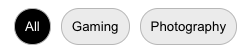0.4.8 • Published 4 years ago
react-tab-selector v0.4.8
React Tab Selector
Steps to publish a new version to the NPM registry
- Run
npm run build. - Verify files have changed with
git status. - Run
npm publish.
Getting started
Inside your project, run
npm install --save react-tab-selector.Use the component:
import { TabSelector } from 'react-tab-selector';
const MyComponent = () => {
return <div>
<TabSelector
tabs={[
{
title: 'All',
onClick: () => alert('Clicked All')
},
{
title: 'Gaming',
onClick: () => alert('Clicked Gaming')
},
{
title: 'Photography',
onClick: () => alert('Clicked Photography')
}
]}
/>
</div>
}Here's what this example would look like: