1.0.0 • Published 5 years ago
react-table-timepicker v1.0.0
react-table-timepicker
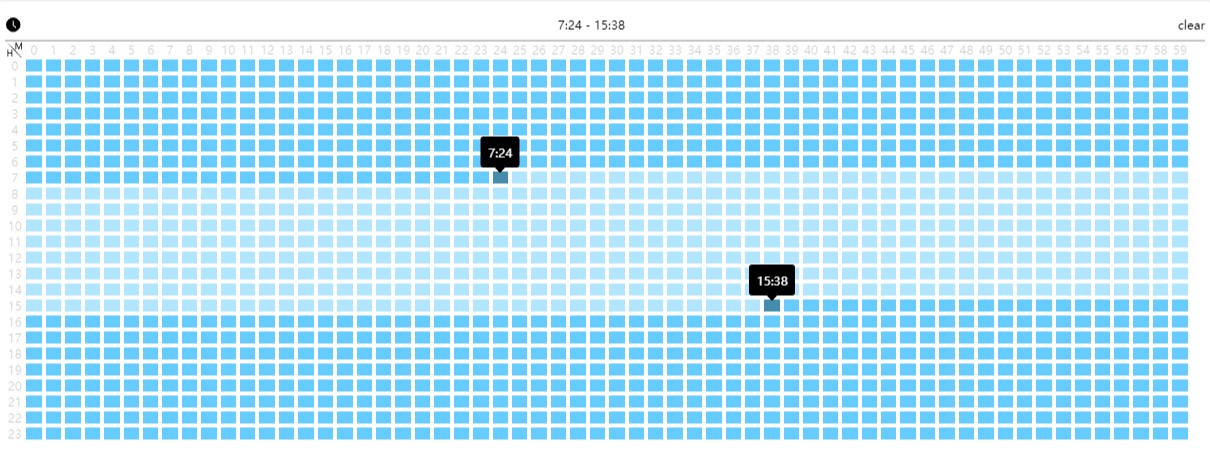
Description
Time picker represented in table form
Dependencies
- React.JS
- Moment.JS
Installation
npm run install --save react-table-timepickerUsage
import React, { useState } from 'react';
import { render } from 'react-dom';
import moment from 'moment';
import TimePicker from 'react-table-timepicker';
function App() {
const [time, setTime] = useState([moment(), moment()]);
return (
<div>
<TimePicker
setValue={setTime}
value={time}
attachElement={(
<input />
)}
/>
</div>
);
}
render(<App />, document.getElementById('root'));API
| Name | Type | Default | Description |
|---|---|---|---|
| zIndex | Number | 1 | css z-index |
| maxWidth | Number | undefined | css max-width |
| maxHeight | Number | undefined | css max-height |
| position | 'top','right','bottom','left' | medium | position of the time picker relative to its attach element |
| defaultValue | moment,moment | moment(), moment() | moment instance of begin time and end time |
| onValueChange | Function | - | call back when both start time and end time are selected,two-tuple [moment,moment] which represents start and end time will be passed as arguments |
| size | 'small','medium','big' | medium | size of the time picker |
| attachElement | HTMLElement | - | the attachment for the time picker |
| originColor | CSS Color | #66ccff | color of the table cell |
| includedColor | CSS Color | rgba(102, 204, 255, 0.5) | color of the table cell when included between the begin time and end time |
| selectedColor | CSS Color | #458bad | color of the table cell when selected as begin time or end time |
| confirmModal | boolean | true | whether to pop up a confirm modal when begin time and end time are both selected |