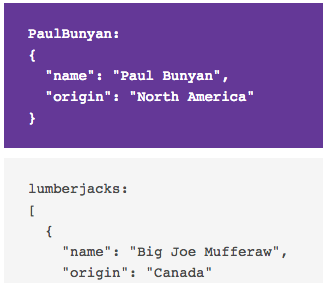1.0.2 • Published 6 years ago
react-timber v1.0.2
react-timber

Simple debug component for React
Overview
A React component that outputs prop values wrapped in <pre><code> tags. Optionally you can console.log the prop values.
Install
yarn add react-timbernpm i react-timberUsage
There are two output modes. By default Timber will render the passed props as a pretty printed JSON object inside <pre><code> tags. If you only want to log the props to the console you can pass the consoleLog prop.
import Timber from 'react-timber'
const ExampleApp = () => <Timber foo="bar" consoleLog />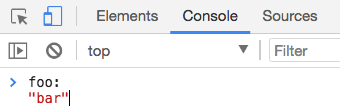
Options:
| Prop | Default Value | Description |
|---|---|---|
| consoleLog | false | When true Timber will only console.log the props |
| hideLabel | false | When true the label is omitted |
| className | class is applied to the wrapper div and pre tag | |
| style | inline styles are applied to the wrapper div and pre tag | |
| * | All other props are console.log'd or rendered in a pre tag. |
Exapmle:
const SomeComponent = () => {
const lumberjacks = [
{ name: 'Big Joe Mufferaw', origin: 'Canada'},
{ name: 'Paul Bunyan', origin: 'North America'},
{ name: 'Log Diver', origin: 'Canada'},
{ name: 'Johnny Canuck', origin: 'Canada'},
]
const selected = lumberjacks.find(n => n.name === 'Paul Bunyan')
return (
<div>
<Timber
className="purple"
PaulBunyan={selected}
/>
<Timber
lumberjacks={lumberjacks}
/>
</div>
)
}