2.0.2 • Published 5 years ago
react-timelinev1 v2.0.2
React Timeline
Reusable react components to create a good looking and responsive timeline out the box!
Table of contents
Installation
npm
npm install react-timelinev1
Yarn
yarn add react-timelinev1
Usage
import React from 'react';
import { Timeline, TimelineItem } from 'react-timelinev1';
function App() {
return (
<div className='App'>
<Timeline>
<TimelineItem side='left' title='hello world' body='Some text' date='2020' />
<TimelineItem side='left' title='hello world' body='Some text' date='2020' />
<TimelineItem side='right' title='hello world' body='Some text' date='2020' />
<TimelineItem side='right' title='hello world' body='Some text' date='2020' />
</Timeline>
</div>
);
}Screenshot
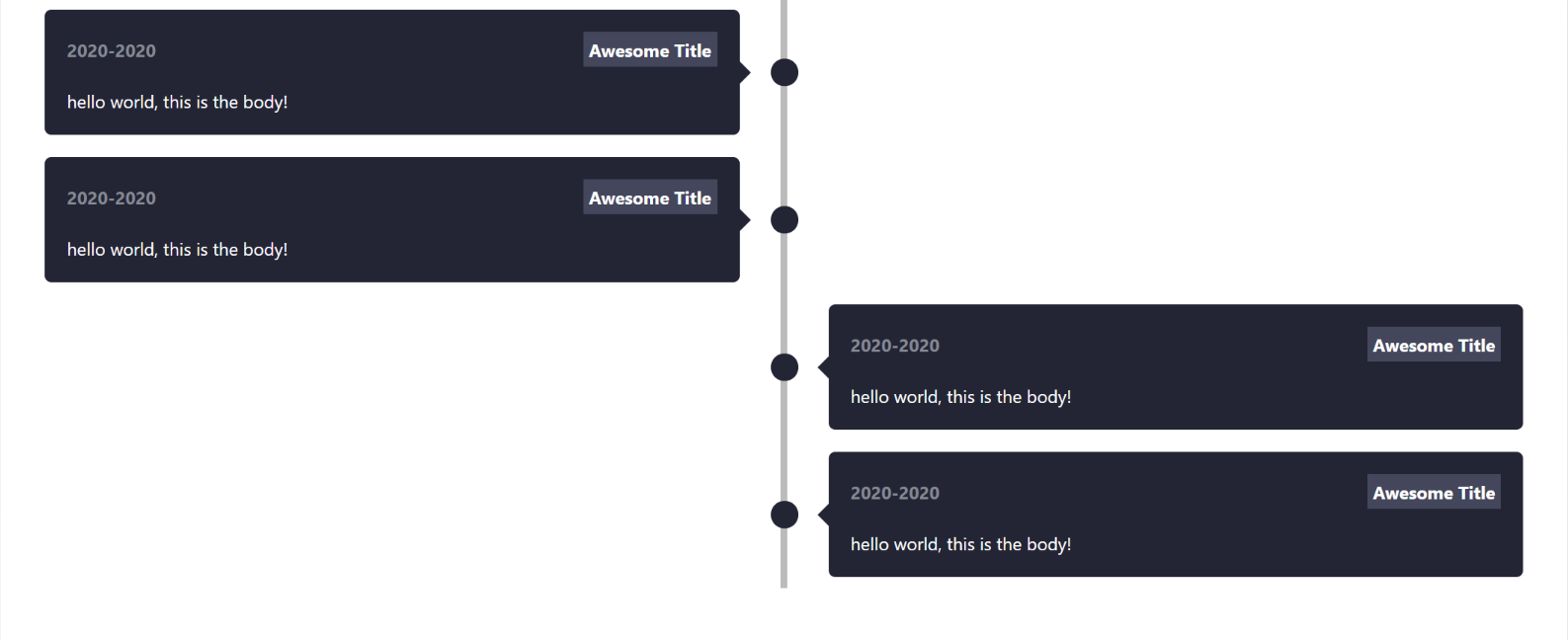
Playground
https://codesandbox.io/s/kind-star-k2ix2
Available Props
Timeline
| Option | type | description | required |
|---|---|---|---|
| timelineBg | string | Set a background color for the timeline | false |
TimelineItem
| Option | type | description | required |
|---|---|---|---|
| title | string | set the title | true |
| side | string | left or right | true |
| date | string | set a date | true |
| body | string | main text on timeline item | true |
| bgColor | string | set a background color for the timeline item | false |
| bodyTextColor | string | Set a color for the body text | false |
| dateColor | string | Set a color for date | false |
| titleBg | string | Set a background color for the title | false |
| titleColor | string | Set a color for title | false |
| borderRadius | string | Set a border radius for the timeline item | false |