1.0.0 • Published 6 years ago
react-top-loader v1.0.0
react-top-loader
Simple fixed-to-top progress bar / loader component for React (similar to sites like GitHub, Medium etc.)
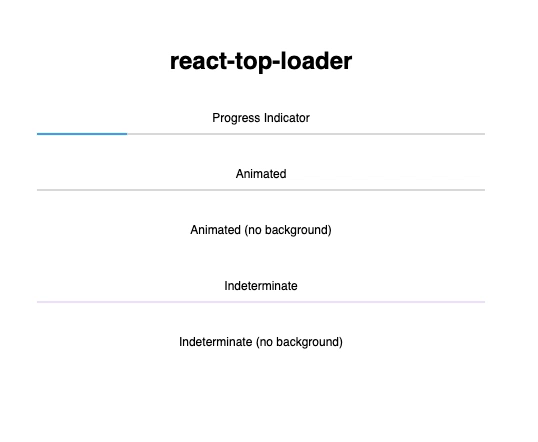
Installation
npm install react-top-loaderor
yarn add react-top-loaderUsage
- Just import
TopLoaderand set theshowprop totrue. This will show the indeterminate loader with looping animation at the top of the page. - Use the
progressprop to control the animation manually. - The loading bar is fixed to top by default. Set
fixedtofalseto disable it.
Here are some more examples:
import TopLoader from "react-top-loader";
const Examples = () => (
<div>
{/* Fixed to Top with looping animation */}
<TopLoader show color="#61d800" />
{/* Progress Indicator */}
<div style={{ padding: 16 }}>
<TopLoader show progress={0.2} fixed={false} backgroundColor="#ddd" />
</div>
{/* Animated */}
<div style={{ padding: 16 }}>
<Animator
color="#61d800"
fixed={false}
backgroundColor="#ddd"
progressDuration={400}
/>
</div>
{/* Indeterminate */}
<div style={{ padding: 16 }}>
<TopLoader backgroundColor="#eee6ff" show fixed={false} color="#0000e4" />
</div>
{/* Indeterminate (no background) */}
<div style={{ padding: 16 }}>
<div>Indeterminate (no background)</div>
<TopLoader color="#D32F2F" show fixed={false} duration={2500} />
</div>
</div>
);
// Helper class to animate the loader
class Animator extends React.Component {
state = { progress: 0 };
componentDidMount() {
setInterval(
() => this.setState({ progress: Math.min(1, this.state.progress + 0.1) }),
400
);
}
render() {
return <TopLoader show progress={this.state.progress} {...this.props} />;
}
}Props
| Prop | Type | Default | Required | Description |
|---|---|---|---|---|
show | boolean | false | yes | Set this to true to show the loader |
progress | null (or) number (between 0 and 1) | no | If undefined or null, indeterminate animated loader is shown. If specified, a fraction of the strip is filled | |
fixed | boolean | true | no | If true, loader is shown at the top of the page (position:fixed). Otherwise you have to position it yourself |
thickness | number | 2 | no | Thickness (height) of the loading strip in pixels (px) |
color | string | "#03a9f4" | no | Color of the loading strip |
backgroundColor | string | "transparent" | no | Color of the empty region behind the loading strip (transparent by default) |
delay | number (milliseconds) | 0 | no | Show the loader after a specified delay (use this to prevent flashing of loader of very short tasks/requests) |
duration | number (milliseconds) | 1500 | no | Duration of the animation of the indeterminate loader (not applicable if progress is provided) |
progressDuration | number (milliseconds) | 400 | no | If you're changing the value of progress to animate the loader, then use this to control the speed of animation |
zIndex | number | 10000 | no | Z-Index of the top-level loader div |
className | string | no | Specify a custom class for the top-level div | |
style | object | no | Override styles for the top-level div |
Credits
Developed by the Jovian.ml team. Released under the MIT Licence. Inspired by this Codepen example by Shahen Algoo.
