1.0.4 • Published 6 years ago
react-typewriting-effect v1.0.4
react-typewriting-effect
The simplest typewriter effect component in React. ( Requires react >=16.8.0 )
Updates in v1.0.4
- cursor option to add custom cursor text
- cursor css can be customised using cursorClassName
Install
npm install --save react-typewriting-effectUsage
import React from 'react'
import { Typewriter } from 'react-typewriting-effect'
import 'react-typewriting-effect/dist/index.css'
const App = () => {
return <Typewriter string='This is an example of typewriting 😄' delay={80} />
}
export default Appimport React from 'react'
import { Typewriter } from 'react-typewriting-effect'
import 'react-typewriting-effect/dist/index.css'
const App = () => {
return (
<Typewriter
string='In this example, the cursor will stop blinking after ther string is completely rendered'
delay={80}
stopBlinkinOnComplete
/>
)
}
export default Appimport React from 'react'
import { Typewriter } from 'react-typewriting-effect'
import 'react-typewriting-effect/dist/index.css'
const App = () => {
return (
<Typewriter
string='In this example, the cursor will be _ and speed will be 50'
delay={50}
cursor='_'
/>
)
}
export default AppYou can view demo here
Options
| Name | Type | Default value | Description | |
|---|---|---|---|---|
| string | String | String to type out | ||
| delay (speed in v1.0.3) | number | 100 | The delay between each key when typing. | |
| onComplete | Lambda/Function | () => {} | Function to execute when string is completely typed | |
| stopBlinkinOnComplete | Boolean | false | Whether to blink cursor after string is typed | |
| className | String | '' | Field to set classes for the HTML Element | |
| cursor | String | ' | ' | Cursor string |
| cursorClassName | String | undefined | Field to set classes for the cursor |
License
MIT © tanmaylaud

