react-update-checker v0.1.1
react-update-checker 
Console warnings for when a React component updates even though the props/state are deeply equal.
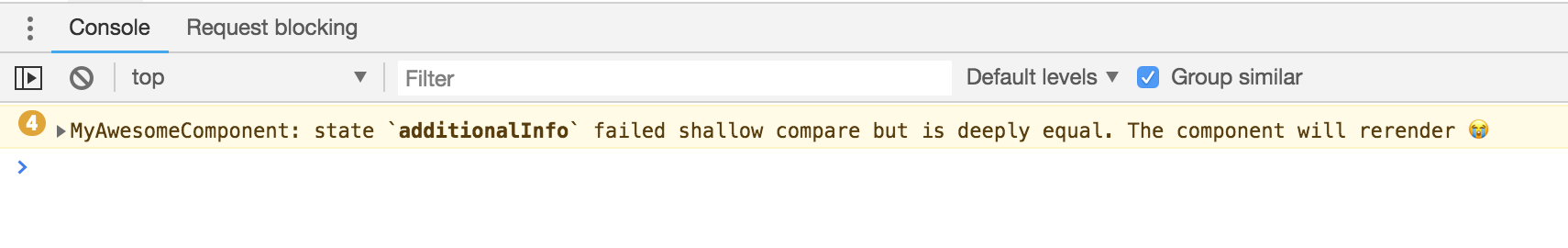
Install
$ npm install react-update-checkerUsage
For components that extend React.PureComponent, simply
change the parent class to ReactUpdateChecker instead.
import ReactUpdateChecker from 'react-update-checker';
- class MyComponent extends React.PureComponent { }
+ class MyComponent extends ReactUpdateChecker { }The above also works for components extending React.Component
but do not implement a shouldComponentUpdate method.
If your component does have a shouldComponentUpdate method,
extend the ReactUpdateChecker class and call the super method
as the first statement in your shouldComponentUpdate
import ReactUpdateChecker from 'react-update-checker';
- class MyComponent extends React.Component {
+ class MyComponent extends ReactUpdateChecker {
shouldComponentUpdate(newProps, newState) {
+ super.shouldComponentUpdate(newProps, newState);
// existing shouldComponentUpdate logic here
}
}API
When process.env.NODE_ENV === 'production', the default export of this
package will simply be React.PureComponent. This prevents blasting the
console messages unexpectedly in a production environment.
ReactUpdateChecker
import { ReactUpdateChecker } from 'react-update-checker';
class MyComponent extends ReactUpdateChecker {}The named export is identical to the default export, except it always
returns the custom class, regardless of process.env.NODE_ENV.
getFailedKeys(object1, object2)
import { getFailedKeys } from 'react-update-checker';
const sameReference = {};
const oldProps = {
id: 'some-id',
letters: ['a', 'b', 'c'],
obj: sameReference
};
const newProps = {
letters: ['a', 'b', 'c'],
obj: sameReference
};
getFailedKeys(oldProps, newProps);
// => ['letters']Given 2 objects, returns a list of property keys where the corresponding values are deeply equal but not shallowly equal. These are typically the prop/state items that need to be adjusted to avoid a re-render. Note that this only checks properties that are common between both objects. Any new or removed properties are not included in the return value.
isShallowEqual(object1, object2)
import { isShallowEqual } from 'react-update-checker';
isShallowEqual({ foo: 'bar' }, { foo: 'bar' });
// => trueGiven 2 objects, returns whether or not all top-level properties are equal.
This is the exact same shallow comparison that is done by
React.PureComponent, just re-exported in this module for convenience.
What about why-did-you-update?
You should probably just use that project instead. I originally needed something more targeted (no monkey-patching React) and needed it to be painfully obvious which prop/state names were causing the problem.
License
MIT