2.1.1 • Published 12 months ago
react-update-popup v2.1.1
react-update-popup
Ask users to refresh when there is a new version of the app available.
Install
yarn add react-update-popup
# or: npm install --save react-update-popupUsage
import React, { Component } from 'react'
import { UpdateNotification } from 'react-update-popup'
import 'react-update-popup/dist/index.css'
const Example = () => (
<UpdateNotification
checkHasUpdate={async () => {
// Optionally do something custom to check if an update is available.
// Called every 120 seconds.
// If you omit this, the default behaviour is to check if `index.html`
// has changed, which is the case with most bundlers.
return true // tell it an update is available
}}
/>
)Styling
By default, the popup looks like this:
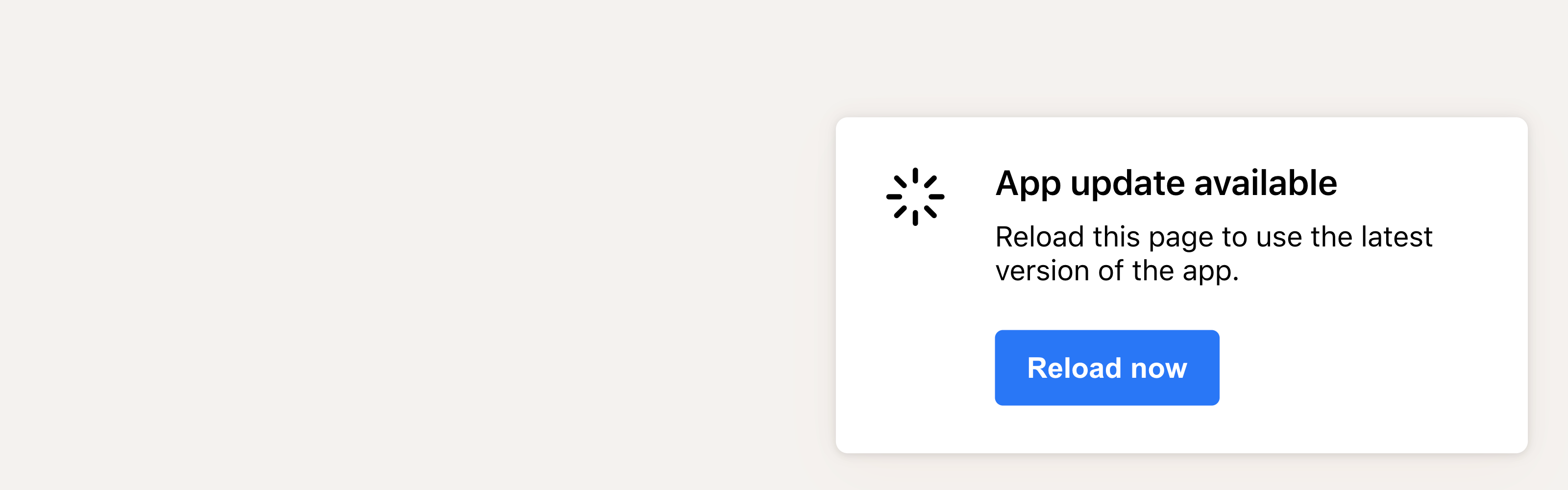
Update it to fit within your application by:
- Using the component props to change the text of the popup
- Adding custom CSS for class
.update-notification-popupto restyle the popup
Props
All props are optional, and can be used to change the appearance of the popup.
- string
title- popup title, wrapped in<h3> - string
description- popup description text, wrapped in<p> - string
buttonText- button text - number
refreshInterval- how often to check, defaults to120_000(2 minutes) - function
checkHasUpdate- replace default update check behaviour (returns booleanhasUpdate) - function
onReload- replace default reload behaviour
Authors
This library is developed by Includable, a creative app development agency.
- Thomas Schoffelen, @tschoffelen

