2.4.0 • Published 4 years ago
react-use-kana v2.4.0
React Use Kana 

A tiny React hook to build a better Japanese form. With this library, you can implement a feature to automatically fill in kana in your form.
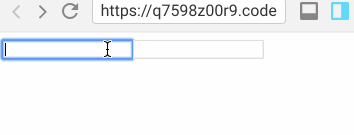
Usage
Installation
npm install react-use-kana
# or
yarn add react-use-kanaAPI
useKana
This is the only one hook that react-use-kana provides.
kana: string- A hiragana string that derived from inputs. You set this value to a text input for a kana field.
setKanaSource: (value: string) => void- A function to let
useKanahook know a new input value so that it can derivekana. In general, you call this function asonClickcallback of a text input for a name field which probably has kanjis or non-hiragana characters.
- A function to let
This hook accepts an option to define its conversion rule.
kataType: 'hiragana' | 'katakana'(Optional)'hiragana'is default. If you'd like to convert to katakana, declare likeuseKana({ kanaType: 'katakana' }).
Example
Let's see the following simple example.
import React from 'react';
import ReactDOM from 'react-dom';
import { useKana } from 'react-use-kana';
const App = () => {
const { kana, setKanaSource } = useKana();
return (
<form>
<div>
<span>Japanese Traditional Form</span>
</div>
<div>
<div>
<span>Name</span>
</div>
<input type="text" onChange={(e) => setKanaSource(e.target.value)} />
</div>
<div>
<div>
<span>Name Kana</span>
</div>
<input type="text" value={kana} />
</div>
</form>
);
};
ReactDOM.render(<App />, document.getElementById('root'));react-use-kana doesn't provide features to handle your form's behavior (e.g. to set value to a component's state, to check if a field has been touched or not) because it's supposed to be agnostic about form library.
📝 You can check more authentic example code on https://codesandbox.io/s/react-use-kana-example-1kxuh.
Feature
This library uses:
Requirement
react >= 16.8