react-vertical-steps-list v0.1.22
React Vertical Steps List
English|繁體中文
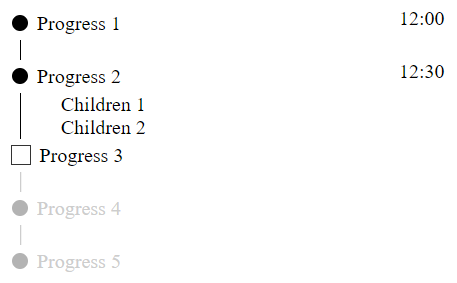
Install
$ npm i react-vertical-steps-listImport
import { VerticalStepsList, VSL_STATUS } from 'react-vertical-steps-list'Example
jsx:
<VerticalStepsList items={items} />items:
const items = [{
text: 'Progress 1',
status: VSL_STATUS.DONE,
time: '12:00'
}, {
text: 'Progress 2',
time: '12:30',
status: VSL_STATUS.DONE,
children: [{
text: 'Children 1'
}, {
text: 'Children 2'
}]
}, {
text: 'Progress 3',
status: VSL_STATUS.PENDING,
callback () {
return new Promise(resolve => {
setTimeout(() => {
resolve(true)
}, 1000)
})
}
}, {
text: 'Progress 4',
status: VSL_STATUS.COMING
}, {
text: 'Progress 5',
status: VSL_STATUS.COMING,
callback () {
return new Promise(resolve => {
setTimeout(() => {
alert('checked error.')
resolve(false)
}, 1000)
})
}
}]Advanced Example
jsx:
const itemFilterHandler = item => {
if (item.text === 'Progress 1') {
item.text = 'Filtered Progress 1'
item.marker = <Marker />
}
return item
}
<VerticalStepsList
items={items}
textFilter={text => text + '!'}
childFilter={text => `Filtered ${text}`}
itemFilter={itemFilterHandler}
/>items:
const items = [{
text: 'Progress 1',
status: VSL_STATUS.DONE,
time: '12:00',
meta () {
return this.time
}
}, {
text: 'Progress 2',
time: '12:30',
status: VSL_STATUS.DONE,
children: [{
text: 'Children 1'
}, {
text: 'Children 2'
}],
meta () {
return this.children.length
}
}, {
text: 'Progress 3',
status: VSL_STATUS.PENDING,
callback () {
return save().then(res => {
this.time = res.time
})
},
update () {
this.children = [{
text: 'New Children'
}]
this.text = 'Progress3 Done!'
return this
},
meta () {
return this.time
}
}, {
text: 'Progress 4',
status: VSL_STATUS.COMING,
marker: <Marker />,
checkbox: <Checkbox />
}, {
text: 'Progress 5',
status: VSL_STATUS.COMING,
callback () {
return error().catch(err => {
console.error(err)
alert('checked error.')
return false
})
}
}]Run example
$ git clone https://github.com/LaiJunBin/react-vertical-steps-list.git
$ cd react-vertical-steps-list
$ npm i
$ npm run startThe server will run at http://localhost:3000
Docs
VSL_Status: Value | Description | --------------|:-----:| Done | step is done. | Pending | step waiting for user to click. | Coming | step coming soon. |
VerticalStepsList: Attribute | Description | --------------|:-----:| items | data to generate steps list. | textFilter | Filter function for text of all items. | childFilter | Filter function for text of children in all item | itemFilter| Filter function for all item. | itemClass | set class for all item. | itemStyle | set style for all item. | childrenClass | set class for children of all item. | childrenStyle | set style for children of all item. | darkTheme | set true for dark theme. | lineColor | set color of line. | hideLastLine | set true to hide last children line. | defaultMarkerColor | set color of default marker. | defaultCheckboxColor | set color of default checkbox. | metaStyle | set style for meta. | textStyle | set style for text. | childStyle | set style for child. | lineGap | set gap for line. | lineLength | add length for line. childrenParentStyle | set parent style of child.
items: an Array, item like below:
{
text: '', // required
status: {status in VSL_STATUS}, // required
children: [{ // optional
text: ''
}],
marker: <YourMarkerComponent />, // optional
checkbox: <YourCheckboxComponent />, // optional
callback() { // optional
},
update() { // optional
},
meta() { // optional
},
// ... more custom data.
}Function description
| Function | Description |
|---|---|
| callback | Triggered when user click, if you return false, the step won't go to next stage. |
| update | Triggered when the step goes to next stage, you can update item data in this funciton. |
| meta | Set text in the right side. |
4 years ago
4 years ago
4 years ago
4 years ago
4 years ago
4 years ago
4 years ago
4 years ago
4 years ago
4 years ago
4 years ago
4 years ago
4 years ago
4 years ago
4 years ago
4 years ago
4 years ago
4 years ago
4 years ago
4 years ago
4 years ago
4 years ago
4 years ago