react-video-progress v2.0.5
React Video Progress
React component to show video progress at the video frame border build in Typescript
Demo
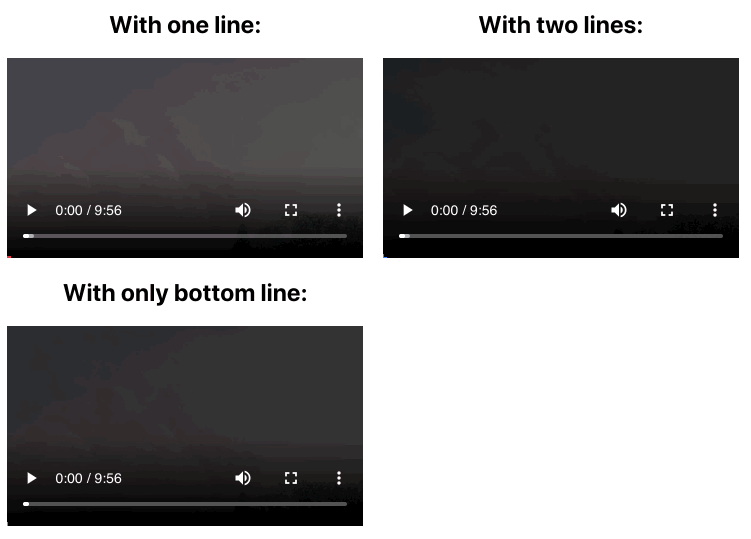
Installation
npm install --save react-video-progress
yarn add react-video-progressUsage
import React, { Component } from 'react'
import { VideoProgress } from 'react-video-progress'
class Example extends Component {
render() {
return <VideoProgress
progressStart="BottomLeft"
type="OneLine"
pathColor="red"
pathWidth="4px"
pathBorderRadius="2px"
src='http://commondatastorage.googleapis.com/gtv-videos-bucket/sample/BigBuckBunny.mp4'
height="200px"
controls
/>
}
}
// or in the functional component
const FunctionalComponentExample = () => {
return <VideoProgress
progressStart="BottomLeft"
type="OneLine"
pathColor="red"
pathWidth="4px"
pathBorderRadius="2px"
src='http://commondatastorage.googleapis.com/gtv-videos-bucket/sample/BigBuckBunny.mp4'
height="200px"
controls
/>
}Also it takes in all the <video> props and passes them down to the underlying video element.
Props
All props are optional.
pathColor: String, defaultred- Any valid color string (e.g.
#ffffff, rgb(0,0,0))
- Any valid color string (e.g.
pathWidth: String, default3px- Any valid width value (e.g.
2em, .5rem)
- Any valid width value (e.g.
pathBorderRadius: String, default0- Any valid border radius value (e.g.
2px, 5%)
- Any valid border radius value (e.g.
progressStart: String, defaultBottomLeft- One of
BottomLeft, TopLeft, TopRight, BottomRight
- One of
type: String, defaultOneLine- One of
OneLine, TwoLines, BottomLine
- One of
wrapperStyle: Object, default{ display: 'inline-block', position: 'relative'}- inline styles for wrapper
div
- inline styles for wrapper
wrapperClassName: String, default''- Class assigned to wrapper
...rest: any of HTMLVideoElement props
- Any of
<video>attributes (e.g.autoPlay, width, classNameetc)
- Any of
License
MIT © asashay
2 years ago
2 years ago
2 years ago
2 years ago
2 years ago
3 years ago
3 years ago
5 years ago
5 years ago
5 years ago
5 years ago
5 years ago
5 years ago
5 years ago
5 years ago
5 years ago
6 years ago
6 years ago
6 years ago
6 years ago
6 years ago
6 years ago
6 years ago
6 years ago
6 years ago
6 years ago
6 years ago
6 years ago
6 years ago

