1.0.0 • Published 4 years ago
react-waveview-multi v1.0.0
WaveView
Wave view component in React
Screenshot
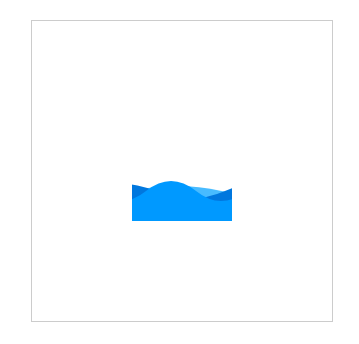
Install
npm i react-waveview --saveGet started
Example
import Wave from 'react-waveview';
const waveItems: WaveItem[] = [
{ A: 10, T: 180, fill: '#62c2ff' },
{ A: 15, T: 140, fill: '#0087dc' },
{ A: 20, T: 100, fill: '#1aa7ff' }
];
const MyComponent = () => (
<Wave H={30} waveParams={waveItems} animated={true}></Wave>
);Props
/**
---------+------------------------+
<-- P -->|<-- T -->| |______
| /\ | /\ | ^
| / \ | / \ | A
| / \ | / \ | |
|/ \ |/ \|__V___
| \ / | ^
| \ / | |
| \ / | |
| \/ | H
| | |
| fill | |
---------+------------------------+__V___
*/| name | type | description | default | required |
|---|---|---|---|---|
| H | number | Baseline height | - | true |
| waveParams | WaveItem[] | List of waves | - | true |
| animated | boolean | If true, animation when mounted | false | false |
| easing | TimingFunction | Specifies the speed curve of an animation | TimingFunction.LINEAR | false |
| speed | number | Base duration in ms of one wave cycle | 5000 | false |
| speedIncreasePerWave | number | Increase in speed in ms per each wave | 1000 | false |
| className | string | className for wave container | - | false |
| style | CSSProperties | style for wave container | - | false |
Interfaces and Enums
WaveItem
| name | type | description |
|---|---|---|
| A | number | distance protruding from baseline |
| T | number | distance of a wavelength |
| fill | any | background color of wave |
TimingFunction
An enum containing all of speed curve of an animation
{
EASE = 'ease',
EASE_IN = 'ease-in',
EASE_OUT = 'ease-out',
EASE_IN_OUT = 'ease-in-out',
LINEAR = 'linear',
STEP_START = 'step-start',
STEP_END = 'step-end',
}1.0.0
4 years ago