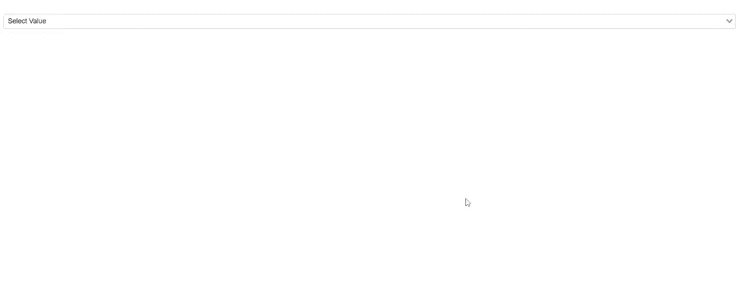1.0.0 • Published 6 years ago
react-weblineindia-dropdown v1.0.0
ReactJS - Dropdown Component
ReactJS Dropdown Component is a feature rich select / dropdown / typeahead component. It provides a default template that fits most use cases for a filterable select dropdown.
- configurable via
props - total custom components overrides for all internals via render prop callbacks (with access to internal props, state and methods)
- stylable via css (or custom components)
- portal support for rendering dropdown outside local DOM tree. e.g. in
document.body - auto position
- small bundle size
Table of contents
- Browser Support
- Demo
- Getting started
- Available Props
- Events
- Want to Contribute?
- Collection of Other Components
- Changelog
- Credits
- License
- Keywords
Browser Support
 |  |  |  |  |
|---|---|---|---|---|
| 83.0 ✔ | 77.0 ✔ | 13.1.1 ✔ | 83.0 ✔ | 11.9 ✔ |
Demo
Getting started
npm install react-weblineindia-dropdown
# oR
yarn add react-weblineindia-dropdownThen, import and register the component:
import React, { Component } from "react";
import Select from 'react-weblineindia-dropdown'
class Test extends Component {
constructor(props) {
super(props);
this.state = {
gender : [
{ name: "abc", id: "1" },
{ name: "pqr", id: "2" },
{ name: "xyz", id: "3"}
}
render(){
retrun(
<div>
<Select options={options} onChange={(values) => this.setValues(values)} />
</div>
)
}
}
export default TestAvailable Props
| Prop | Type | Default | Description |
|---|---|---|---|
| values | array | [] | Selected values |
| options | array | [] | Available options, (option with key disabled: true will be disabled) |
| keepOpen | bool | false | If true, dropdown will always stay open (good for debugging) |
| autoFocus | bool | false | If true, and searchable, dropdown will auto focus |
| clearOnBlur | bool | true | If true, and searchable, search value will be cleared on blur |
| clearOnSelect | bool | true | If true, and searchable, search value will be cleared upon value select/de-select |
| name | string | null | If set, input type hidden would be added in the component with the value of the name prop as name and select's values as value |
| required | bool | false | If set, input type hidden would be added in the component with required prop as true/false |
| pattern | string | null | If set, input type hidden would be added in the component with pattern prop as regex |
| dropdownGap | number | 5 | Gap between select element and dropdown |
| placeholder | string | "Select..." | Placeholder shown where there are no selected values |
| addPlaceholder | string | "" | Secondary placeholder on search field if any value selected |
| disabled | bool | false | Disable select and all interactions |
| style | object | {} | Style object to pass to select |
| className | string | CSS class attribute to pass to select | |
| loading | bool | false | Loading indicator |
| clearable | bool | false | Clear all indicator |
| searchable | bool | true | If true, select will have search input text |
| separator | bool | false | Separator line between close all and dropdown handle |
| dropdownHandle | bool | true | Dropdown handle to open/close dropdown |
| dropdownHeight | string | "300px" | Minimum height of a dropdown |
| direction | string | "ltr" | direction of a dropdown "ltr", "rtl" or "auto" |
| searchBy | string | label | Search by object property in values |
| sortBy | string | null | Sort by object property in values |
| labelField | string | "label" | Field in data to use for label |
| valueField | string | "value" | Field in data to use for value |
| color | string | "#0074D9" | Base color to use in component, also can be overwritten via CSS |
| closeOnScroll | bool | false | If true, scrolling the page will close the dropdown |
| closeOnSelect | bool | false | If true, selecting option will close the dropdown |
| dropdownPosition | string | "bottom" | Available options are "auto", "top" and "bottom" defaults to "bottom". Auto will adjust itself according Select's position on the page |
| keepSelectedInList | bool | true | If false, selected item will not appear in a list |
| portal | DOM element | false | If valid dom element specified - dropdown will break out to render inside the specified element |
| create | bool | false | If true, select will create value from search string and fire onCreateNew callback prop |
| backspaceDelete | bool | true | If true, backspace key will delete last value |
| createNewLabel | string | "add {search}" | If create set to true, this will be the label of the "add new" component. {search} will be replaced by search value |
| disabledLabel | string | "disabled" | Label shown on disabled field (after) the text |
| additionalProps | object | null |
Events
| Prop | Type | Default | Description |
|---|---|---|---|
| onChange | func | On values change callback, returns array of values objects | |
| onDropdownClose | func | Fires upon dropdown close | |
| onDropdownOpen | func | Fires upon dropdown open | |
| onCreateNew | func | Fires upon creation of new item if create prop set to true | |
| onClearAll | func | Fires upon clearing all values (via custom renderers) | |
| onSelectAll | func | Fires upon selecting all values (via custom renderers) | |
| onDropdownCloseRequest | func | undefined | Fires upon dropdown closing state, stops the closing and provides own method close() |
| contentRenderer | func | Overrides internal content component (the contents of the select component) | |
| itemRenderer | func | Overrides internal item in a dropdown | |
| noDataRenderer | func | Overrides internal "no data" (shown where search has no results) | |
| optionRenderer | func | Overrides internal option (the pillow with an "x") on the select content | |
| inputRenderer | func | Overrides internal input text | |
| loadingRenderer | func | Overrides internal loading | |
| clearRenderer | func | Overrides internal clear button | |
| separatorRenderer | func | Overrides internal separator | |
| dropdownRenderer | func | Overrides internal dropdown component | |
| dropdownHandleRenderer | func | Overrides internal dropdown handle | |
| searchFn | func | undefined | Overrides internal search function |
| handleKeyDownFn | func | undefined | Overrides internal keyDown function |
Want to Contribute?
- Created something awesome, made this code better, added some functionality, or whatever (this is the hardest part).
- Fork it.
- Create new branch to contribute your changes.
- Commit all your changes to your branch.
- Submit a pull request.
Collection of Components
We have built many other components and free resources for software development in various programming languages. Kindly click here to view our Free Resources for Software Development.
Changelog
Detailed changes for each release are documented in CHANGELOG.md.
Credits
react-weblineindia-dropdown is inspired by react-dropdown-select.
License
Keywords
react-weblineindia-dropdown, react-dropdown, reactjs-dropdown, dropdown-component, react-select, reactjs-select
1.0.0
6 years ago