0.0.12 • Published 9 years ago
react-weui-to-mobile v0.0.12
WeUI 修改版
###样式查看扫码
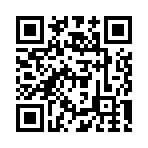
API参见
https://github.com/xfcf1/react-weui-to-mobile/tree/master/docs
样式参见
http://m.sui.taobao.org/components/
#安装
npm i -save react-weui-to-mobile已把样式引入,不需要再引入 weui.css
#自开发
npm install
npm start启动端口为8000
npm buildsrc为插件目录 example为例子目录 编译插件输出目录为./lib
#使用
import weui from 'react-weui-to-mobile';api使用方法参见原weui使用方法,这里只写明修改过的api
- ###Icon 原用法
import { Icon } from 'react-weui-to-mobile';
...
<Icon value='success'>
...添加type属性为新加的icon
例如sui上的icon class为
<span class="icon icon-app"></span>只需要取icon-app后面的 app部分
import { Icon } from 'react-weui-to-mobile';
...
<Icon type='icon' value='app'>
...- ###导航
import { Nav } from 'react-weui-to-mobile';
<Nav><h1 className="title">标题</h1></Nav>import { Nav } from 'react-weui-to-mobile';
<Nav type="button">
<Button className="left" type="primary" plain size="small">按钮</Button>
<Button className="right" type="primary" plain size="small">按钮</Button>
<h1 className="title">标题</h1>
</Nav>import { Nav } from 'react-weui-to-mobile';
<Nav>
<a className="left" href="#tab"><Icon type="icon" value="left"/>返回</a>
<a className="right" href="#tab">刷新<Icon type="icon" value="refresh"/></a>
<h1 className="title">标题</h1>
</Nav>