1.0.0 • Published 1 year ago
react-windrose-chart v1.0.0
Windrose Chart Component
Features
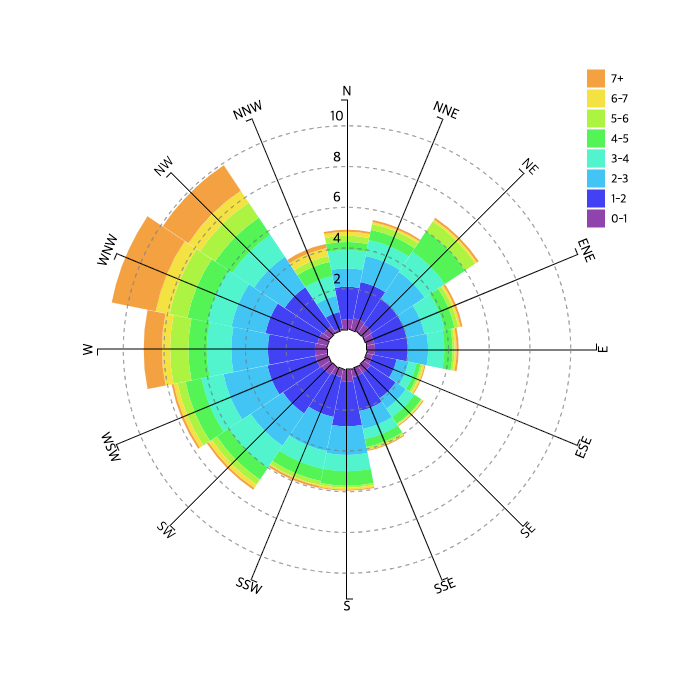
- D3js (Javascript library for manipulating documents based on data) implemented SVG rendering
- Inspired from ssmaroju's Wind Rose Plot
Installation
npm i react-windrose-chartUsage
import React from "react";
import { Chart } from "react-windrose-chart";
const data = {
chartData: [
{
angle: "N ",
"0-1": 0.5,
/* ... */
"6-7": 0.2,
"7+": 0.1,
total: 4.9,
} /* ... */,
],
columns: [
"angle",
"0-1",
/* ... */
"6-7",
"7+",
],
};
const App = () => (
<div>
<Chart
chartData={data.chartData}
columns={data.columns}
responsive
legendGap={10}
/>
</div>
);Props
| Prop | Type | Required | Description | Default |
|---|---|---|---|---|
| chartData | ChartData[] | Required | Wind Rose Chart data | |
| columns | (keyof ChartData)[] | Required | Wind Rose Chart header string array | |
| width | number | container width, default value: 500 | 500 | |
| height | number | container height, default value: 500 | 500 | |
| responsive | boolean | responsive default, value: false | false | |
| legendGap | number | width gap size in px between chart and legend | 10 |
Notice, when responsive is true, width and height would be ignored. chart container's aspect ratio is 1/1 and size width fit as 100% of parent container
chartData Object array
check sample data
| Key | Type | Required | Description | Default |
|---|---|---|---|---|
| 0-1 | number | Required | Frequency of 0-1 m/sec | |
| 1-2 | number | Required | Frequency of 1-2 m/sec | |
| 2-3 | number | Required | Frequency of 2-3 m/sec | |
| 3-4 | number | Required | Frequency of 3-4 m/sec | |
| 4-5 | number | Required | Frequency of 4-5 m/sec | |
| 5-6 | number | Required | Frequency of 5-6 m/sec | |
| 6-7 | number | Required | Frequency of 6-7 m/sec | |
| 7+ | number | Required | Frequency of 7+ m/sec | |
| angle | string | Required | Wind direction N, NNE, NE, ENE, E, ESE, SE, SSE, S, SSW, SW, WSW, W, WNW, NW, NNW | |
| total | number | Required | Sum of frequencies of this direction |
Data utils
- Wind Rose data can be converted by Wind direction(degree) and wind speed data:
{direction: number[], speed: number[]}todata: ChartData[]
import { caculateWindRose } from "@eunchurn/react-windrose";
const data = {
direction: [270, 256, 240,...],
speed: [ 1.02, 0.85, 0.98,...]
}
const windRoseData = calculateWindRose(data);
// Return
// [
// {
// angle: 'N',
// '0-1': 0,
// '1-2': 0,
// '2-3': 0,
// '3-4': 0,
// '4-5': 0,
// '5-6': 0,
// '6-7': 0,
// '7+': 0,
// total: 0
// },
// {
// angle: 'NNE',
// '0-1': 0,
// '1-2': 0,
// '2-3': 0,
// '3-4': 0,
// '4-5': 0,
// '5-6': 0,
// '6-7': 0,
// '7+': 0,
// total: 0
// },
// ...
// ]- Classifying direction function only is as:
import { classifyDir } from "@eunchurn/react-windrose";
const directionCharacter = classifyDir(270);
// Return : 'W'Real-Time
Real-Time chart data from Anemometer
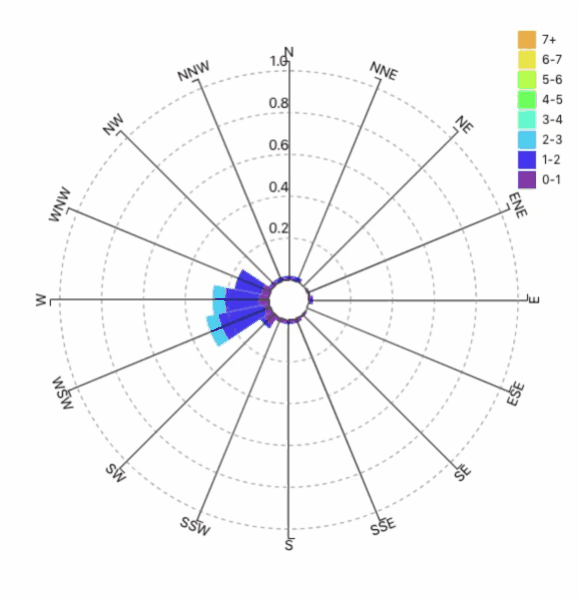
License
MIT
1.0.0
1 year ago
0.2.3
4 years ago
0.2.2
4 years ago
0.1.8-5
6 years ago
0.1.8-4
6 years ago
0.1.8-3
6 years ago
0.1.8-1
6 years ago
0.1.8
6 years ago
0.1.7
6 years ago
0.1.6
6 years ago
0.1.6-alpha
6 years ago
0.1.5
6 years ago
0.1.4
6 years ago
0.1.3
6 years ago
0.1.2
6 years ago
0.1.1-rc.0
6 years ago
0.1.1
6 years ago
0.1.0
6 years ago

